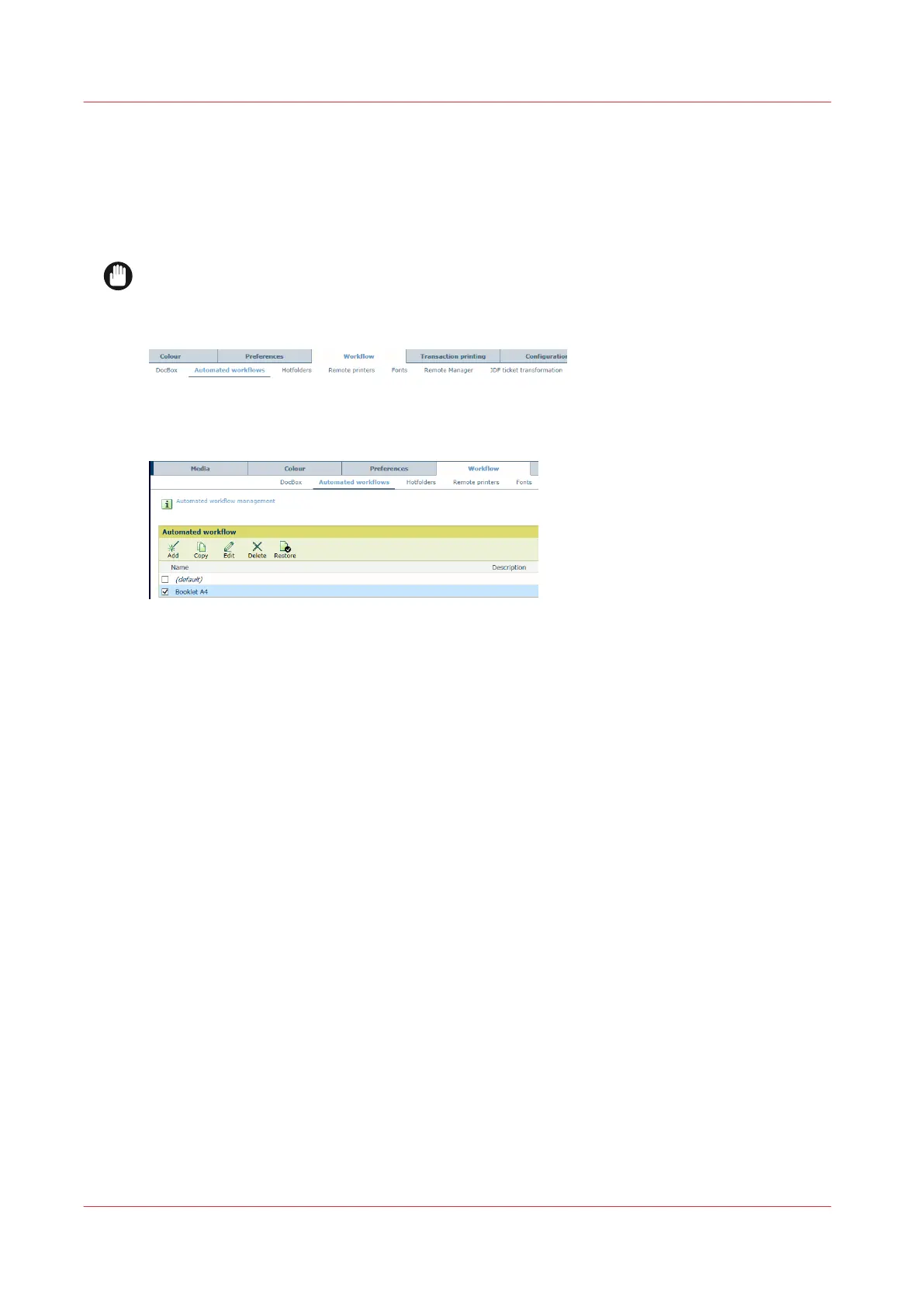Restore the default automated workflow
An automated workflow bundles a series of pre-set attributes to define jobs. (
Learn about
automated workflows
on page 143)
When you want to restore the values of the attributes of the automated workflow
(default)
, you
use the [Restore] function.
IMPORTANT
Be aware that this function removes all custom automated workflows.
1. Open the Settings Editor and go to: [Workflow]→[Automated workflows].
[176] [Automated workflows] tab
2. Click [Restore].
[177] [Automated workflow] menu
3. Click [OK].
Restore the default automated workflow
146
Chapter 8 - Document printing