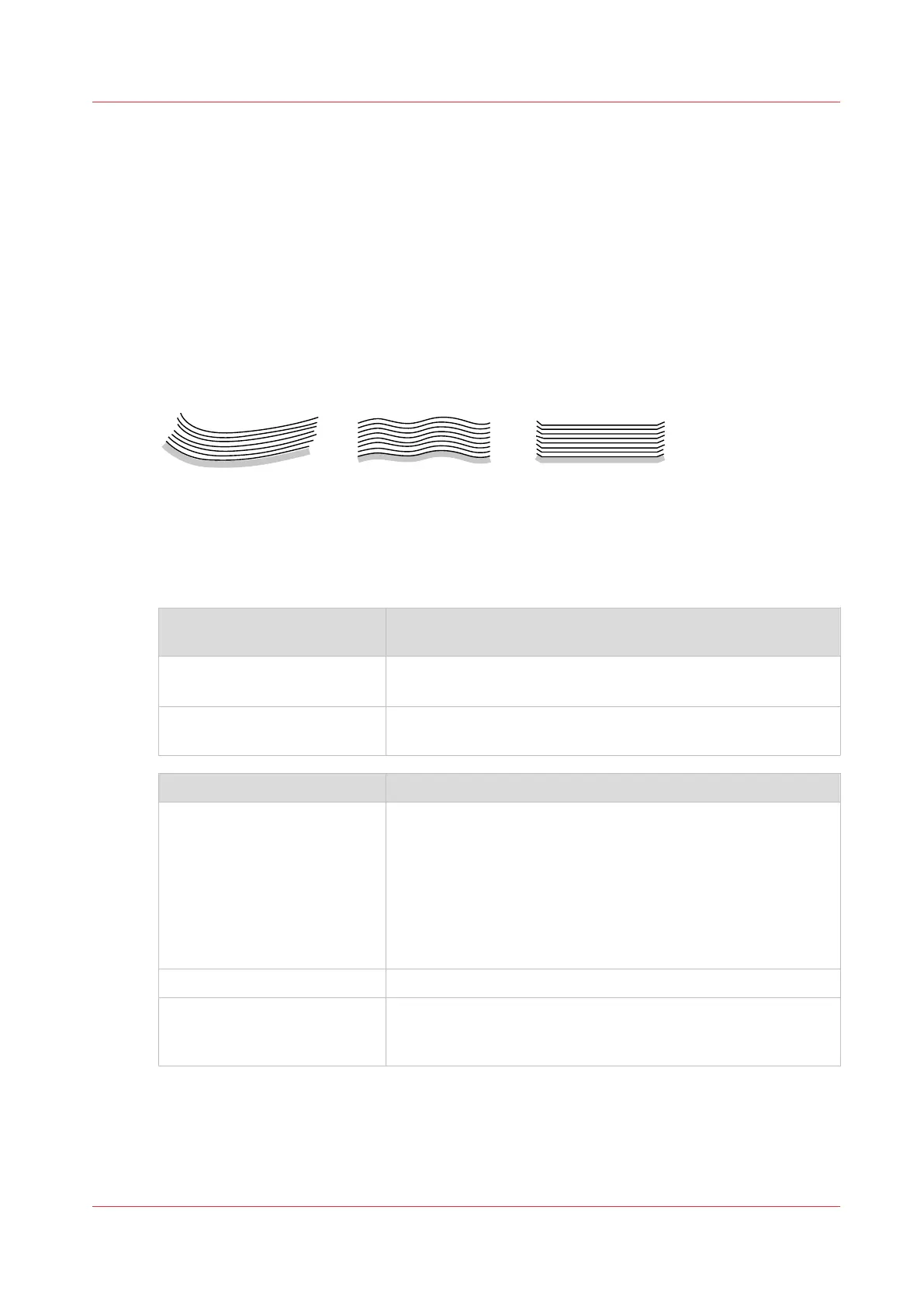Media storage
Packaging, storage, and unpacking guidelines enable optimal print productivity of the printer.
When the environmental conditions of the storage room and the print room differ, media must be
transported to the print room in time, to allow for temperature acclimation. (
Print room
conditions
on page 434,
Media temperature acclimation
on page 432) There are instructions how
to prevent that sheets arrive in the sentry tray. (
Many sheets arrive in the sentry tray
on page 401)
Storage conditions influence the moisture percentage and the temperature of the media. Media
are very sensitive to environmental changes which cause curls, wavy edges, tight edges, and
other imperfections. A sudden increase in the relative humidity in the storage room can cause
wavy edges. A sudden decrease in temperature can result in tight edges.
[489] Media with curls (1), wavy edges (2) and tight edges (3)
Your media supplier can provide specific guidelines on media storage. Below you will find
generic specifications and guidelines for media storage.
Proper storage in the storage room
Environmental conditions
storage room
Value
Temperature
18
o
C - 26
o
C / 64.4
o
F - 78.8
o
F
Keep the temperature as stable as possible.
Relative humidity 30% - 60%
Keep the relative humidity as stable as possible.
Storage Attention point
Storage room • Place pallets, cartons or reams away from heating applian-
ces, water pipes, open windows, moist walls, or direct sun-
light.
• Place cartons and reams on pallets, shelves or in cabinets.
Do not place them on the floor.
• Use the media storage room only for media storage.
• Do not use the media storage room for storage of chemicals,
and materials such as plastics, rubber parts, and fats.
Media packaging See
Media packaging
on page 429
Temperature acclimation After transport to the print room, media must be acclimated to
the print room temperature before loading. (
Temperature ad-
justment time
on page 432)
Media storage
Chapter 15 - References
431