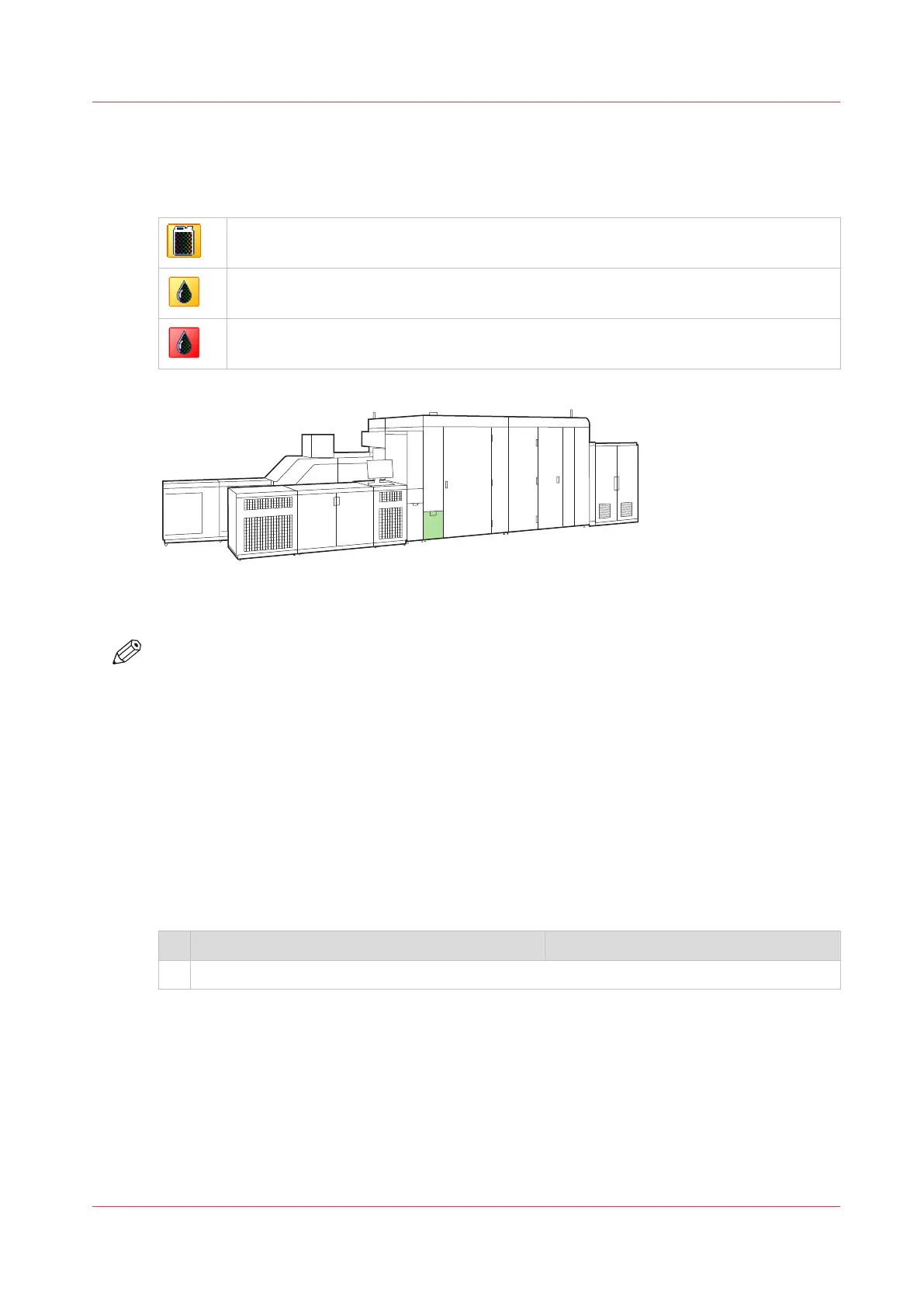Replace the ColorGrip waste container
The dashboard indicates when you must prepare the replacement of a full ColorGrip waste
container. (
Filling levels of supplies and waste
on page 443)
The ColorGrip waste container is full.
The ColorGrip waste container is full and the buffer is nearly full.
Both the ColorGrip waste container and buffer are full. An action-required screen ap-
pears and shows how to replace the full container.
[438] Location of the waste compartment
NOTE
• In order to keep your hands clean, it is advised to use nitrile gloves when you work with ink,
ColorGrip, or PML. For details see the related material safety data sheets. (
VarioPrint i-series
consumables
on page 332)
• Keep full containers tightly closed.
• When you spill any liquid, wipe up the drops with disposable towels and transfer the used
towels to a sealable container appropriate for disposal.
Before you begin
• Take an empty container, labeled as waste container, and place the container next to the waste
compartment.
Procedure
Action
1 Use both hands to carefully open the door of the waste compartment.
4
Replace the ColorGrip waste container
Chapter 13 - Maintain the printer
345