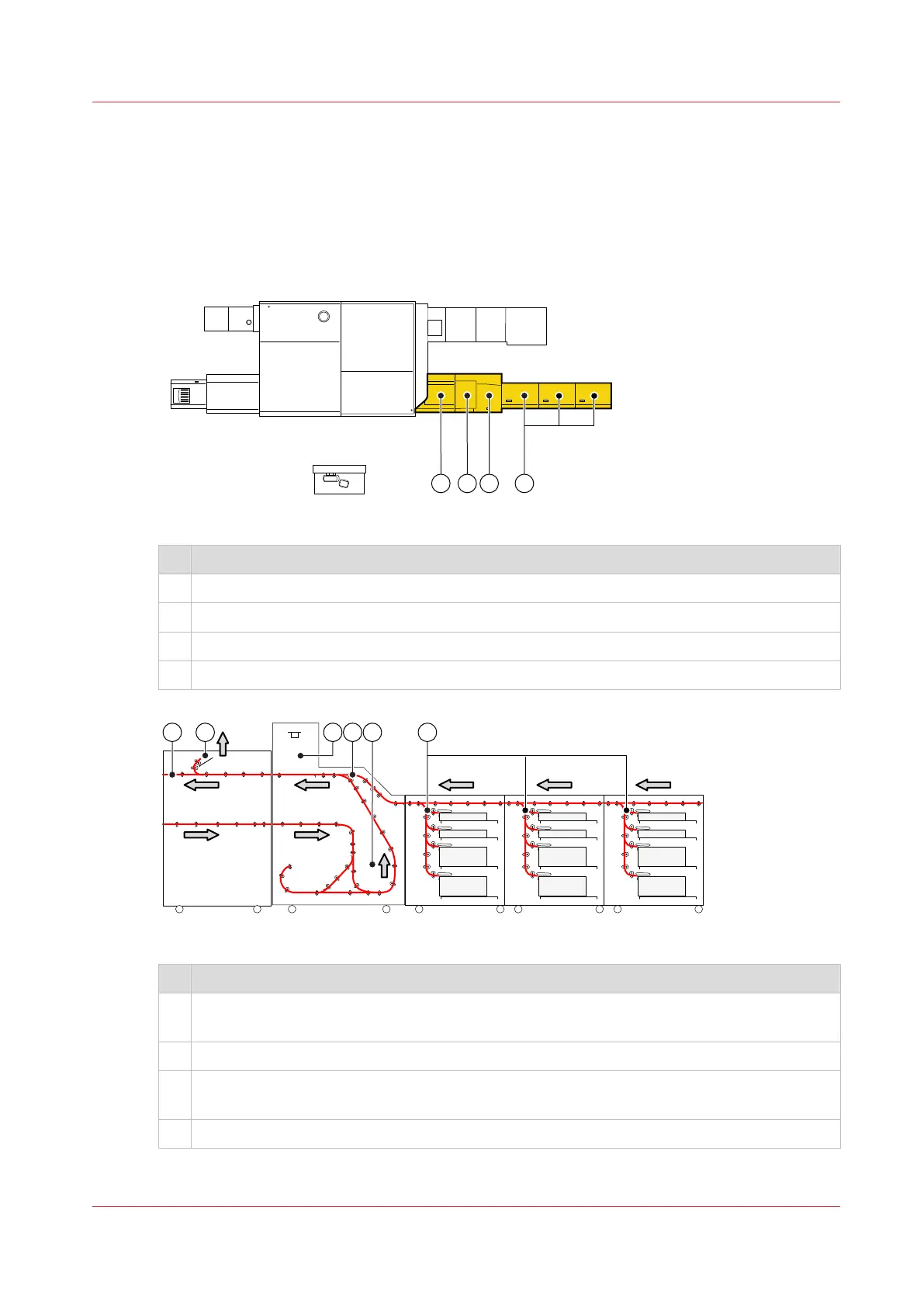Paper Input
The VarioPrint i-series can handle a wide range of media sizes and media weights, for coated and
uncoated media. The very accurate print process and the small gap between a sheet and the
printheads require that sheets are in optimal shape and correctly positioned on the paper path.
Transfer of sheets during the paper input process
[3] Location of paper input process
Location of the paper input process
1 Up to three paper modules can be available for media supply.
2 The paper path module transports the sheets.
3 The sentry inspects the sheets.
4 The registration input module purges the sheets that have imperfections.
[4] Transfer of sheets during the paper input process
Description paper path
1 The paper tray uses the air separation technique to separate each sheet before it goes to
the paper path.
2 The paper path module transports the sheets to the registration input module.
3 The sentry measures the sheet quality and detects waves, bursts, and dog ears. Sheets
with these imperfections do not enter the print module.
4 The sentry tray collects the sheets with imperfections.
4
Paper Input
Chapter 3 - Explore the printer
31