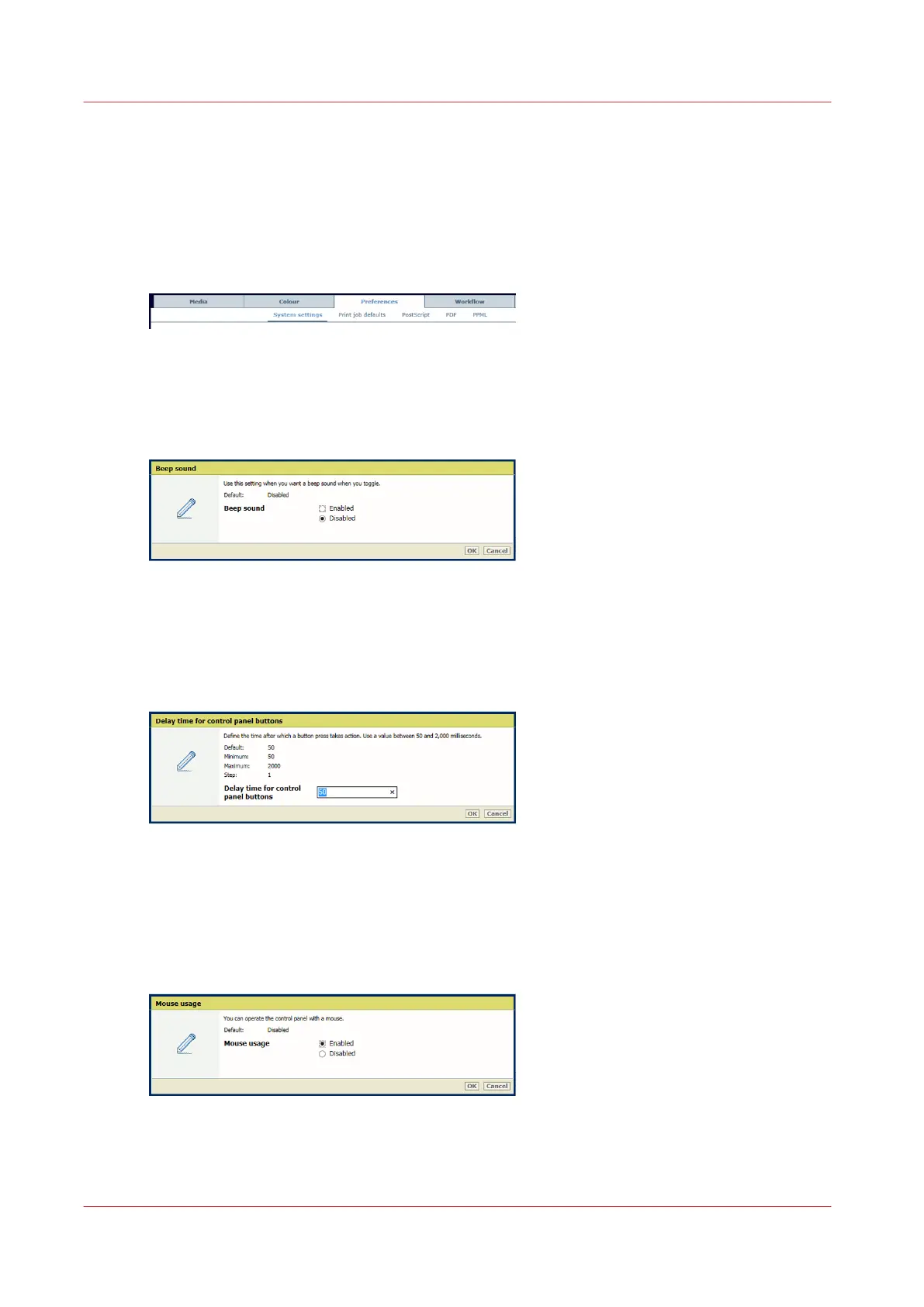Define printer defaults
Define the accessibility
Go to the accessibility settings
[37] [System settings] tab
Open the Settings Editor and go to: [Preferences]→[System settings]→[Accessibility].
Enable a beep sound during toggling
[38] Beep sound
1. Use the [Beep sound] function to enable or disable the beep sound.
2. Click [OK].
Adjust the delay time of a button press
[39] Delay time
1. Use the [Delay time for control panel buttons] function to define the time after which a button
press takes action.
2. Click [OK].
Enable the use of the mouse to operate the control panel
[40] Use of mouse
1. Use the [Mouse usage] function to enable or disable the use of the mouse.
2. Click [OK].
Define printer defaults
64
Chapter 5 - Define defaults