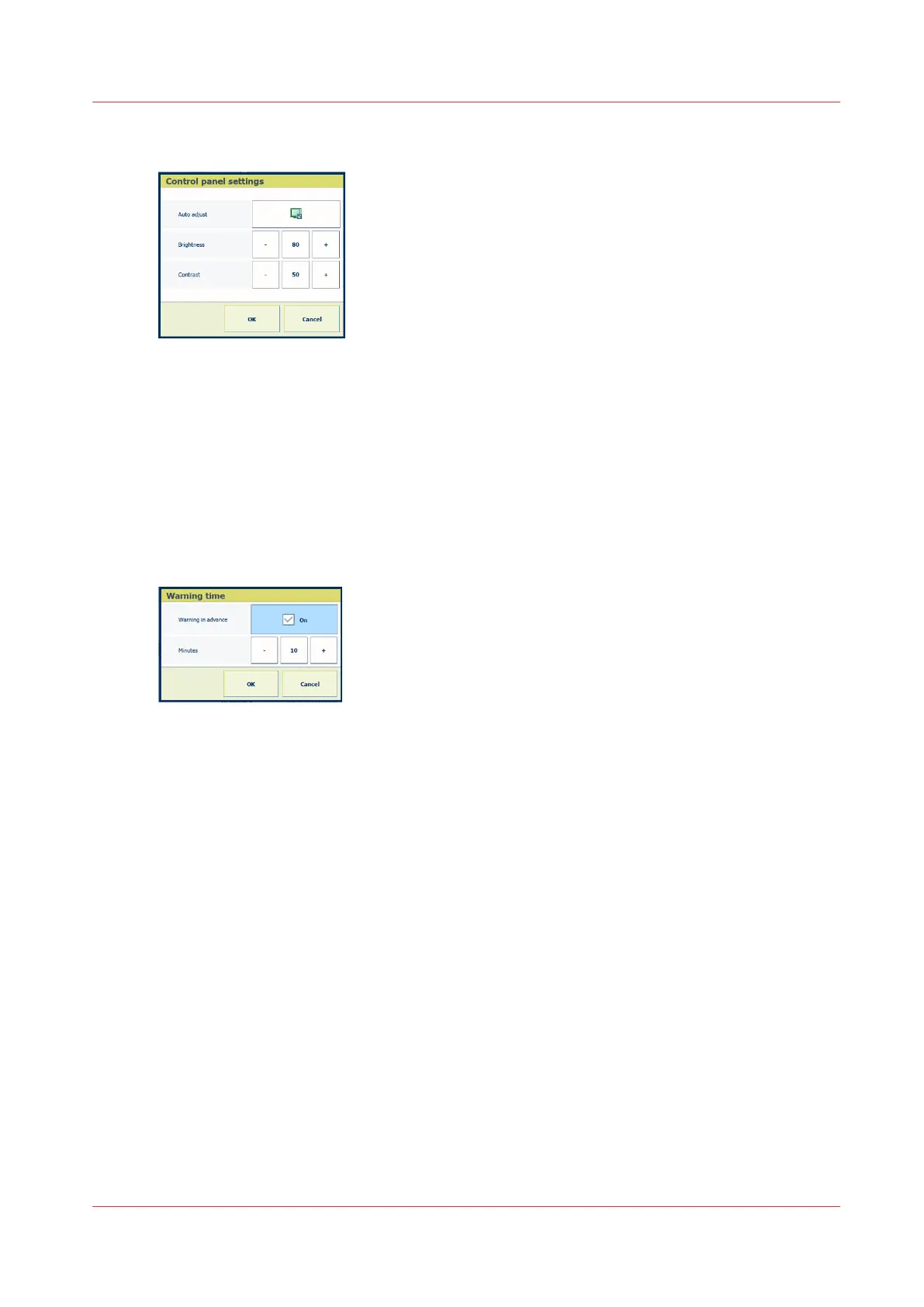Improve the readability of the control panel
[35] Control panel settings
1. Touch [Control panel settings].
2. Touch [Auto adjust] to use the automatic adjustment.
3. Use the [Brightness] function to increase or decrease the brightness. Touch the field or use
the + or - buttons.
4. Use the [Contrast] function to increase or decrease the contrast. Touch the field or use the +
or - buttons.
5. Touch [OK].
Adjust the warning time
[36] Warning time
The [Warning time] function defines how long in advance you are notified about upcoming
events.
1. Touch the [Warning in advance] check box to indicate if you want to be notified in advance.
2. Touch the [Minutes] field or use the + or - button to increase or decrease the warning time in
steps of 1 minute.
3. Touch [OK].
Adjust control panel and warning time
Chapter 5 - Define defaults
63