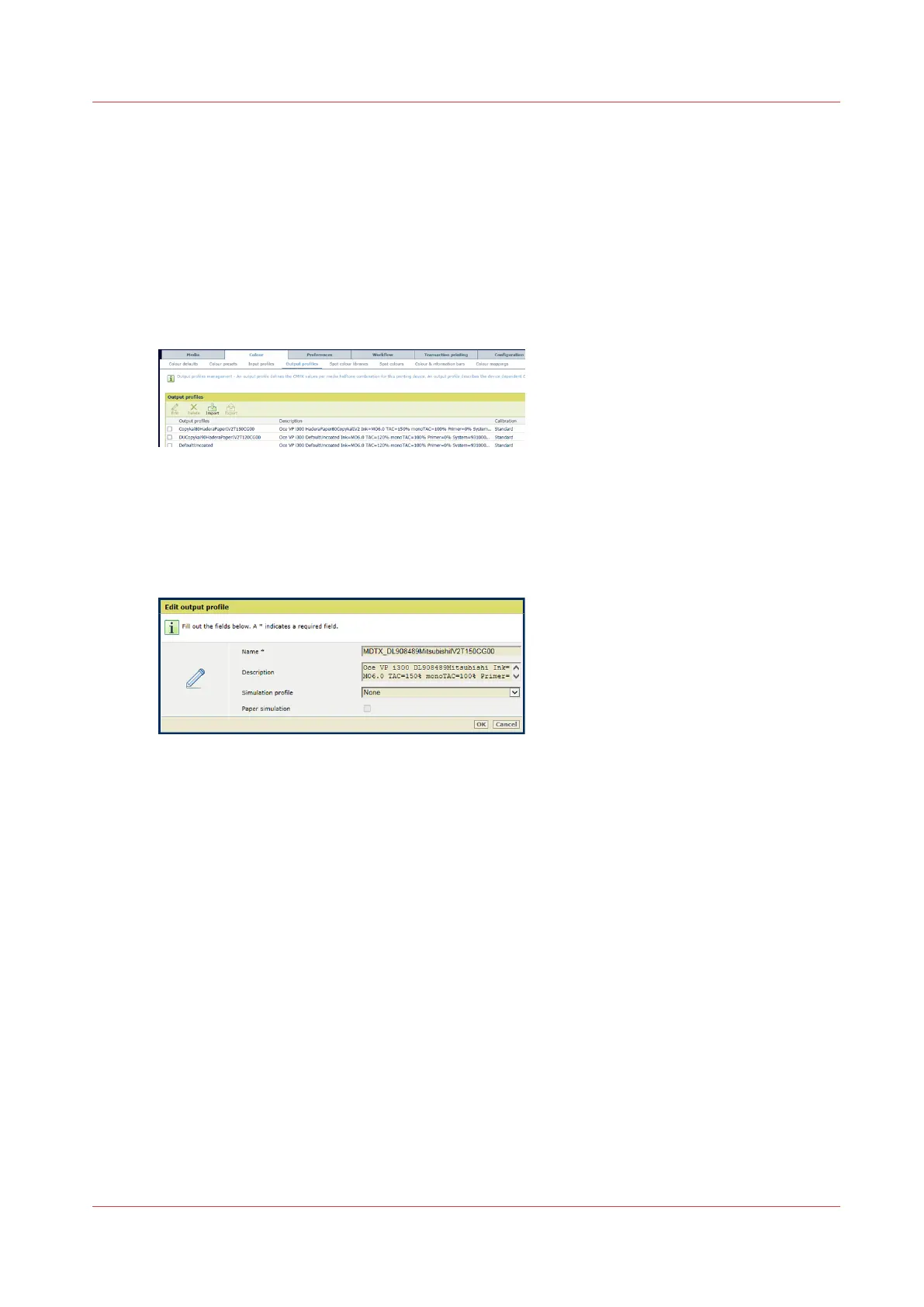Define an output profile
Output profiles are elements that are part of media packs. (
Learn about input and output profiles
on page 294)
All media print modes have a link to one of the available output profiles. (
Define a media print
mode
on page 277)
Go to the output profiles
Open the Settings Editor and go to: [Color]→[Output profiles].
[390] [Output profiles] tab
Edit an output profile
1. Select the output profile.
2. Click [Edit].
[391] Edit an output profile
3. Change the name and description.
4. Indicate if you want to create a composite output profile. (
Create composite output profiles
on
page 301)
5. Click [OK].
Delete an output profile
You cannot delete output profiles that are part of a media definition.
1. Select one or more output profiles.
2. Click [Delete].
Import an output profile
1. Click [Import].
2. Browse to the storage location of the output profile (ICC file).
Define an output profile
Chapter 11 - Manage color definitions
299