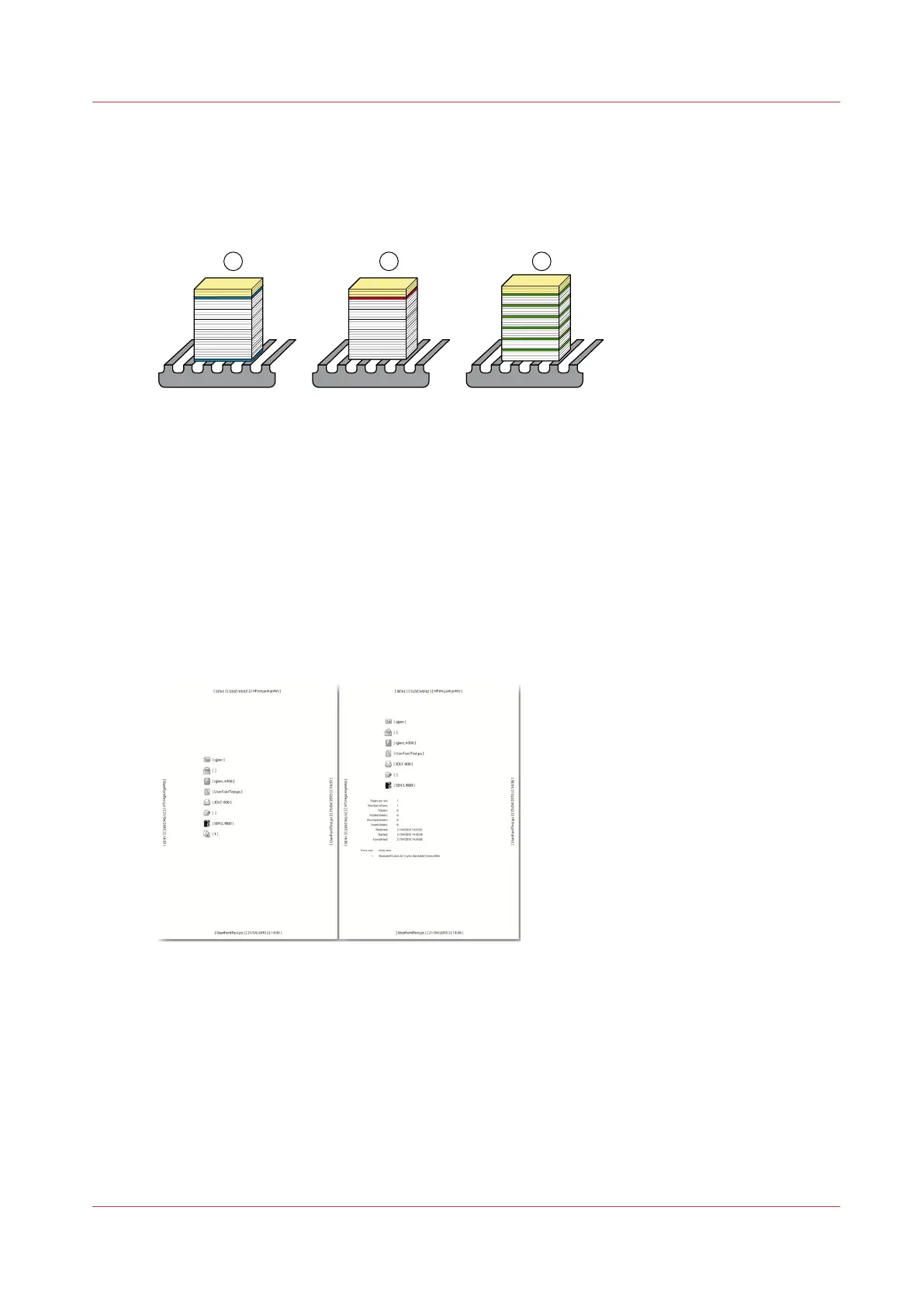Change use of special pages
What are special pages
Banner pages, trailer pages and separator sheets are special pages that can be added to a job.
[221] Banner pages (1), a trailer pages (2) and separator sheets (3)
•
Banner pages contain job information of the job to print. A banner page is printed before the
job is printed. The banner page contains: the sender name, the recipient name, the accounting
ID, the job name, the printer name, the operator instruction, the cost centre and the number of
sets.
•
Trailer pages contain job information of the printed job. A trailer page is printed after the job
has been printed. The trailer page contains: the username, the recipient name, accounting ID,
the job name, the printer name, the operator instruction, the number of pages in a set, the
number of sets, the number of inserts, job received time, job start time, job completion time,
the number of sheets per job media.
•
Separator sheets separate job sets. Separator sheets are always empty. A separator sheet is
printed before each set is printed.
[222] Banner page (left) and trailer page (right)
Configuration of special pages
With the Settings Editor you can configure the use of special pages.
The default media of banner/trailer pages can be default media or job media. (
Define default use
of special pages
on page 70)
Change use of special pages
Chapter 8 - Document printing
193