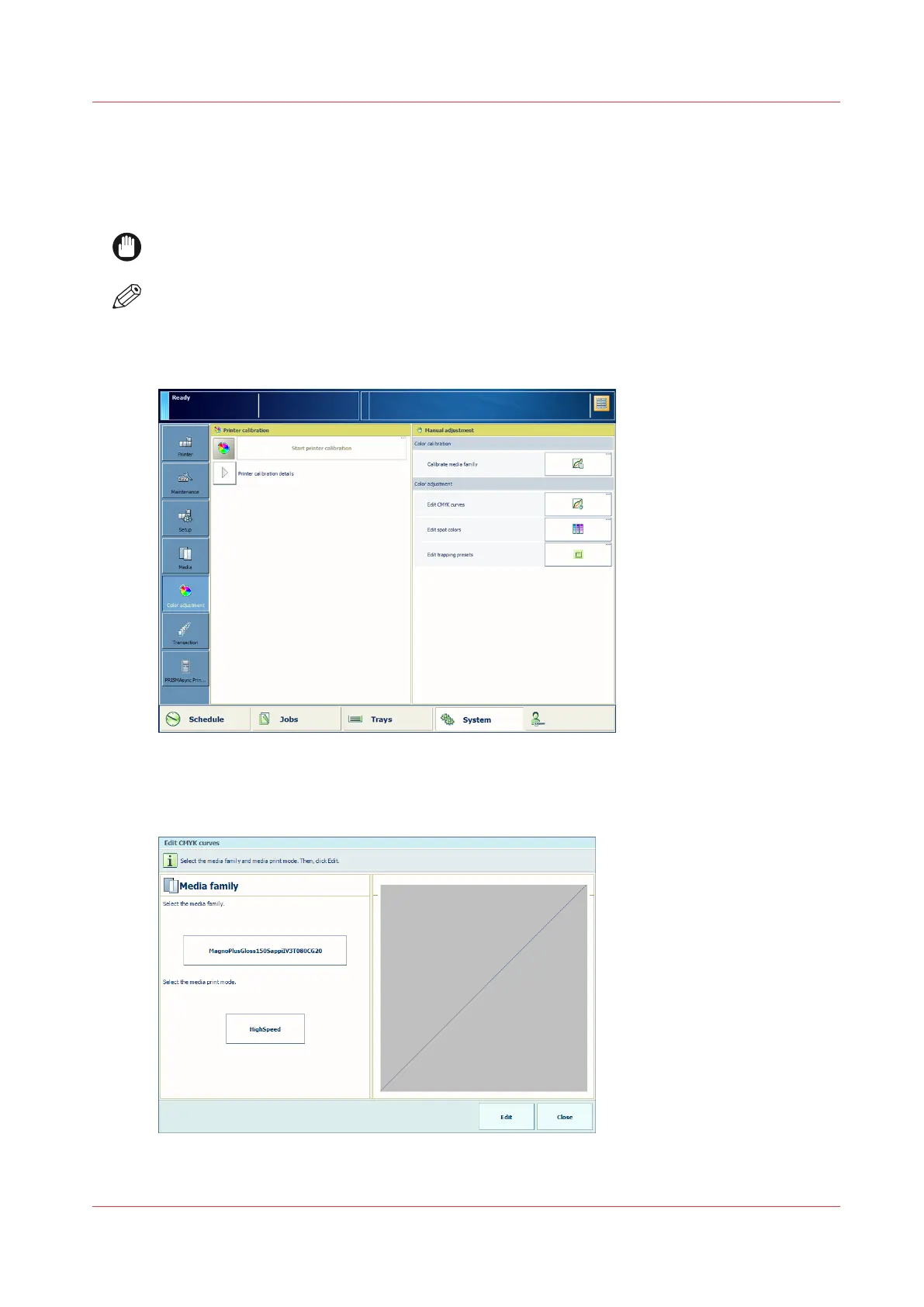Adjust CMYK tone curves of a media print mode
The VarioPrint i-series color management and the print engine ensure an optimal color
reproduction on the media you use. (
Calibrate a media family
on page 225) However, sometimes
you want to adjust the CMYK tone curves of a media print mode.
IMPORTANT
Be aware that the CMYK tone curve adjustments affect all jobs that use the media print mode.
NOTE
You need to have sufficient access rights to change the CMYK tone curves of a media print
mode.
1. Touch [System]→[Color adjustment].
[286] Color adjustments
2. Touch [Edit CMYK curves].
3. Select the media family and the media print mode.
4. Press [Edit].
Adjust CMYK tone curves of a media print mode
Chapter 9 - Print what you expect
233