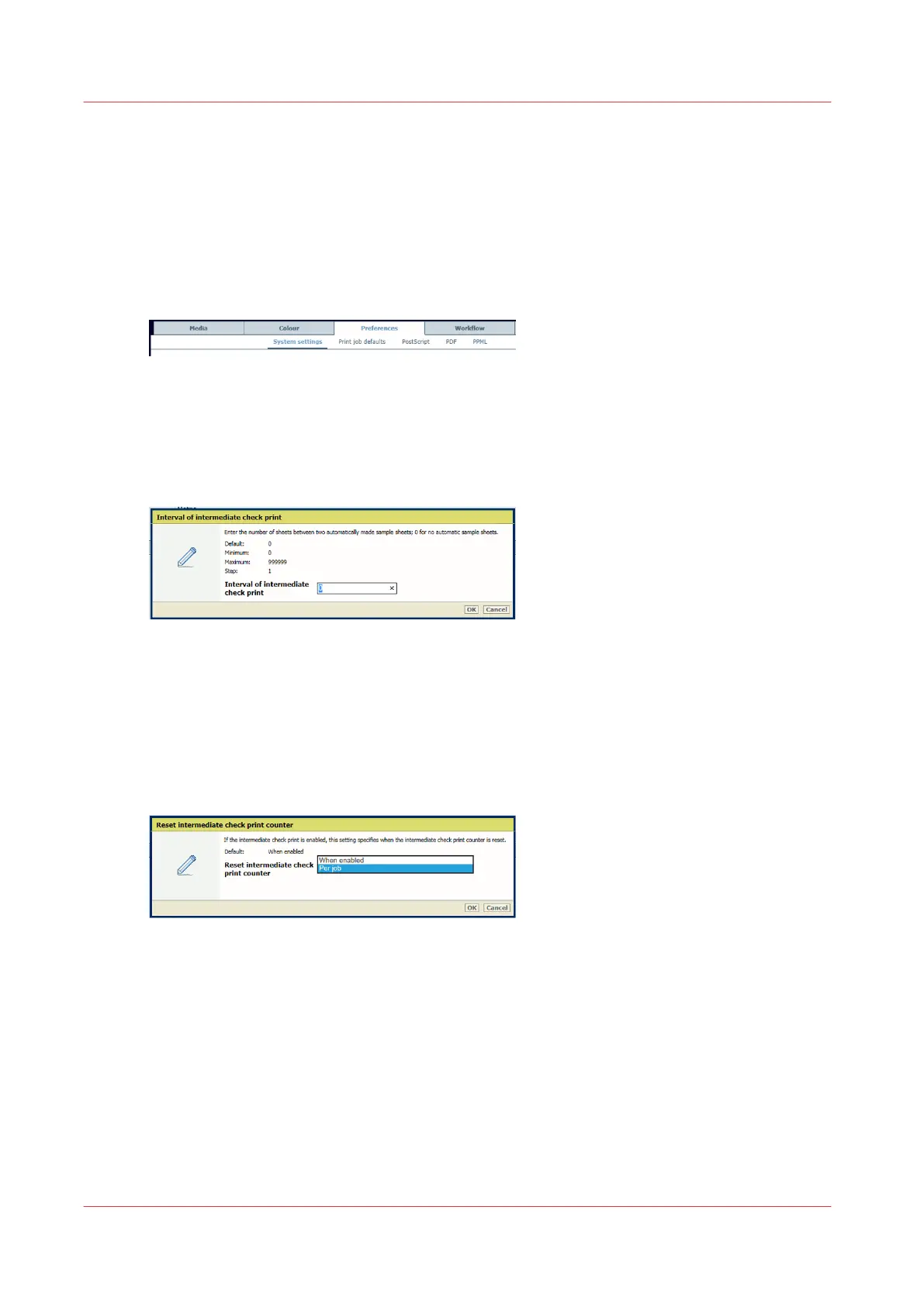Define usage of intermediate check prints
An intermediate check print is a print sample of a job sheet. You can use these sheets to check
the print quality. Intermediate check prints are printed according to a set interval, but can also be
printed on demand. (
Make intermediate check prints
on page 245)
Go to the intermediate check prints definition
Open the Settings Editor and go to: [Preferences]→[System settings]→[Basic].
[306] Preferences menu
Enable intermediate check prints
1. Use the [Interval of intermediate check print] function to define the interval of intermediate
check prints. When the value is '0', the printing of intermediate check prints is disabled.
[307] Enable intermediate check prints
2. Click [OK].
Reset the counter of intermediate check prints
1. Use the [Reset intermediate check print counter] function to define when the counter is reset.
Select [When enabled] to reset when you enable the [Interval of intermediate check print]
function. Select [Per job] to reset for each new job.
[308] Reset the counter of intermediate check prints
2. Click [OK].
Define usage of intermediate check prints
246
Chapter 9 - Print what you expect