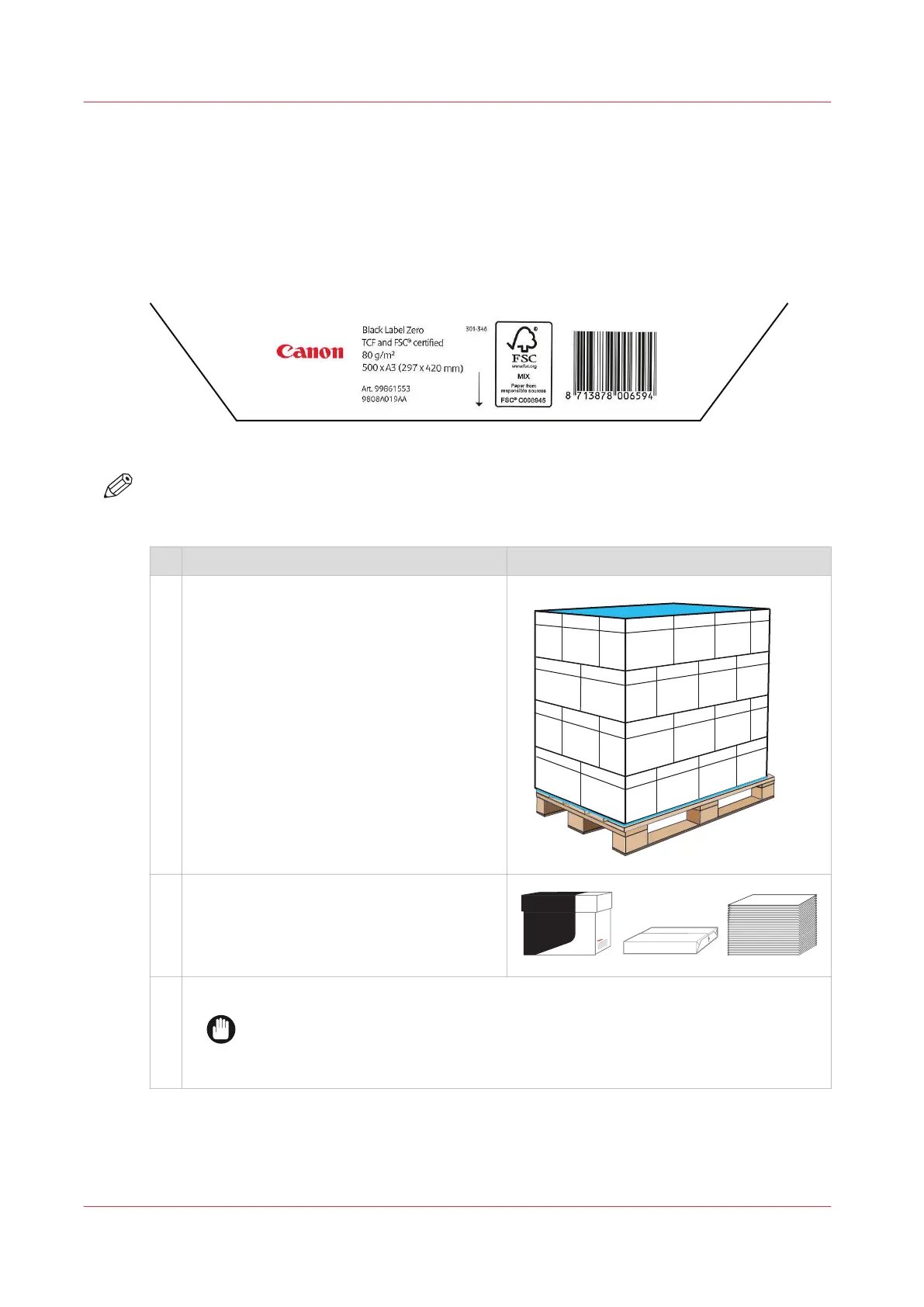Unpack the media
Media are packed into moistureproof material and stored on flat surfaces to protect the sheets
from environmental influences and damage. Before you load media in the paper trays, unpack
the media and check the stack.
The ream or cartons have a label that lists information such as the media name, weight, size,
quantity of sheets, load orientation, and certifications.
[105] Ream label
NOTE
Only unpack media just before you load the stack into the paper trays. When you leave the
media unpacked for a long period, tight edges or waviness can occur.
Action
1 Carefully remove the moistureproof wrap-
ping from the pallet. Pallets can contain car-
tons, reams (wrapped packs) or loose
sheets. (
Media packaging
on page 429)
2 Take a carton, ream or a stack of approxi-
mately 500 sheets from the pallet.
When you have a stack of loose sheets, con-
tinue with step 6.
3 When you have a carton, open the carton.
IMPORTANT
When you use a knife to open a carton, be careful not to touch the media.
When the carton contains reams, continue with step 3, otherwise go to step 6.
4
Unpack the media
92
Chapter 6 - Job media handling