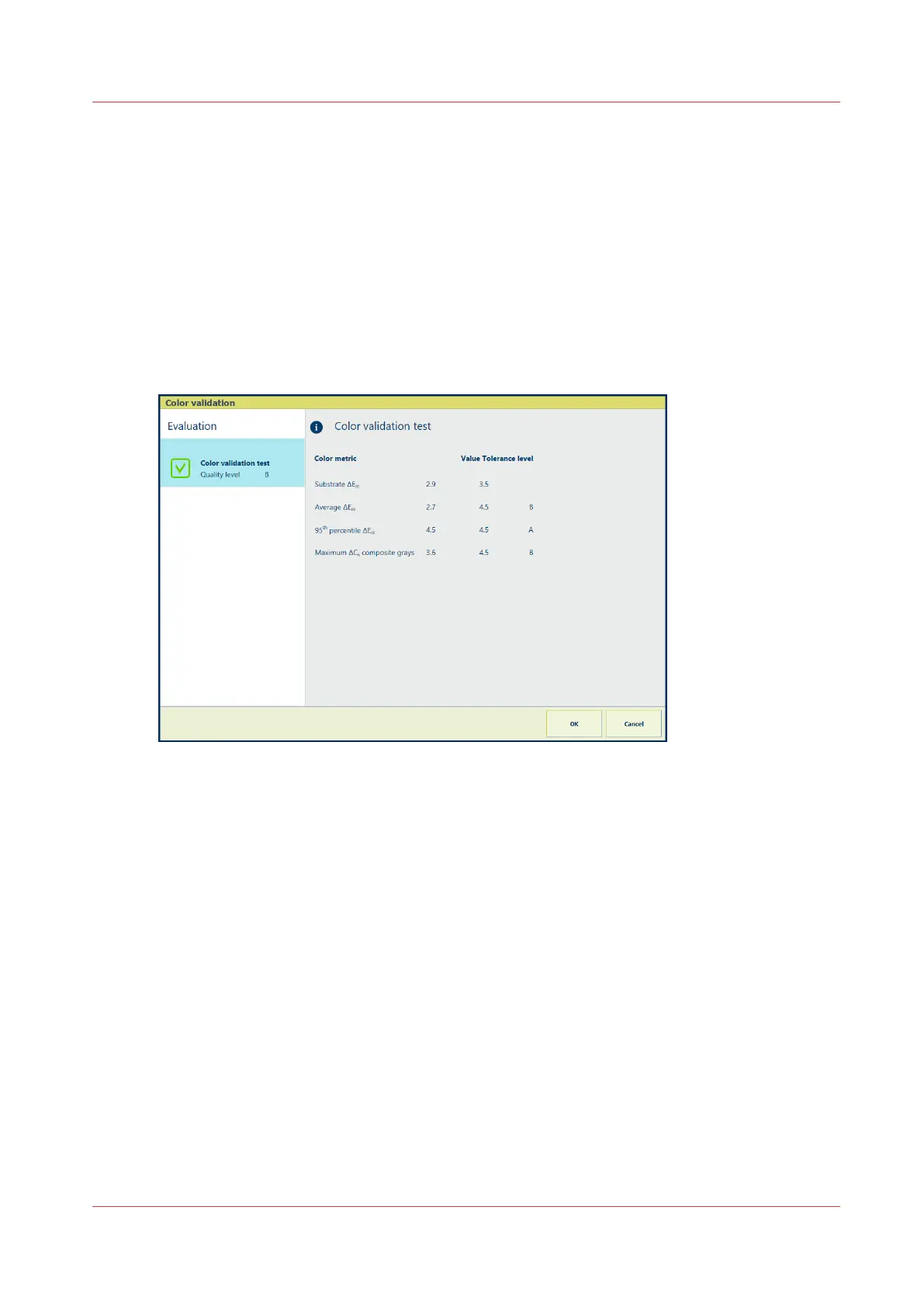Read color validation results
The color validation test results show if the color reproduction of the printer is according to the
selected digital print certifications or the custom defined printing condition.
Color validation tests have metrics and tolerance levels to evaluate if printed colors are close
enough to their reference colors or not. Color validation tests can also use quality levels that have
different tolerance levels for the same metric. (
Read tolerance levels for color validation tests
on
page 258,
Overview of color validation metrics
on page 437)
When the color validation test has been performed, the feedback window summarizes the test
results. To have all test details, download the color validation report.
The following example is not based on a realistic printer and print environment.
[327] Example: feedback of a color validation test
Read the quality levels
It depends on the color validation test definition which quality levels can be obtained. Per defined
color metric, at least one quality level (A) is defined. The results of the individual color metrics
determine the final quality level of the test.
Download the CGATS report
The CGATS report lists all test details: the printing condition, the achieved quality levels and the
measured and evaluated color patch values (name, CMYK values, reference Lab values,
measured Lab values, color differences (△E, △DTW, △L, △H, △Ch).
1. Open the Settings Editor and go to: [Support]→[Troubleshooting].
2. Click [Download report of color validation test].
3. Select the report.
4. Click [Download report of color validation test].
5. Click [OK].
Read color validation results
Chapter 9 - Print what you expect
259