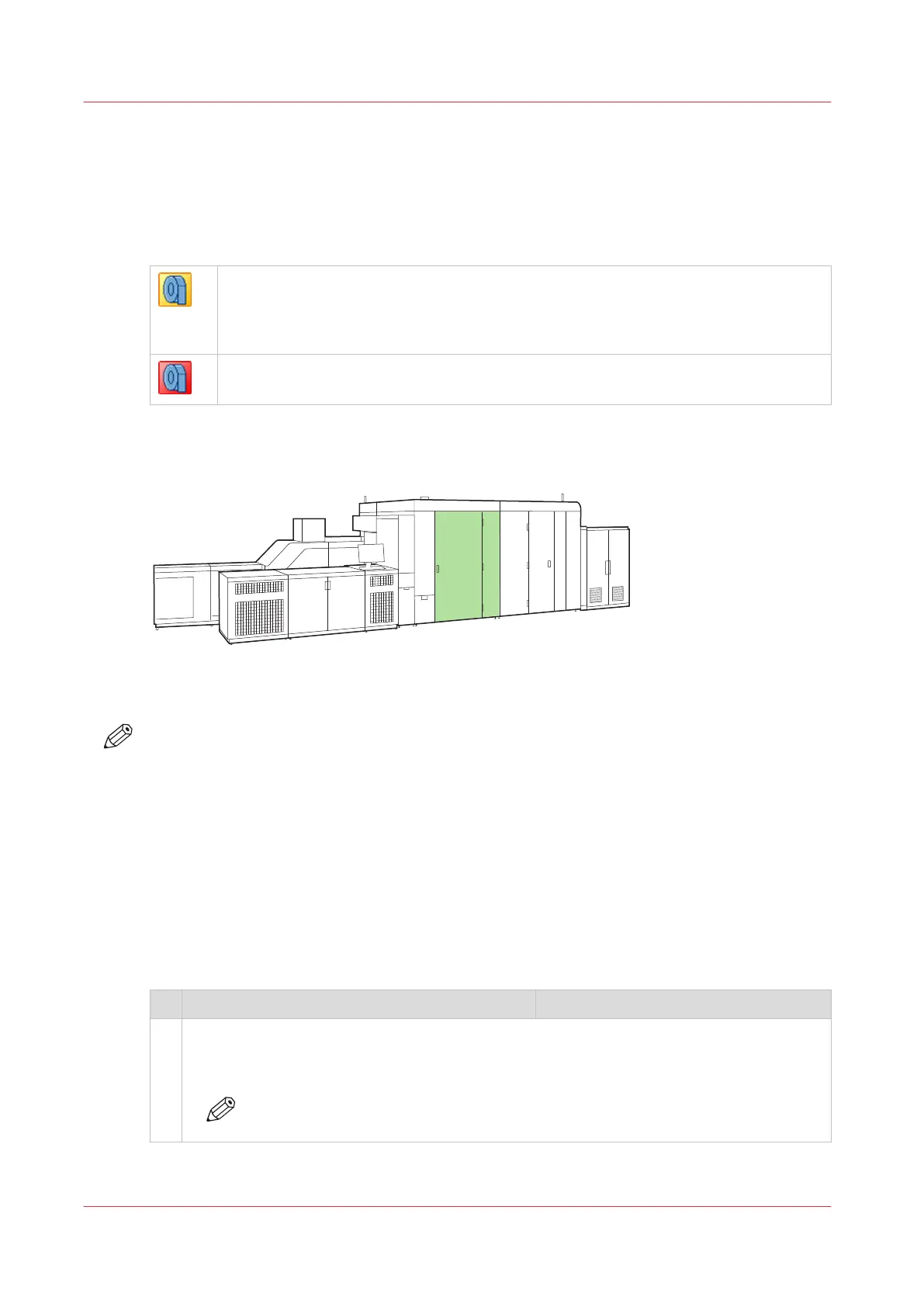Replace the tissue cassettes
Printheads are automatically cleaned with tissue ribbon according to a cleaning scheme. A roll of
tissue ribbon is enclosed in a cassette. For each ink color and the ColorGrip liquid two cassettes
(labeled L and R) with ribbon are available. (
Learn about printhead maintenance
on page 237)
The dashboard indicates when you must prepare the replacement for a series of tissue cassettes.
One or two series of tissue ribbons are nearly used up. To know which series of tissue
cassettes are almost used up, touch the orange symbol in the dashboard to go the
[Supplies] pane. (
Filling levels of supplies and waste
on page 443)
Only replace the cassettes when the action-required screen appears.
One or two series of tissue ribbons are completely used up. An action-required screen
with an instruction how to replace the cassettes appears.
Replace the used tissue ribbons soon after you replace the tissue cassettes, so that you keep a
stock of cassettes with new tissue ribbons. (
Replace a tissue ribbon
on page 356)
[442] Location of the maintenance module
NOTE
In order to keep your hands clean, it is advised to use nitrile gloves when you work with ink,
ColorGrip, or PML. For details see the related material safety data sheets. (
VarioPrint i-series
consumables
on page 332)
Before you begin
• You need to have the rights to access the maintenance tasks and the configuration settings.
• You need tissue cassettes with new tissue ribbons.
• You need a cardboard box or the optional unwind tool to store the tissue cassettes
temporarily.
Procedure
Action
1 1. In the action required screen, touch [Unlock] to unlock the door of the maintenance
module.
2. Open the door of the maintenance module.
NOTE
It can take up to two minutes before the door is unlocked.
4
Replace the tissue cassettes
354
Chapter 13 - Maintain the printer