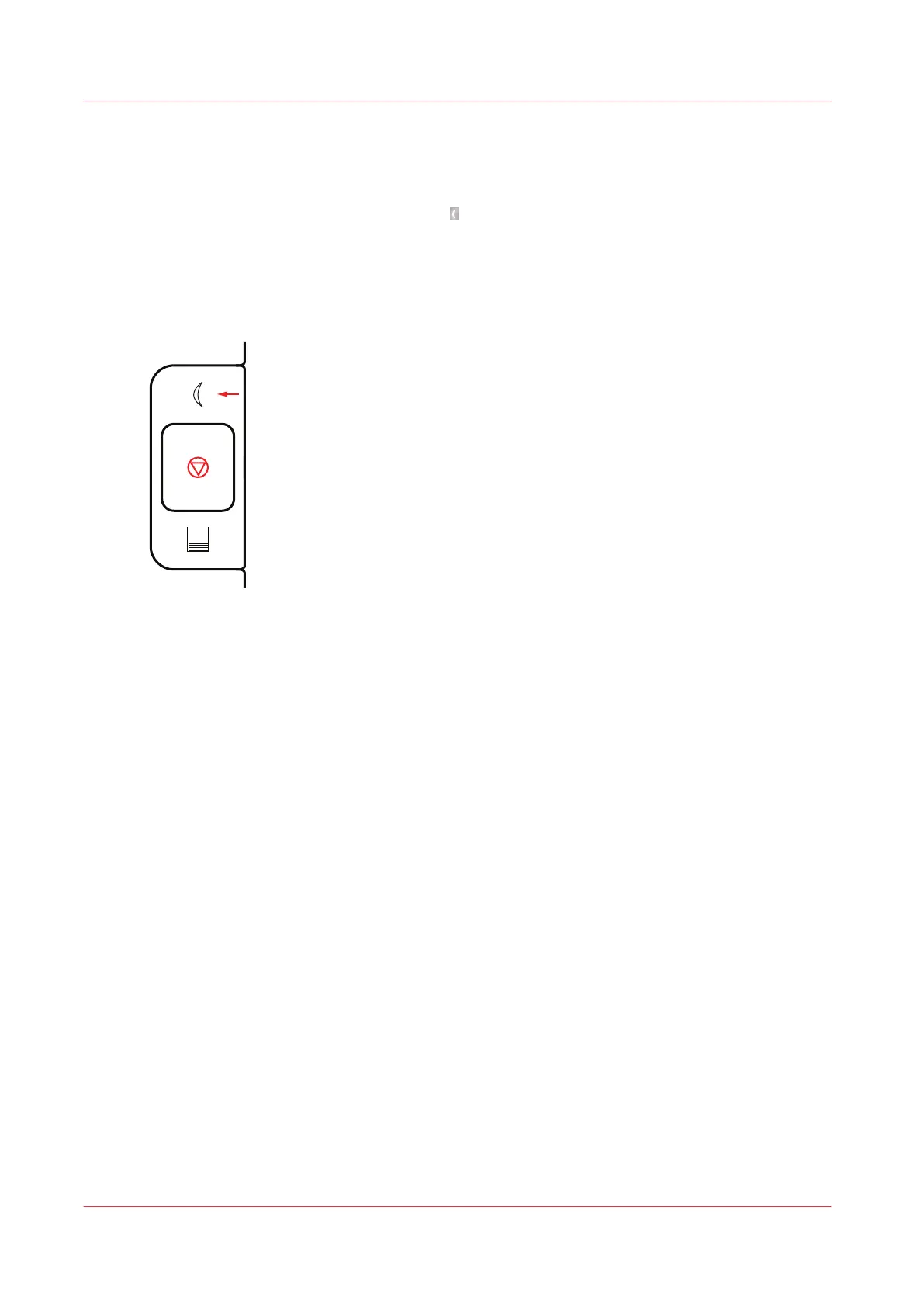Put printer in sleep mode
When you do not operate the printer, you can reduce the energy consumption with the sleep
mode. The printer is using a very small amount of power in the sleep mode. The sleep mode is
activated when you press the sleep button
or when the sleep-mode timer expires. During the
sleep mode PRISMAsync Print Server and the control panel are on, while the print engine and the
attached modules are switched off. It depends on the printer configuration if the printer responds
to new print jobs. (
Configure the sleep mode
on page 326)
When the printer is in sleep mode, you use the sleep button again to awake the printer.
[418] Sleep button
You can also shut down the printer to further reduce the energy consumption during longer
periods that you do not use the printer. (
Shut down the printer
on page 325,
Prepare printer for a
long shut-down period
on page 329)
Warming up time
When the printer is shut down, the printer needs time to warm up. The time the printer needs to
warm up depends on the print room temperature. If the print room temperature strongly deviates
from the specifications, the printer needs more time to warm up.
You can use the automatic shut-down and wake-up functions to ensure that the warming up and
the automatic printhead maintenance procedures occur before the first jobs are planned. (
Learn
about printhead maintenance
on page 237,
Configure the energy save timers
on page 327)
Put printer in sleep mode
324
Chapter 12 - Save energy