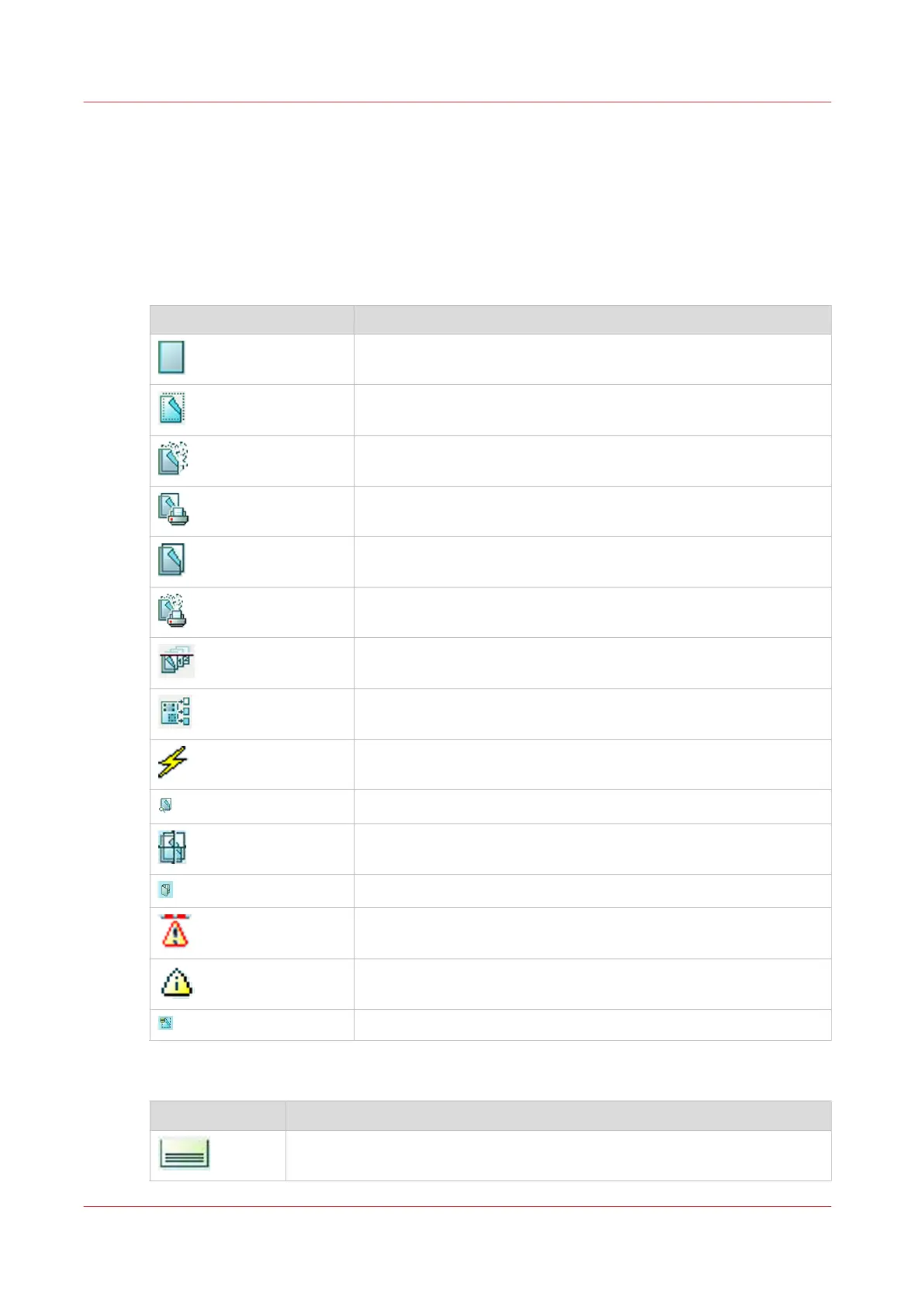Status indicators
This topic provides an overview of the status indicators for:
• Jobs
• Paper trays
• Media
Job status indicators
Icon Description
The printer is receiving (spooling) the job.
The printer has not started to rip the job (raster image processing).
The printer is ripping the job (raster image processing).
The printer is printing the job.
The printer is ready to print the job.
The printer is ripping and printing the job simultaneously.
The printer has only printed a part of the sets.
The job is a variable data printing job.
The job is a streaming job.
The job is a proof print.
The job is a bundle job.
The job is a build job.
The job settings do not match. The job cannot be printed.
The job cannot be ripped.
The job contains a note for the operator.
Status indicators of paper trays
Icon
Description
The paper tray holds media.
4
Status indicators
448
Chapter 15 - References