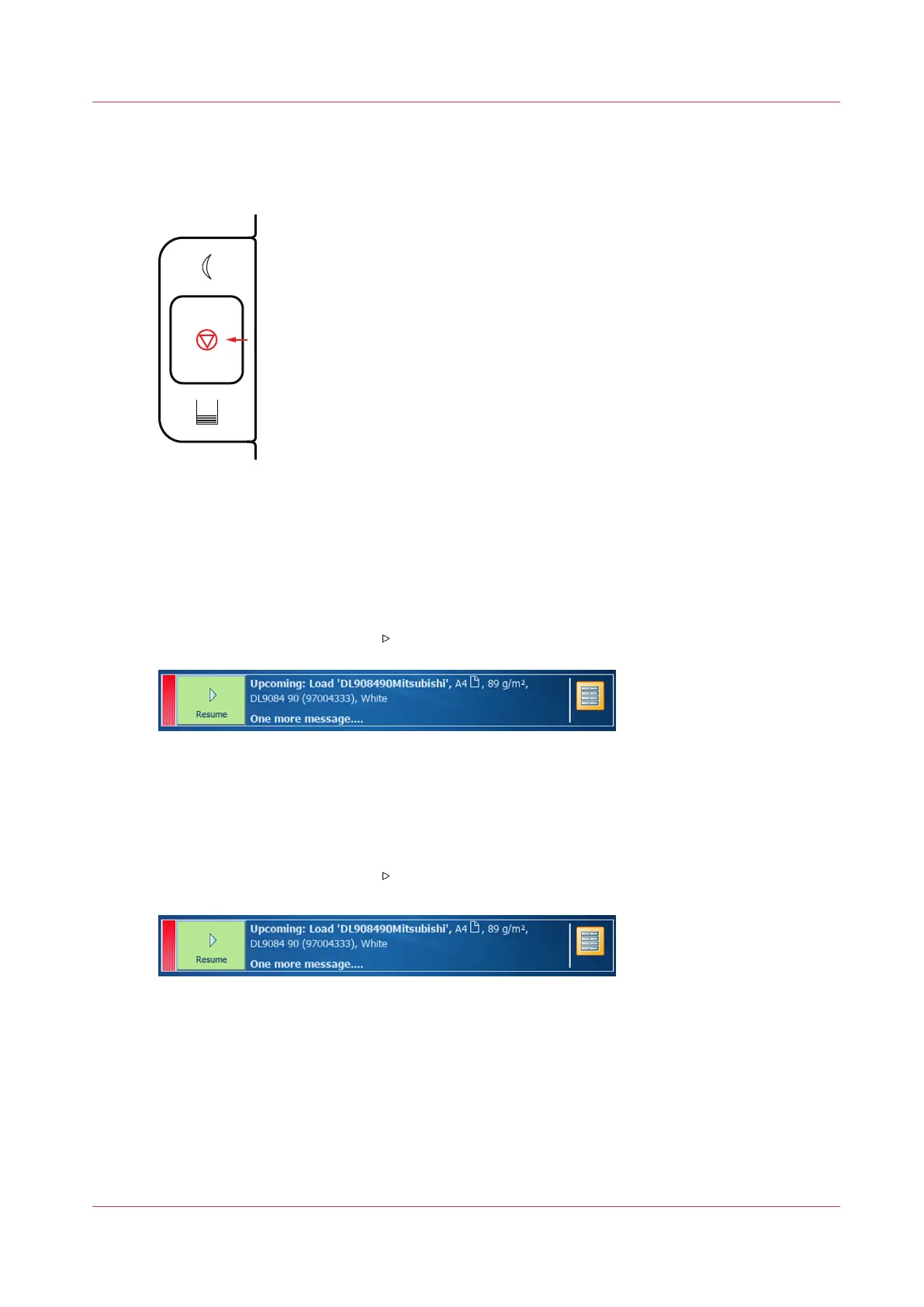Stop printing
There are three different methods to stop or delay the printing of jobs.
[272] Stop button
Stop after a completed set or record
Stop printing after the next set or next record has been completed.
1.
Press the [Stop] button once.
The printer stops when the print buffer is empty and a complete set or record has been
printed.
2. Touch the [Resume] button to resume printing.
[273] Resume a job after a print stop
Stop as soon as possible
1.
Press the [Stop] button twice.
The printer stops when the print buffer is empty, which means as soon as possible.
2. Touch the [Resume] button to resume printing.
[274] Resume a job after a print stop
Stop printing
Chapter 8 - Document printing
219
