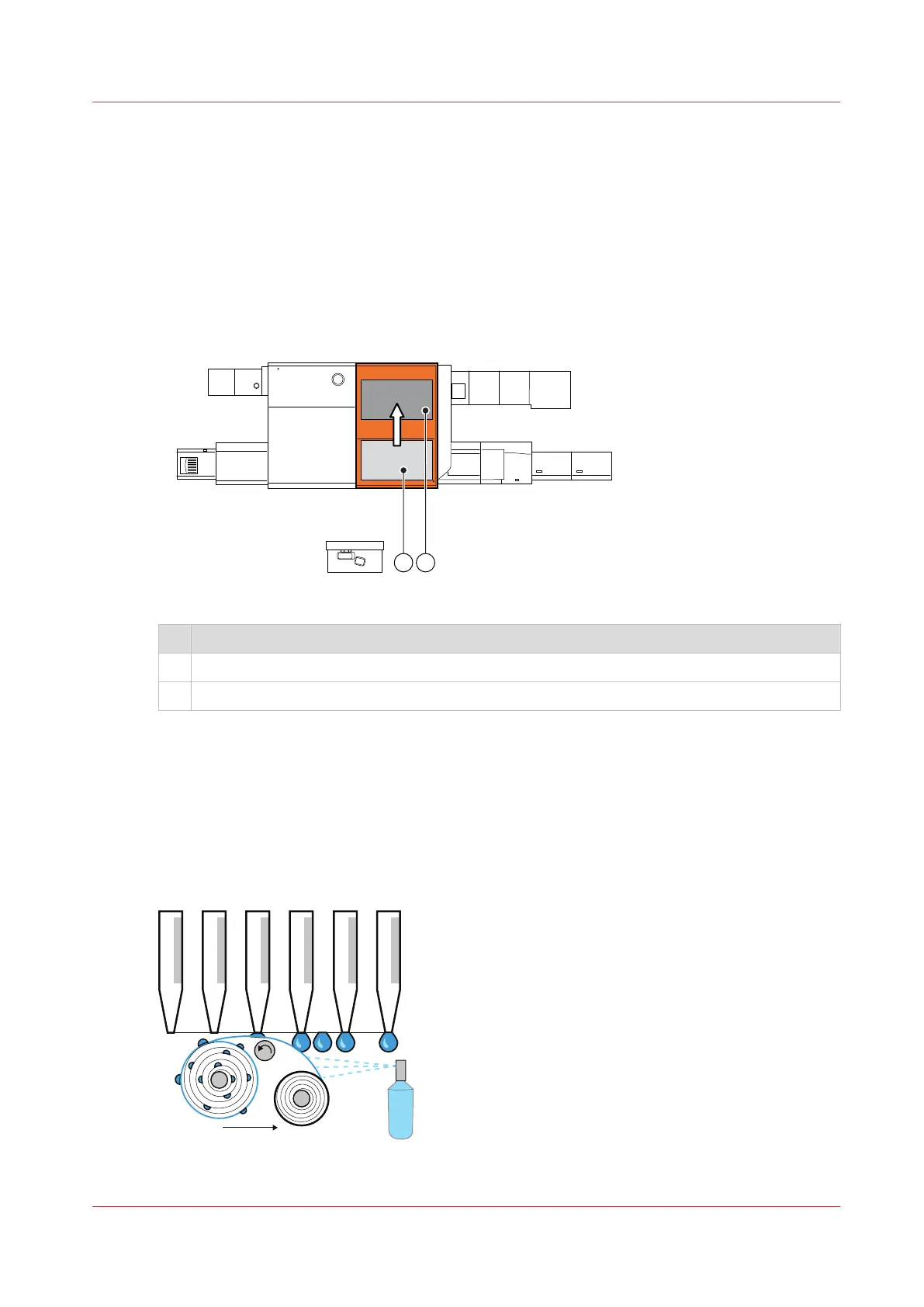Print quality control
Learn about printhead maintenance
Well maintained printheads are important for keeping the image quality high and keeping the
printer productive. Moreover, printheads are expensive to replace. The print module keeps the
printheads in optimal condition before, during, and after printing.
The printhead unit moves to the rear of the print module when maintenance procedures are
scheduled or when the printer is idle.
[290] Location of the printhead unit when maintenance occurs (top view)
Description
1 Printhead unit in print position.
2 Printhead unit in maintenance position.
Automatic printhead maintenance processes
There are three automatic processes that clean the nozzles:
•
Wet tissue wipe: ink residuals that stick on the nozzle plate are removed by a piece of
moistened tissue.
•
Dry tissue wipe: ink residuals that stick on the nozzle plate are removed by a piece of dry
tissue.
•
Purging, a drop liquid is purged through every nozzle to remove air, dried liquid, and dirt.
[291] Wet tissue wipe
Print quality control
Chapter 9 - Print what you expect
237