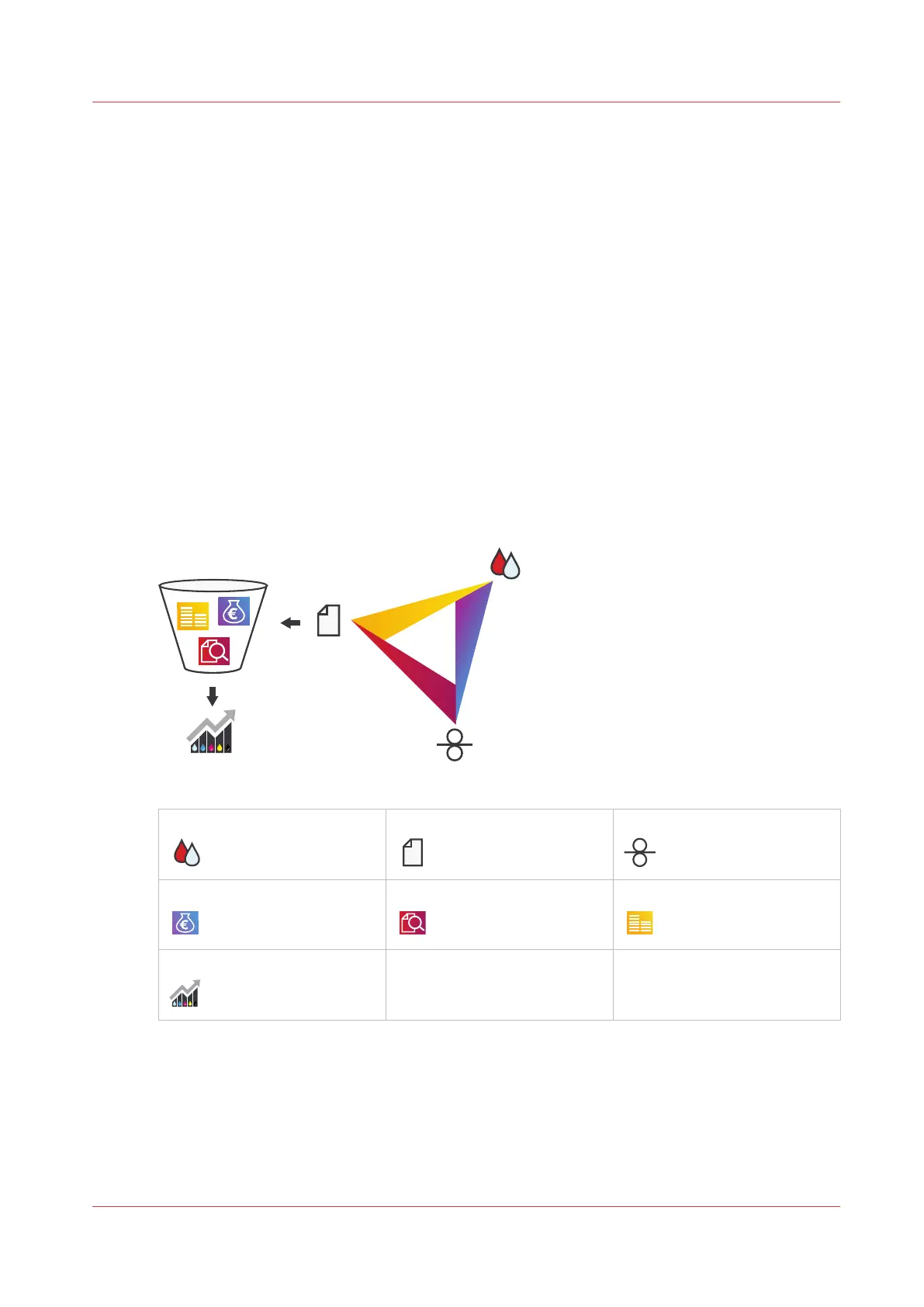Print quality aspects
The VarioPrint i-series offers flexibility to make the optimal media choices for your applications
and print business.
In practice, the job workflow of the VarioPrint i-series is based around the use of the media
catalog. The same media catalog is available on the control panel, the Settings Editor,
PRISMAsync Remote Manager, and PRISMAprepare. Each media entry of the media catalog is
part of a media definition that consists of several media elements. The media elements describe
the general substrate properties, but also how the printer must handle and print the media.
The output profile is part of the media definition and ensures precise and consistent color output,
each time you use these media. Compared to a tray-driven workflow, the pre-defined media
settings prevent mistakes and achieve first-time right output.
The look and quality of the prints of the VarioPrint i-series are based on three main aspects, that
strongly influence each other: ink, media and the print process.
Inkjet performance is based on the perfect balance between these print quality factors. When you
frequently use different media, the interaction within the triangle constantly changes as well.
Choosing your media in line with your application requirements directly influences the print
costs, the print quality, and the print productivity.
[22] Inkjet performance
Ink aspects Media aspects Print process aspects
Cost aspects Print quality aspects Productivity aspects
Inkjet performance
Print quality aspects
Chapter 3 - Explore the printer
41