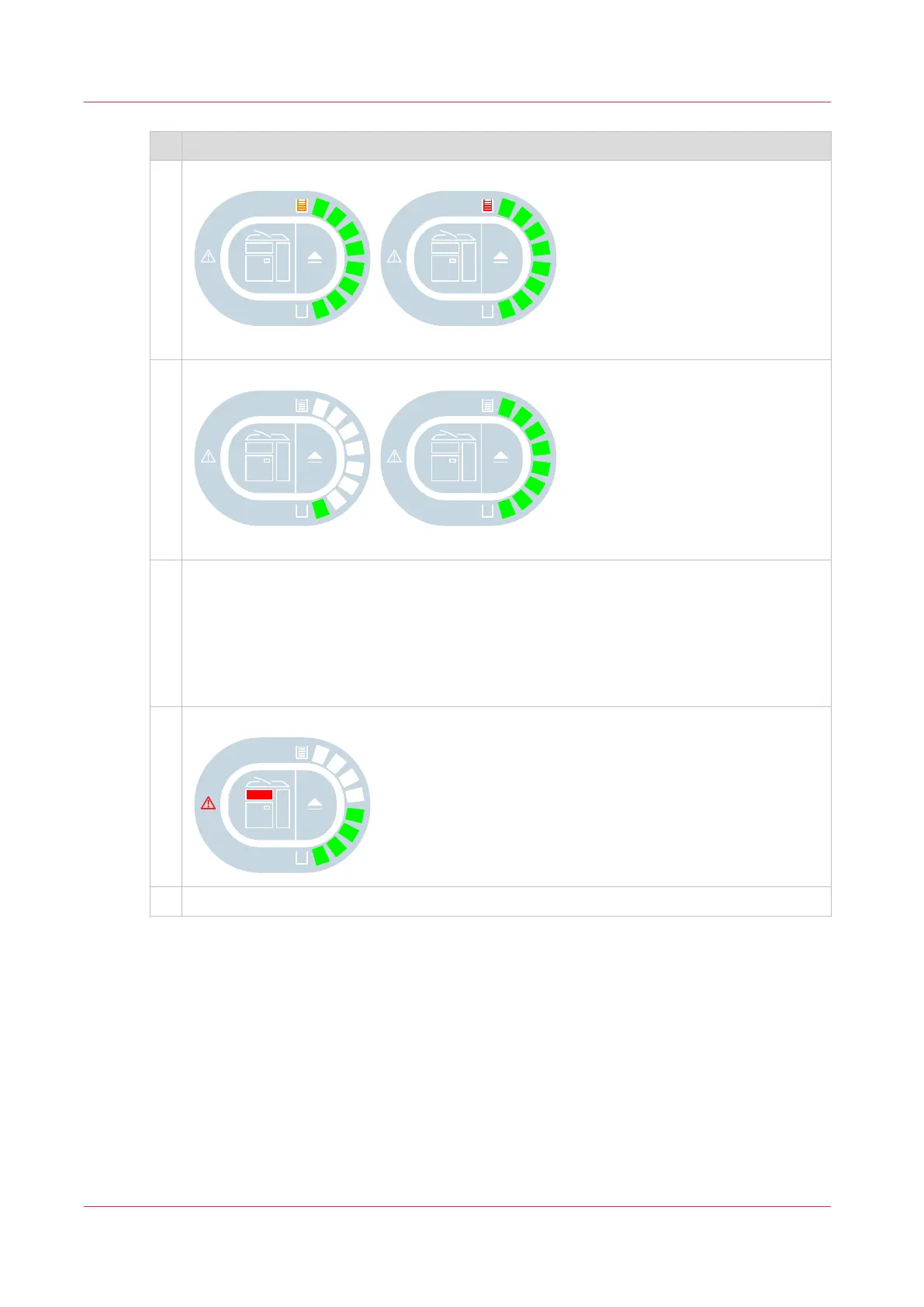Description control panel
1 The full tray indicator indicates the status of the stack tray.
[20] 1. Stack is ejected soon. 2. Stack is ejected.
2 The stack height indicator indicates the filling level of the stack tray.
[21] 1. Stack tray is filled. 2. Stack tray is full.
3 The eject button enables a manual stack eject.
The attention light of the eject button indicates the progress of a stack eject.
• When the attention light is green and blinks slowly, the stack ejects at the next set boun-
dary.
• When the attention light is green and blinks fast, the stack ejects as soon as possible, at
a page boundary.
• When the attention light is red, the stack ejects because an error occurred.
4 The error location indicator shows the location where an error occurred.
5 The error indicator informs that an error occurred.
Paper output
40
Chapter 3 - Explore the printer