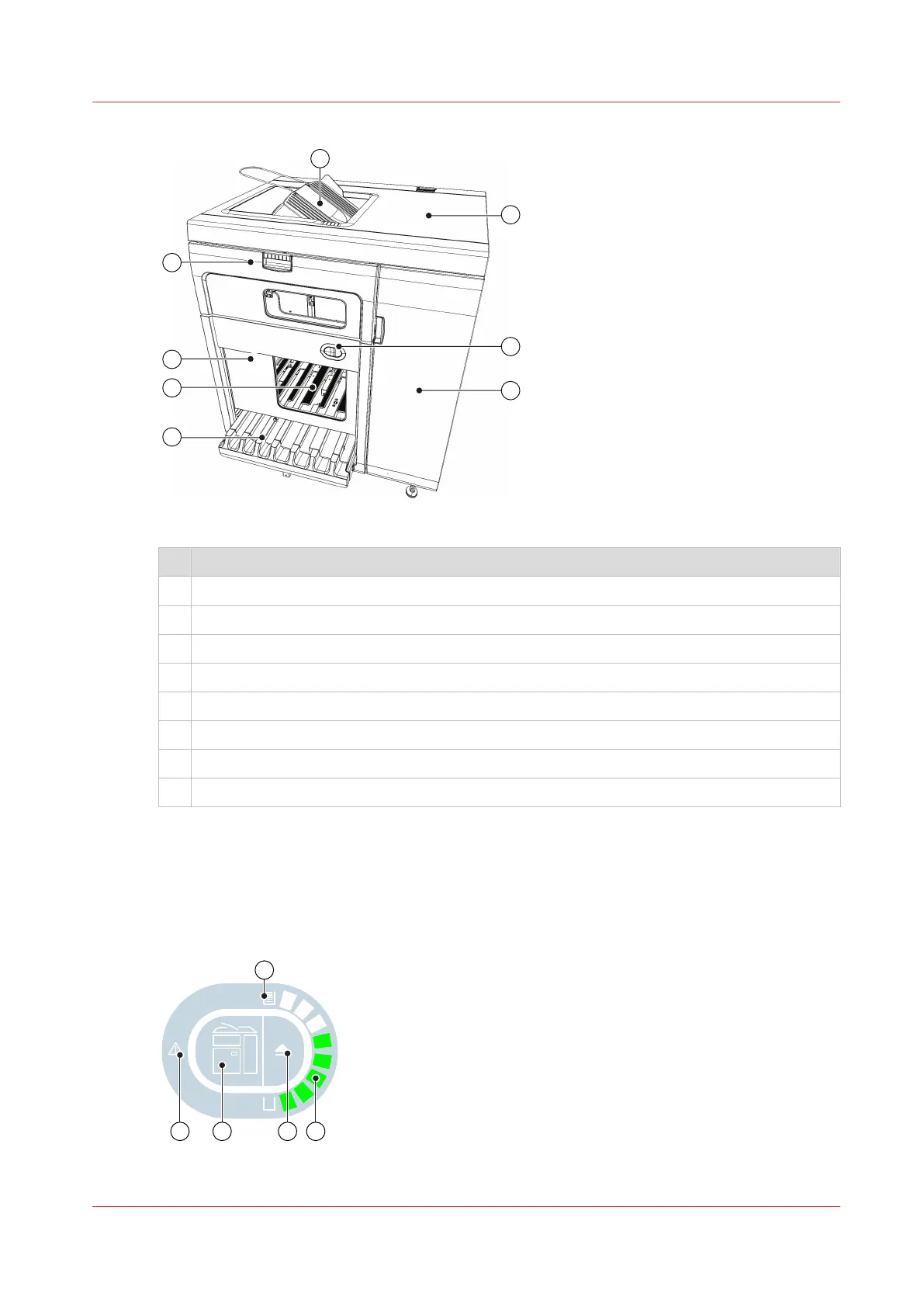[18] High capacity stacker
Description
1 The front door gives access to the registration unit and the paper path.
2 The front cover gives access to the flip rings and the paper path.
3 The slide door protects the stacks.
4 The top cover gives access to the paper path.
5 The control panel shows the filling level and has a button to eject the stack manually.
6 The stack tray collects the prints.
7 The eject tray presents the finished stack outside the high capacity stacker.
8 The top tray collects the prints of small jobs, proof prints, and error sheets.
Control panel of the high capacity stacker
The table below describes the stacking behavior of the high capacity stacker.
For instructions how to change the default stacking behavior, see
Learn about stacking behavior
on page 98.
[19] Control panel of the high capacity stacker
Paper output
Chapter 3 - Explore the printer
39