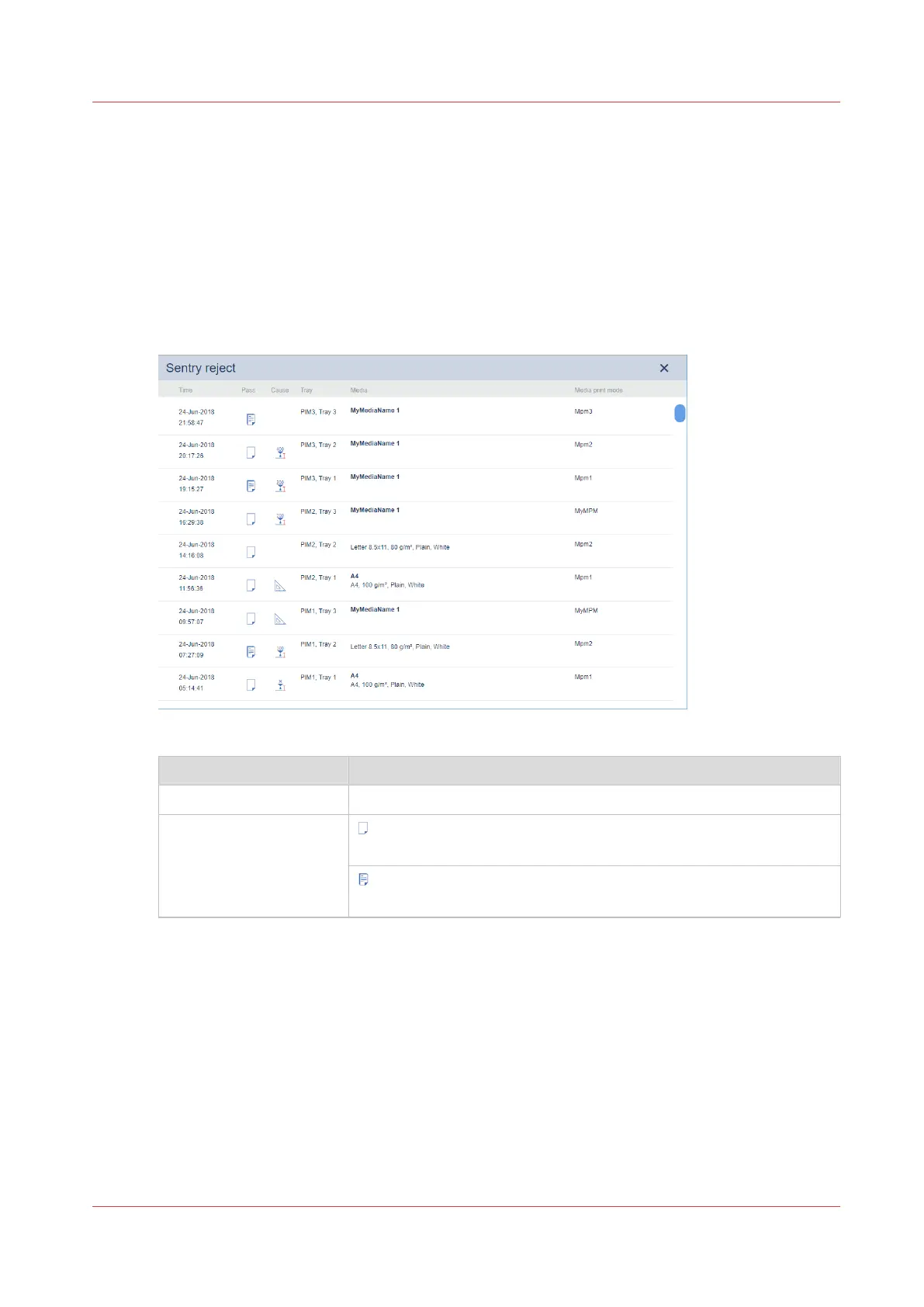Read the sentry rejections overview
What does the sentry rejections overview show
The sentry rejections overview can help you to solve sentry rejections. (
Many sheets arrive in the
sentry tray
on page 401)
The overview is not stored permanently on the printer. After a system reboot, the sentry
rejections overview is empty.
The list can display maximum 200 records.
[469] Sentry rejections overview
Information Description
Time Date and time of the sentry rejection.
Pass
First pass sentry rejection.
Second pass sentry rejection.
4
Read the sentry rejections overview
Chapter 14 - Problem Solving
405