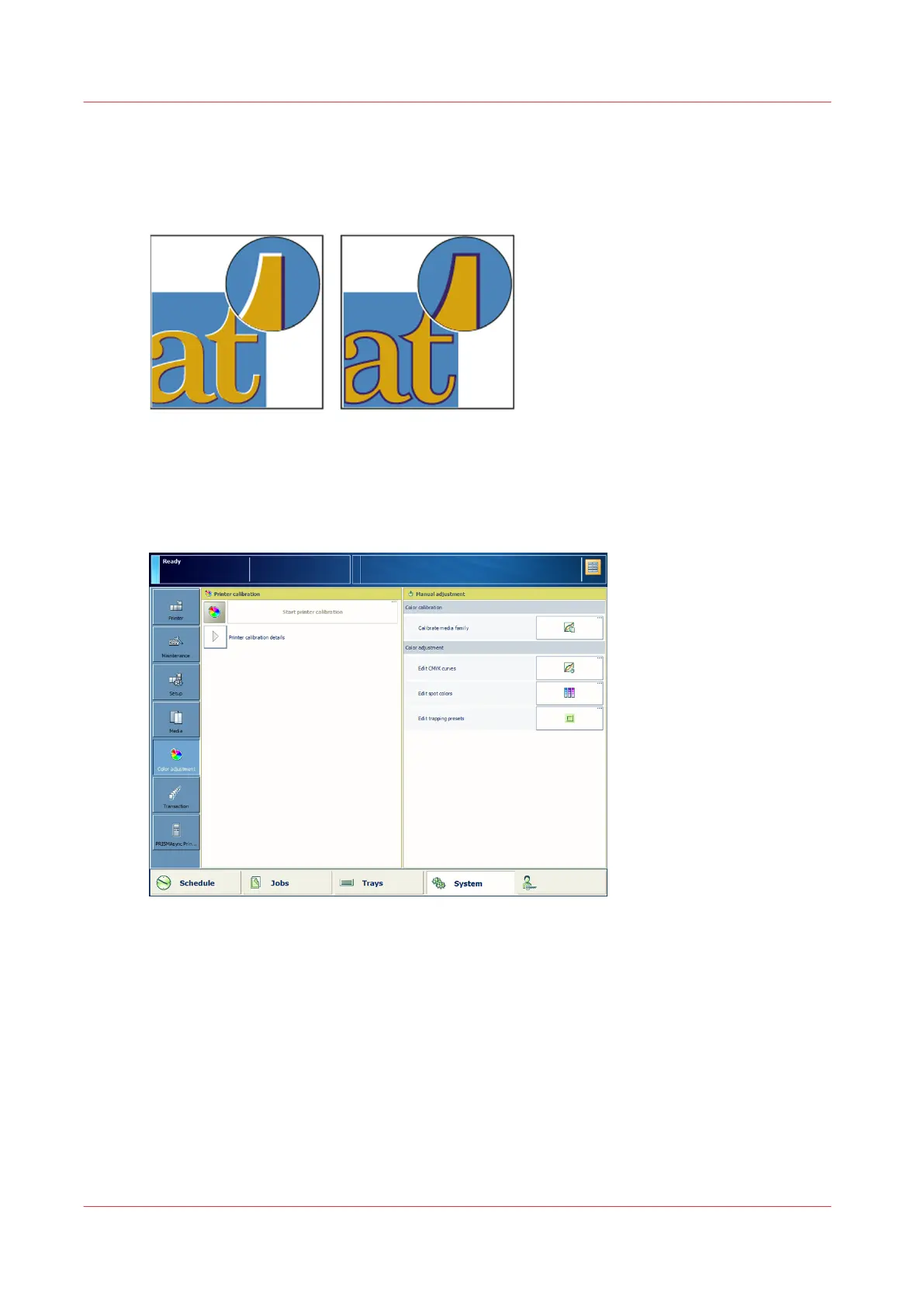Create a trapping preset
When you notice white edges between color planes, you can add a trapping preset to your job.
Use the trapping editor on the control panel to create a trapping preset.
[415] Effect of use of a trapping preset
To use a trapping preset in an automated workflow, see
Define the attributes of an automated
workflow
on page 147.
To use a trapping preset in a job, see
Change print quality options for the job
on page 205
[416] Color adjustments
1. Touch [System]→[Color adjustment]→[Edit trapping presets].
2. Select one of the available trapping presets.
3. Define the trapping settings:
• [Trap width] which controls the overlap for each trap.
• [Trap appearance] which controls the shape of the trap joins.
• [Images] options which control the trapping of images.
• [Trap thresholds] which are conditions to create a trap.
Create a trapping preset
320
Chapter 11 - Manage color definitions