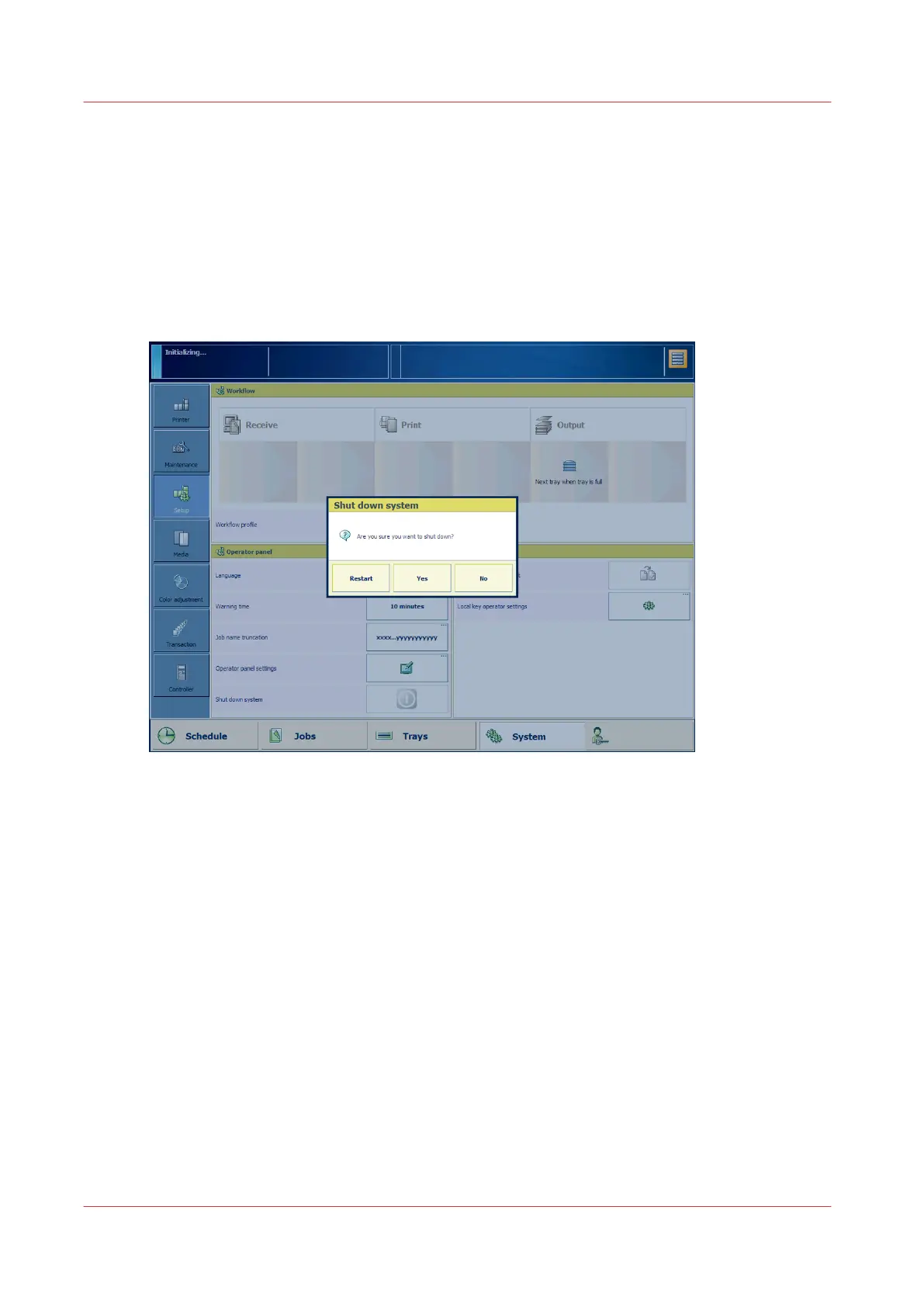Restart the printer
You can restart the printer to solve a problem or to implement adjustments. The printer informs
you when it is necessary to restart the printer to implement adjustments.
The system administrator can restart the printer from the Settings Editor.
1. Touch [System]→[Setup].
The [Controller] window has also the restart function.
2. Touch [Shut down printer].
3. Touch [Restart].
[463] Restart the printer
Restart the printer
400
Chapter 14 - Problem Solving