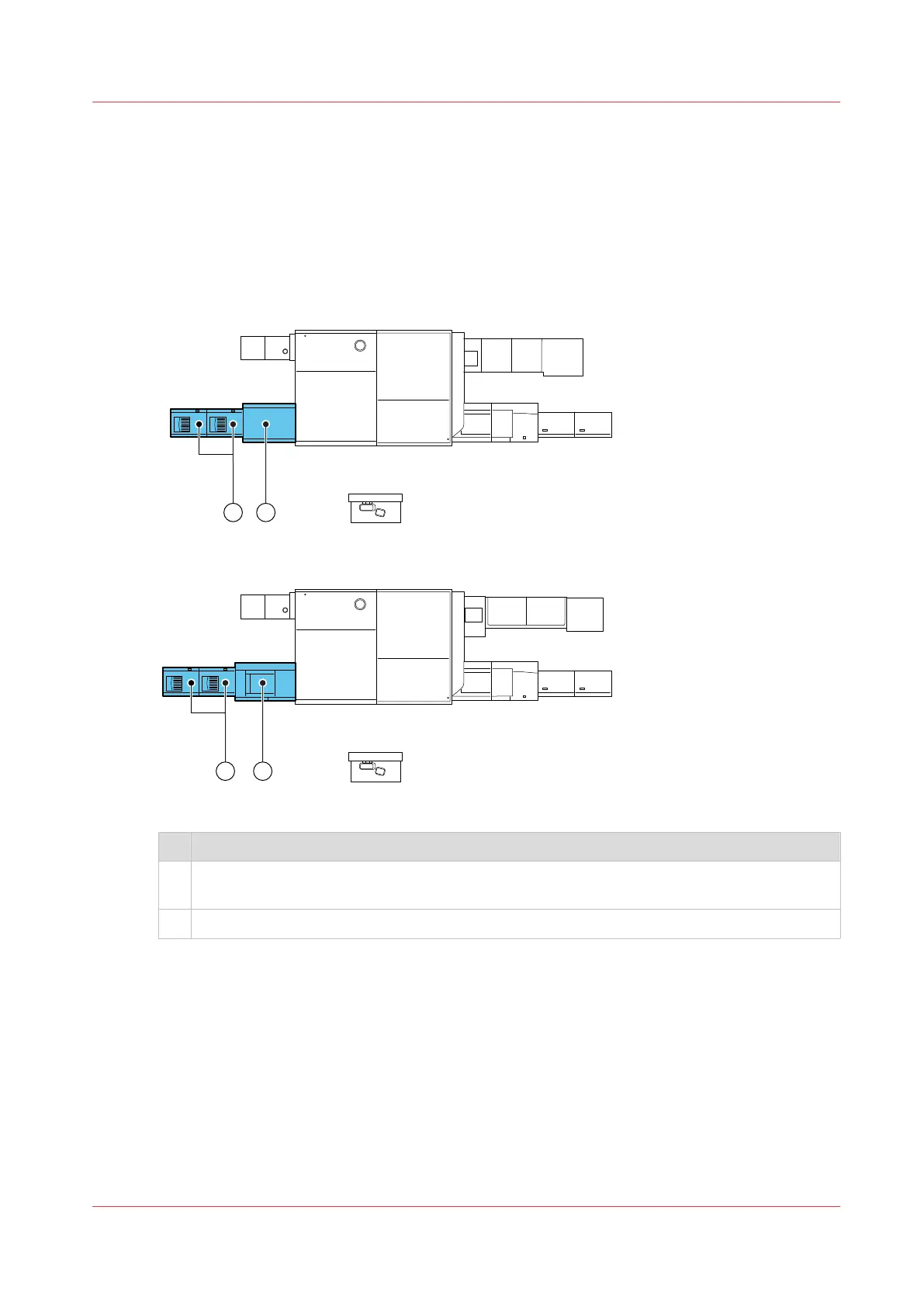Paper output
The VarioPrint i-series collects the prints in one or two high capacity stackers. When additional
finishing takes place, the prints are transported via the high capacity stacker to the third-party
finisher.
Location of the paper output process
There are two models of the registration output module. (
Main hardware parts
on page 28)
[14] Location of paper output process (model without system tray)
[15] Location of paper output process (model with system tray)
Location of the output process
1 The registration output module transports the prints from the fixation module to the (first)
high capacity stacker.
2 One or two high capacity stackers collect and eject the prints.
Paper output
Chapter 3 - Explore the printer
37