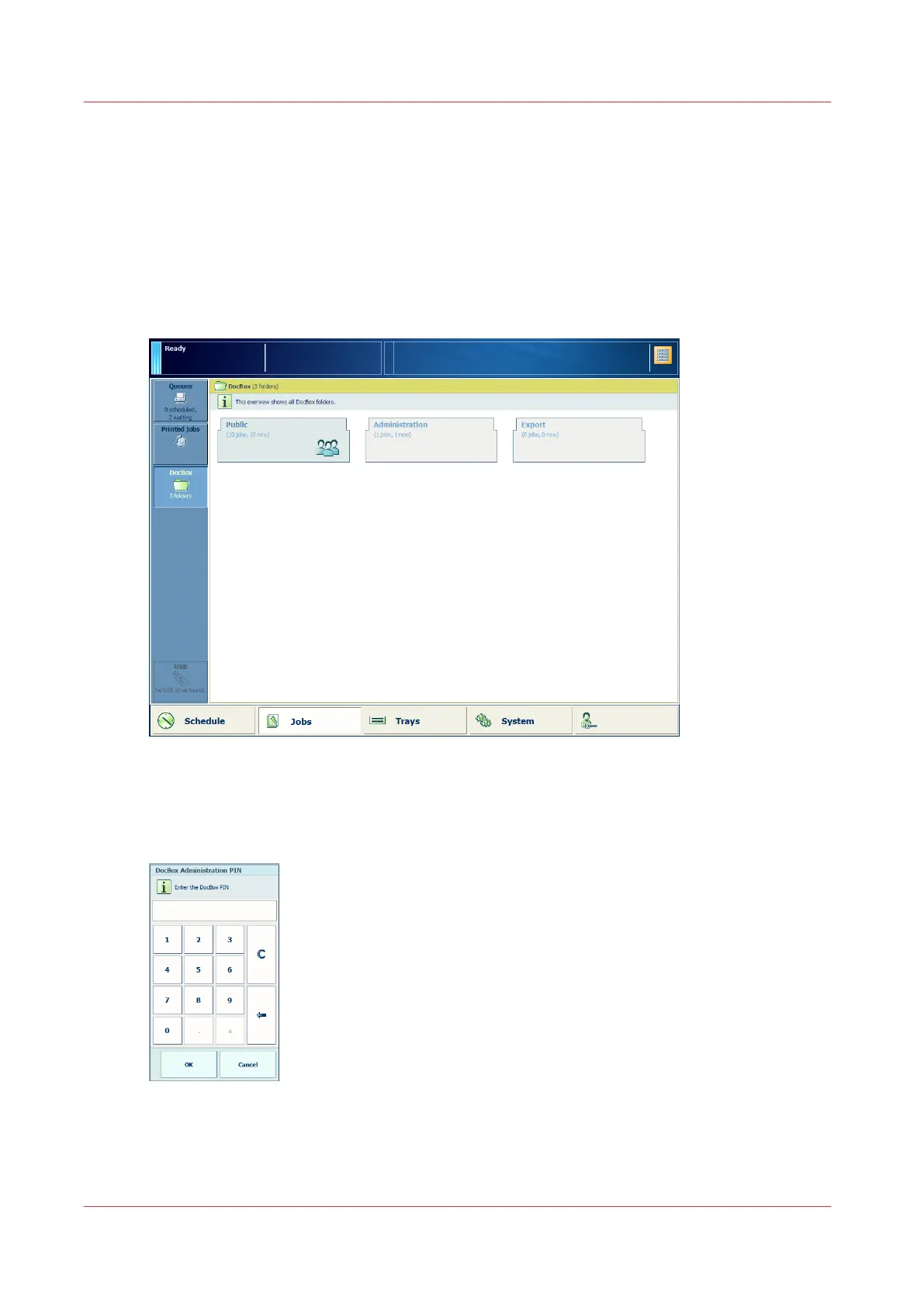Plan the jobs
Learn about DocBox
The DocBox is a job destination to collect jobs before printing. DocBox folders make it easy to
group jobs according to a job owner or a department.
There can also be DocBox folders for jobs that must be printed according to specific
requirements.
[189] DocBox folders
The system administrator creates the DocBox folders. The system administrator can protect
DocBox folders with a PIN. The DocBox folder [Public] can always be accessed without PIN. You
use the [Lock] function to protect DocBox job information.
[190] DocBox PIN
Plan the jobs
160
Chapter 8 - Document printing