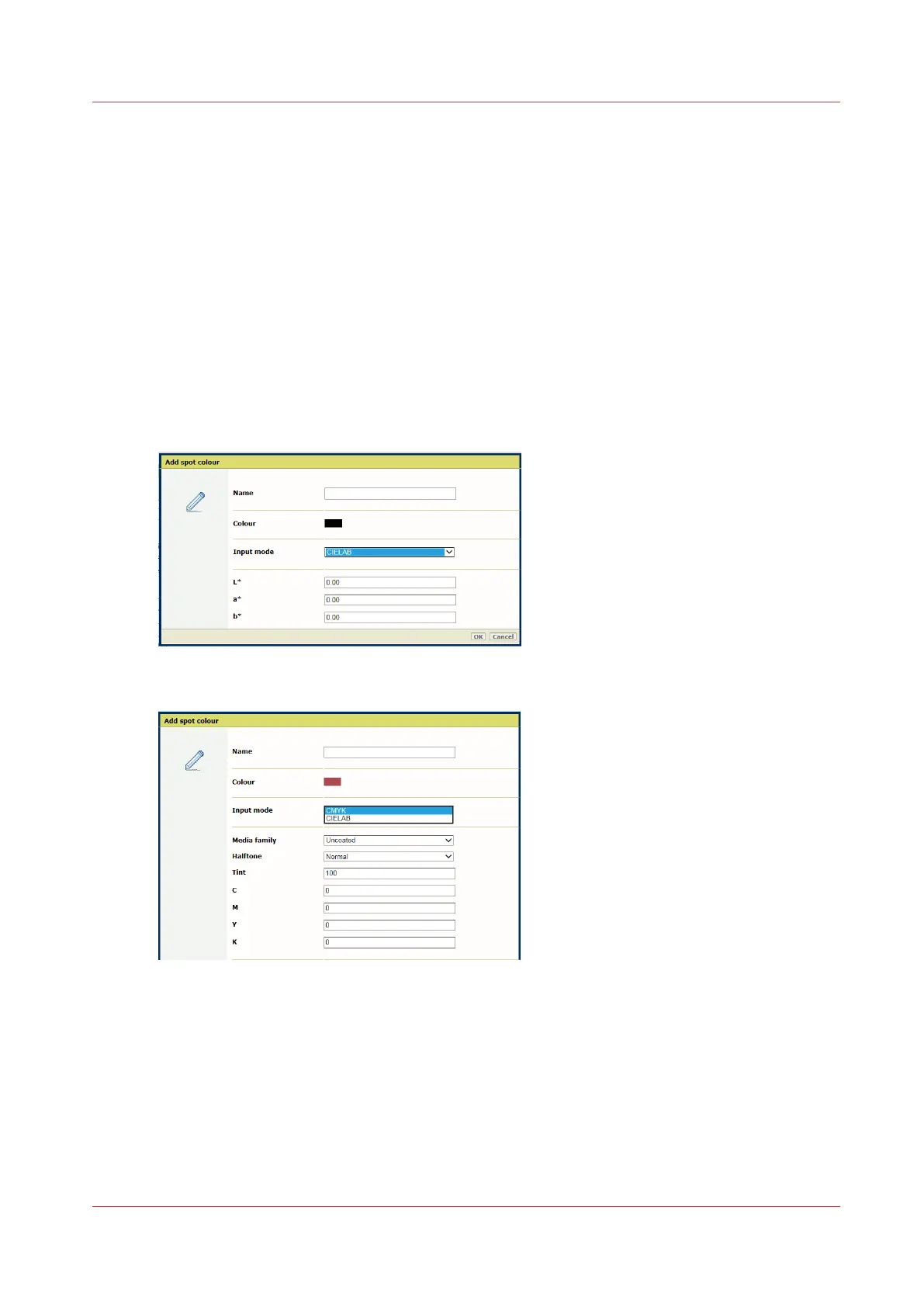Create a spot color in Settings Editor
Spot colors realize a consistent color and are often used in logos and house style colors. (
Learn
about spot colors
on page 307)
Below you find the instructions for creating a spot color in the Settings Editor.
Go to the spot colors
Open the Settings Editor and go to: [Color]→[Spot colors].
Create a new spot color
1. Open the Settings Editor and go to: [Color]→[Spot colors].
2. Click [Add].
3. Enter a name for the spot color
4. Use the [Input mode] function to select CIELAB or CMYK.
[408] Add spot color value in Lab
[409] Add spot color value in CMYK
5. For CMYK, select the media family.
6. Enter a CMYK or Lab value.
7. Click [OK].
Add CMYK values to a spot color
1. Click the spot color.
2. Click [Edit].
Create a spot color in Settings Editor
Chapter 11 - Manage color definitions
313
