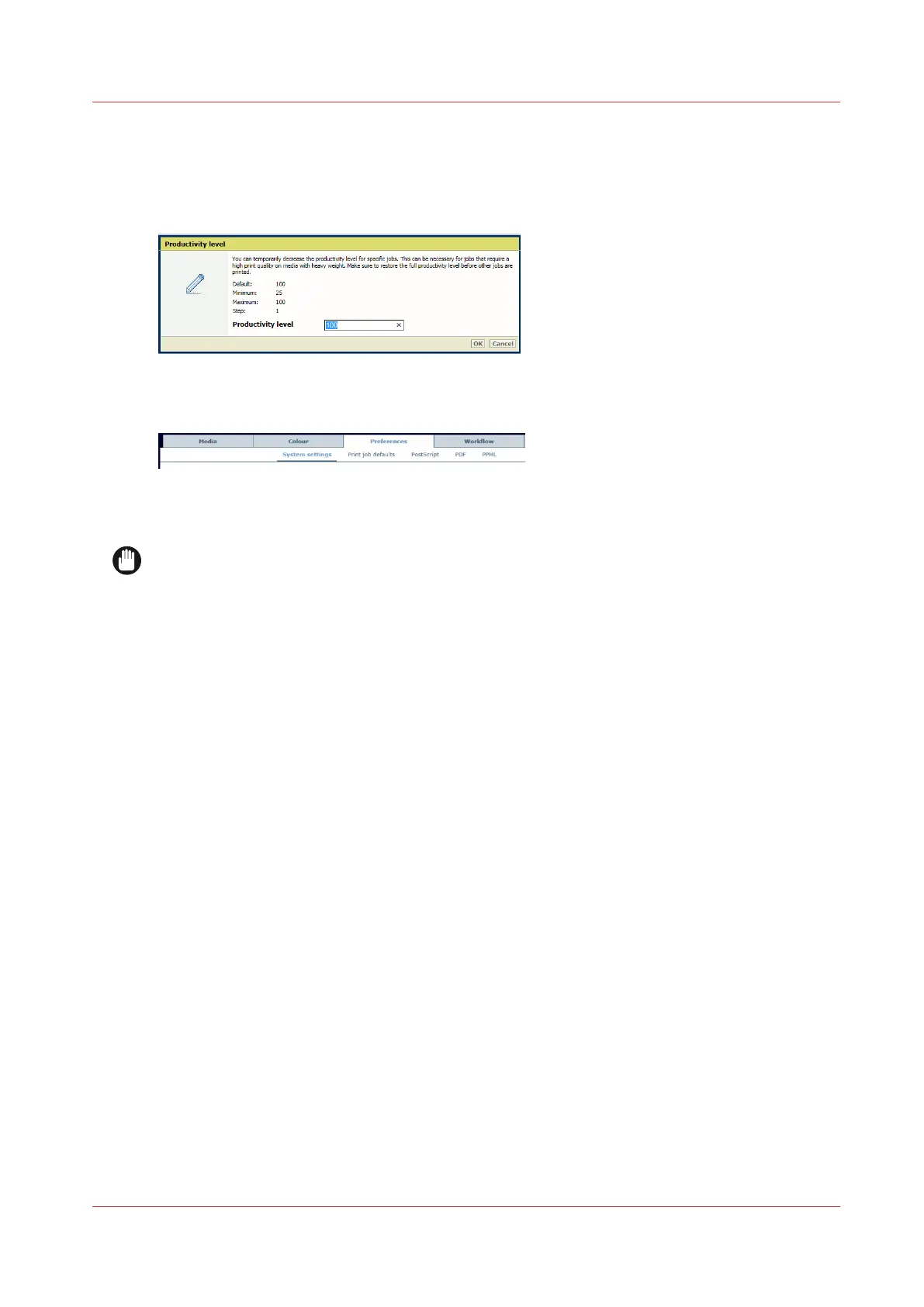Decrease productivity level for a job
You can decrease the productivity level for specific jobs that need more time for the printing and
fixation process.
[475] Productivity level
1. Open the Settings Editor and go to: [Preferences]→[System settings].
[476] [System settings] tab
2. In the [Basic] settings, use the [Productivity level] function to decrease the value.
IMPORTANT
Restore the default value (100) before new jobs start.
Decrease productivity level for a job
Chapter 14 - Problem Solving
413