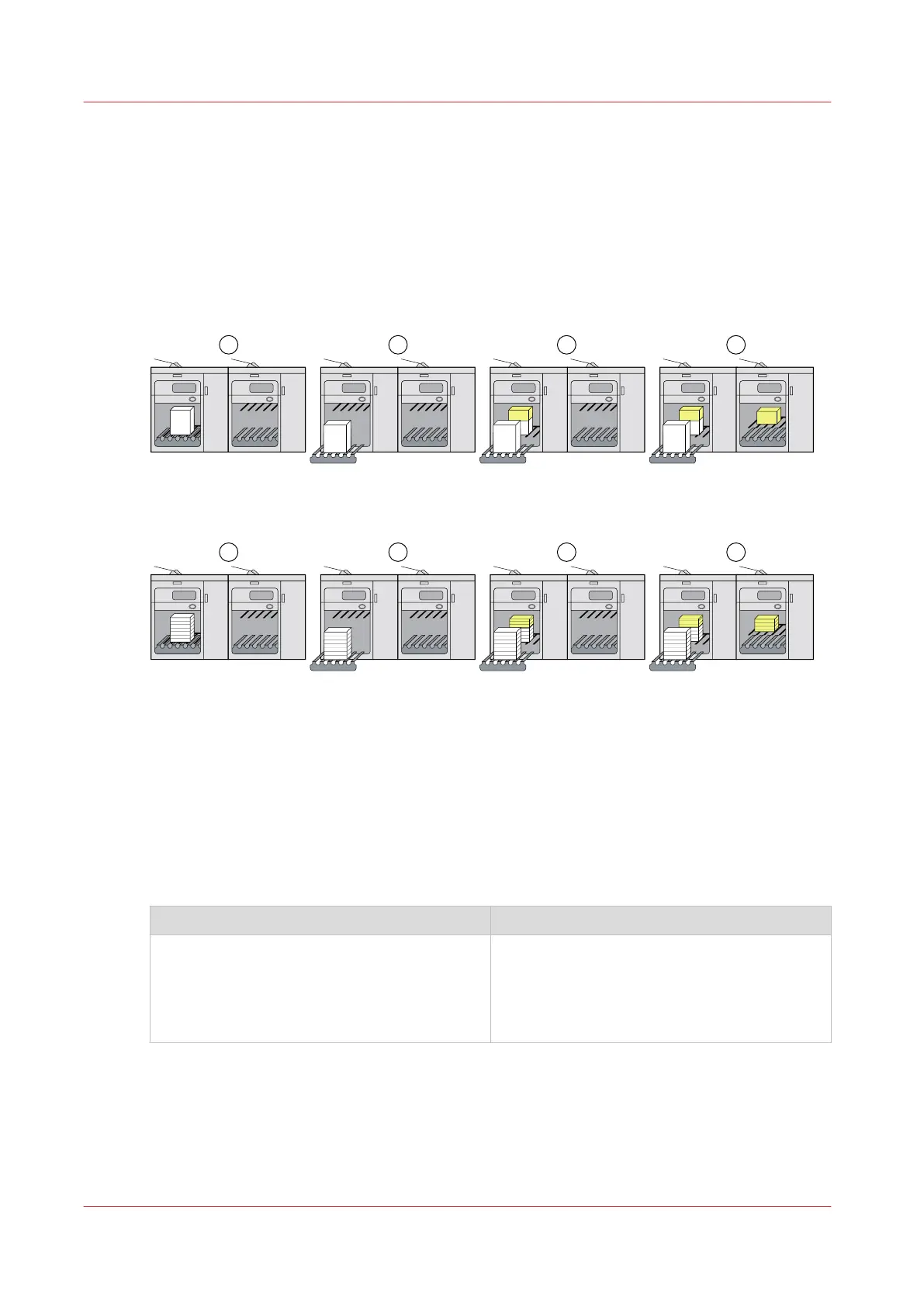Learn about stacking behavior
One or two high capacity stackers collect the prints and automatically eject a stack of prints.
(
Overview of the high capacity stacker
on page 38)
Below you find three stack and eject scenarios (A, B, C) for transaction and document print jobs
that you configure on the VarioPrint i-series.
A. Use the full capacity of the stack trays
[108] Transaction print job
[109] Document print job
1.
The stack tray of the first high capacity stacker collects the prints from the first job until the
maximum stack height has been reached.
2.
The eject tray of the first high capacity stacker ejects the first stack of job 1.
3.
The stack tray of the first high capacity stacker collects the remaining prints from the first job
and first prints from the second job.
4.
The stack tray of the second high capacity stacker collects the remaining prints of the second
job, because the linking of output s is enabled.
How to configure this scenario?
Settings Editor Control panel
1. Define a stack height. (
Define default stack-
ing in the high capacity stacker
on page 79)
2. Set 100% as minimum filling rate. (
Define
default stacking in the high capacity stack-
er
on page 79)
1. Specify in the workflow profile that a stack
eject occurs when the tray is full and ena-
ble the linking of output trays. (
Choose a
workflow profile
on page 136)
Learn about stacking behavior
98
Chapter 6 - Job media handling