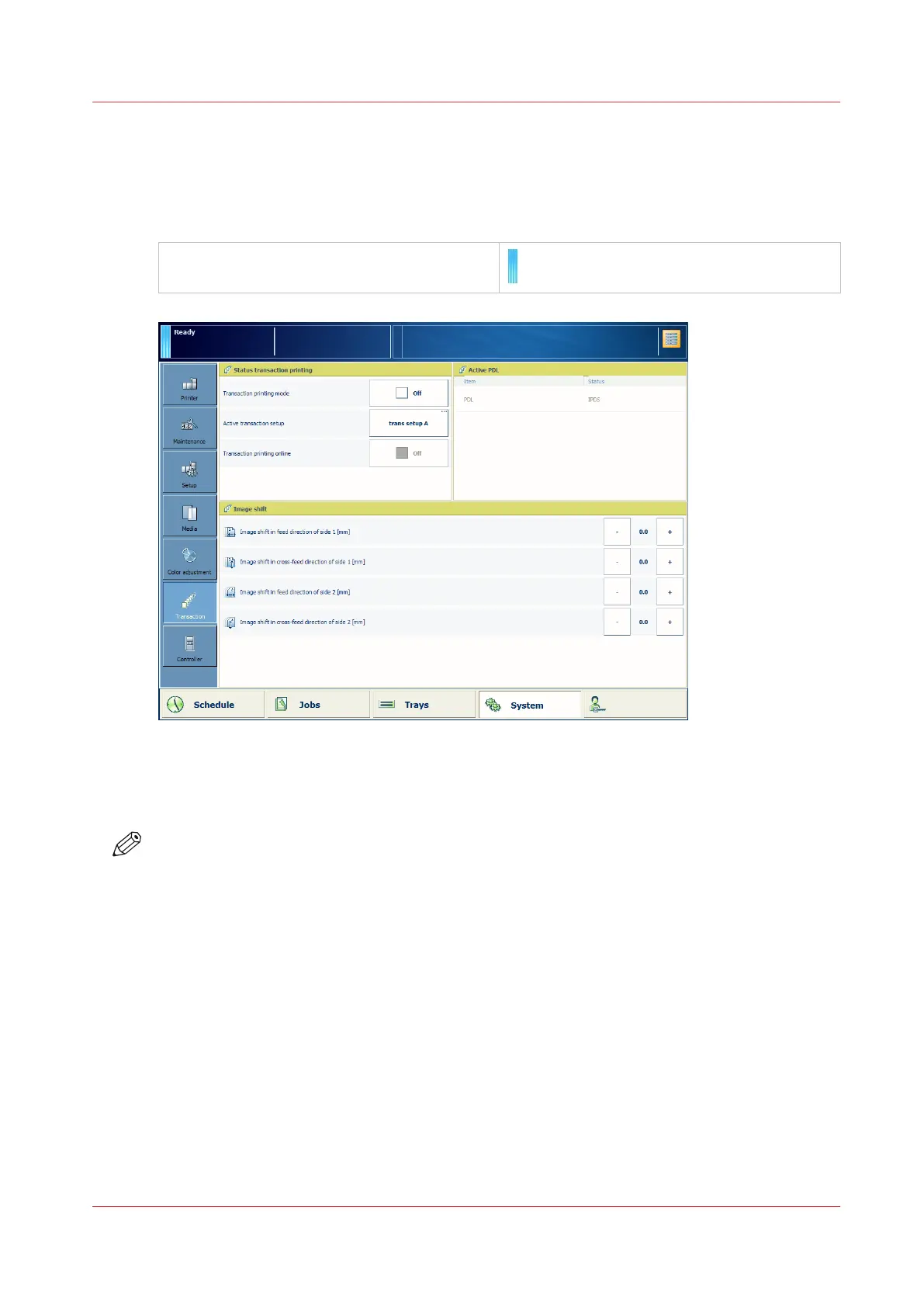Activate the document printing mode
In case the transaction printing mode is active and you want to go to the document printing
mode, follow this instruction. As long as the document printing mode is active, the printer cannot
accept transaction print jobs.
Document printing symbol on the dashboard
of the control panel
[170] Activate document printing mode from control panel
1. Touch [System]→[Transaction].
2. Touch [Transaction printing online]→[Off].
3. Touch [Transaction printing mode]→[Off].
NOTE
To switch back to the transaction printing mode, see
Activate the transaction printing mode
on
page 109.
Activate the document printing mode
Chapter 8 - Document printing
141