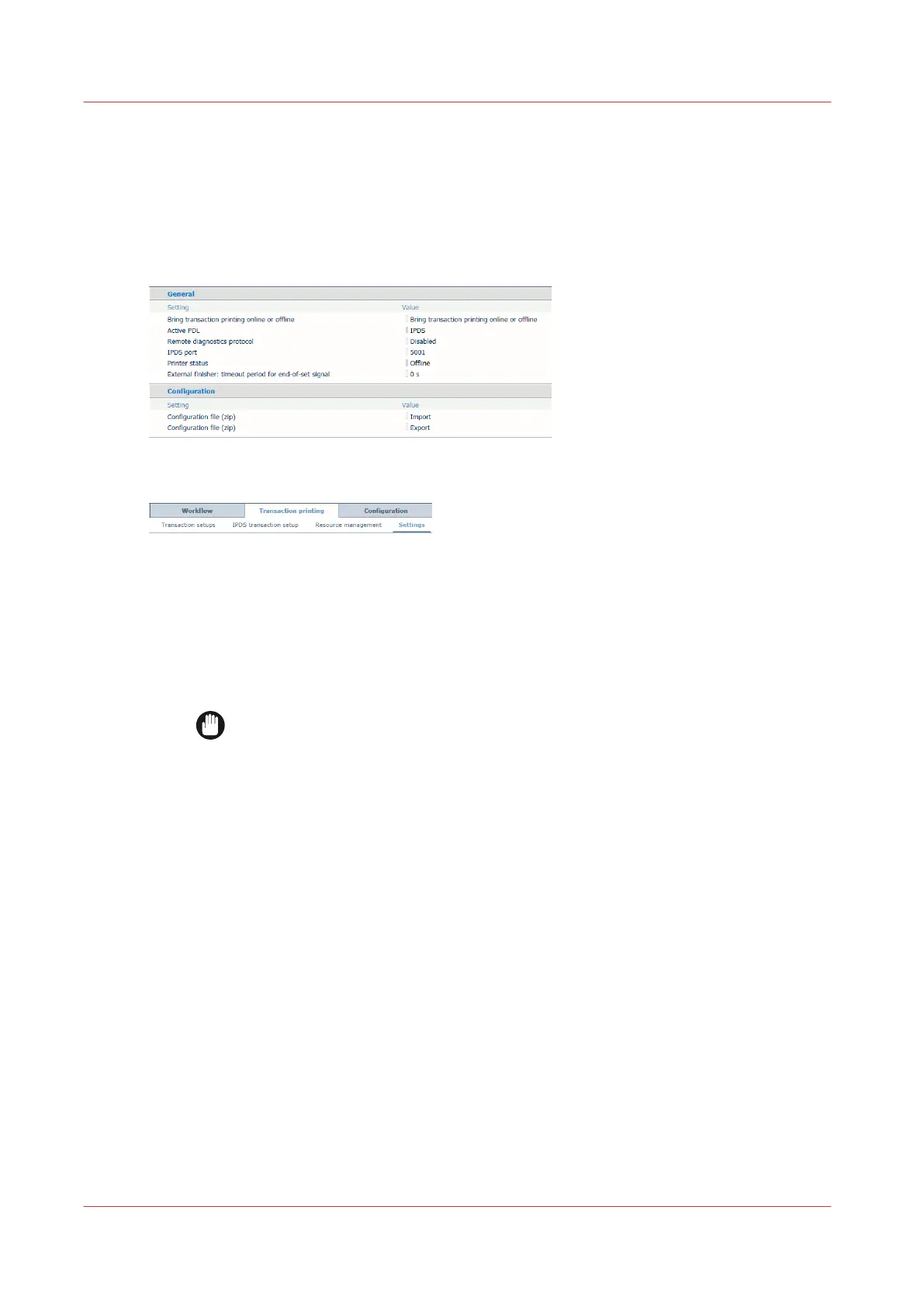Use the advanced transaction printing functions
You can set some general transaction printing settings. VarioPrint i-series transaction printing is
based on the IPDS bi-directional communication protocol.
[158] Advanced settings transaction printing
1. Open the Settings Editor and go to: [Transaction printing]→[Settings].
[159] [Settings] tab
2. Use the [Remote diagnostics protocol] function to enable the remote diagnostics protocol.
3. Use the [IPDS port] function to set the IPDS port.
4. Use the [External finisher: timeout period for end-of-set signal] function to define the timeout
period of end-of-set signal for the external finisher.
5. You can import or export SRA configuration files on request of your Service organization.
Click [Import] or [Export] in the [Configuration file (zip)] fields.
IMPORTANT
Only use these functions on request of your Service organization. Otherwise, you
can damage the printer.
Use the advanced transaction printing functions
130
Chapter 7 - Transaction printing