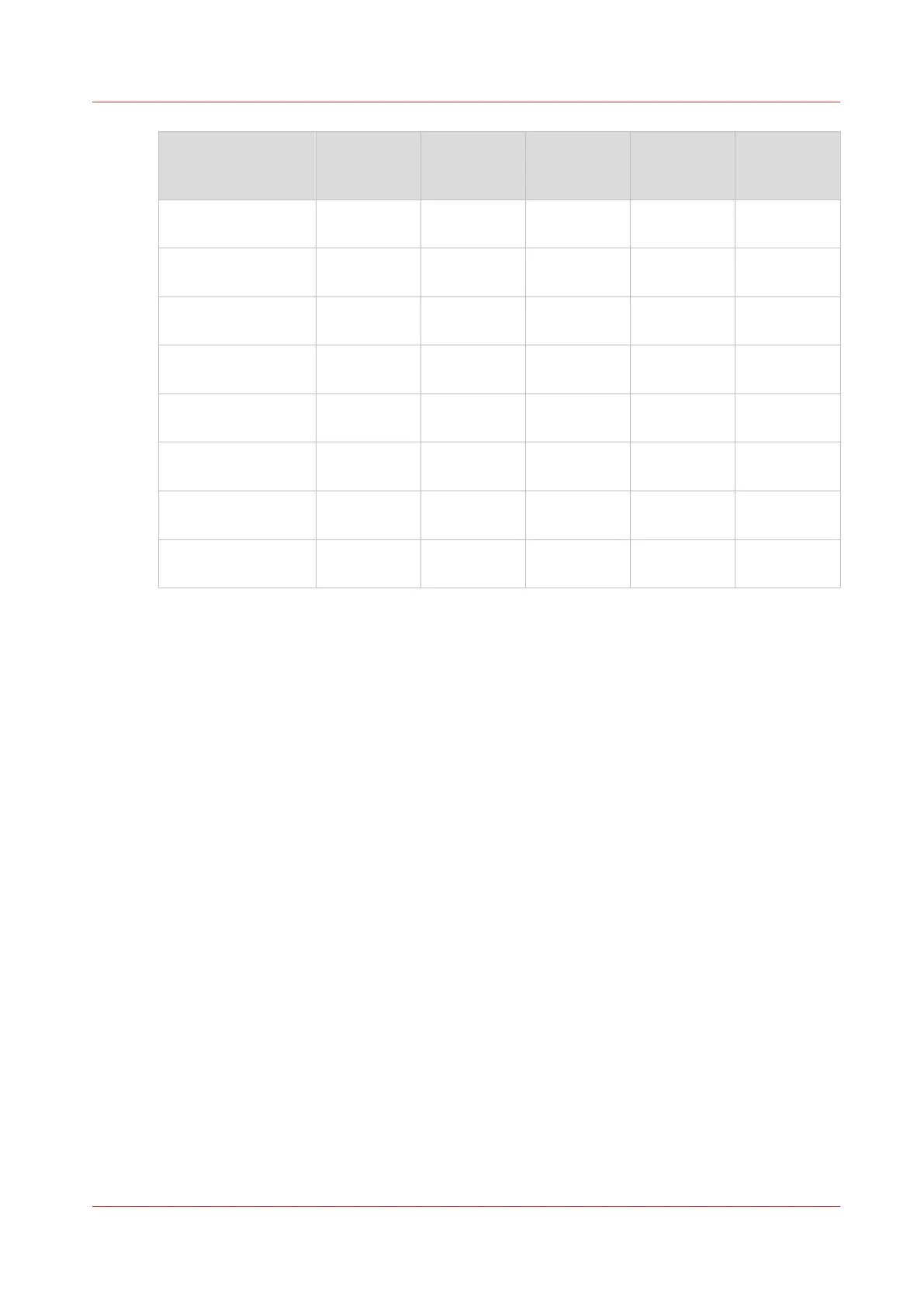Tasks Fonts Fonts for
embedded
PDF
Code pages Color map‐
ping table
Data objects
Import resource file
**
Yes Yes Yes Yes No
Install imported re-
source **
Yes Yes Yes Yes No
Delete imported re-
source **
Yes Yes Yes Yes Yes
Delete installed re-
source **
Yes Yes Yes Yes Yes
Delete permanent
resource **
No No No No No
Delete captured re-
source **
Yes No Yes No Yes
Capture resources
***
Yes* No Yes* No Yes
Set default resour-
ces **
Yes No Yes Yes No
* A captured bitmap font is related to a specific captured code page. When one of these captured
resources is deleted, the other related captured resource is also deleted.
** You can only perform this task when transaction printing is offline.
*** Capturing resources can only take place when transaction printing is online.
Define the resources
Chapter 7 - Transaction printing
129