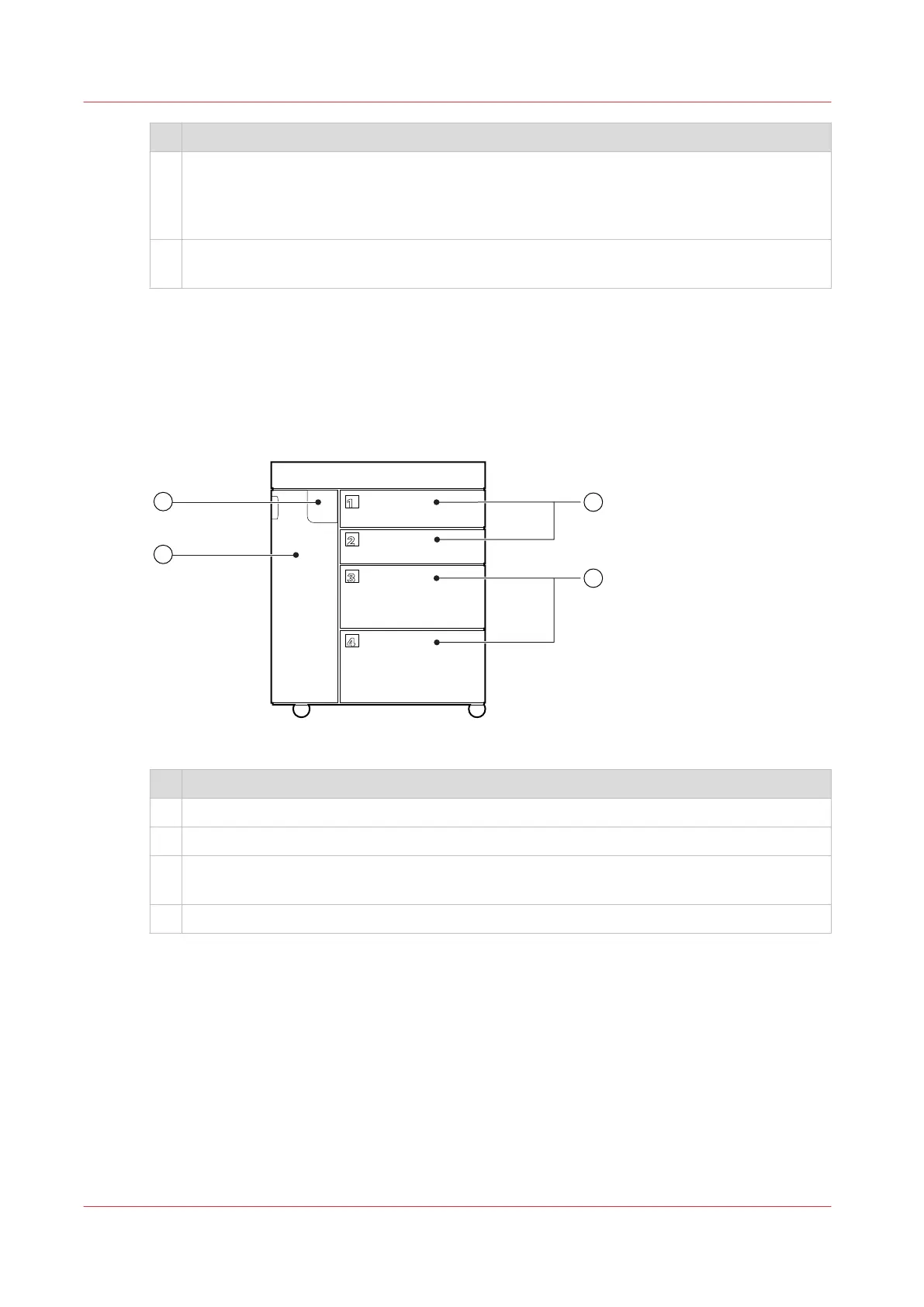Description paper path
5 For duplex prints, the prints go for a second pass through the input registration unit and
the print module.
The paper path module interweaves sheets that were printed on one side with blank
sheets. The sentry examines all sheets.
6 The registration input module positions the sheets precisely on the paper path before they
enter the print module.
Overview of the paper module
The paper module has four paper trays. (
Paper input specifications
on page 425)
The paper module has climate control to keep the humidity at a stable level and to avoid media
waviness or tight edges. The air separation vacuum technique takes care for a fast and reliable
paper feed.
[5] Parts of the paper module
Description paper module
1 Paper tray 1 and 2.
2 Paper tray 3 and 4.
3 The control panel of the paper module has indicators to display the filling level. It contains
also buttons to open the paper trays.
4 The front cover gives access to parts where a paper jam can occur.
Control panel of the paper module
The indicators on the paper module show the filling level per paper tray. There are buttons to
open a paper tray and to unassign the media that are in this paper tray.
Paper Input
32
Chapter 3 - Explore the printer