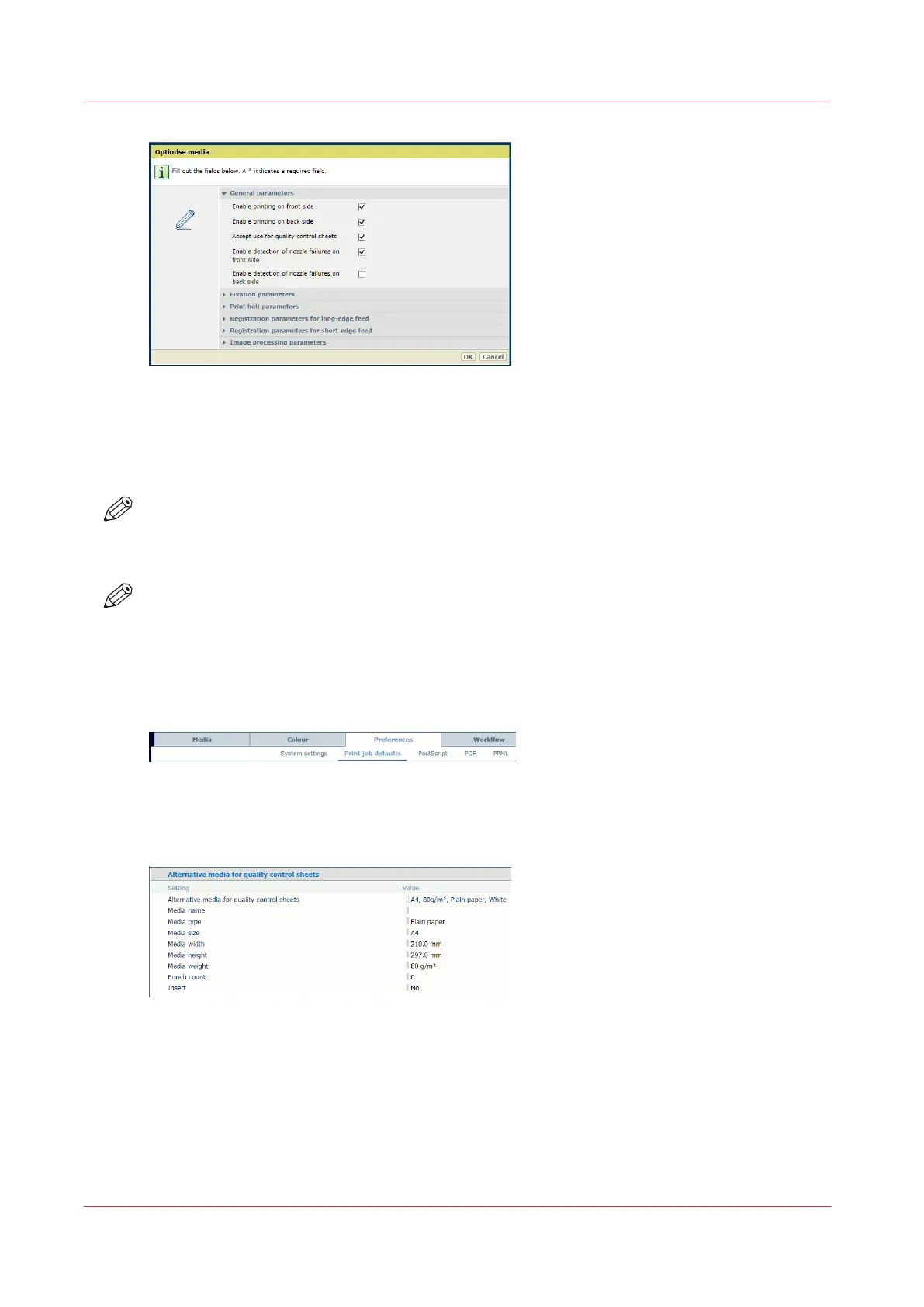[302] Media optimization parameters
If the printer prints a job on media that cannot be used for quality control sheets, alternative
media can be used to print and read the nozzle failure detection information. This means that you
load both job media and alternative media, so that nozzle failure detection sheets remain part of
the quality control.
NOTE
The job media of the next sheet to print determine if the alternative media are used for a next
nozzle failure detection sheet. As a consequence, when a job has mixed media, nozzle failure
detection sheets can be printed on job and also on alternative media.
NOTE
The alternative media size in cross-feed direction must be equal to or larger than the job media
size in cross-feed direction.
Define the default media for quality control sheets
1. Open the Settings Editor and go to: [Preferences]→[Print job defaults].
[303] [Print job defaults] tab
2. Use the [Alternative media for quality control sheets] function to select the media from the
media catalog.
[304] Alternative media for quality control sheets
3. Click [OK].
Define usage of quality control sheets
244
Chapter 9 - Print what you expect