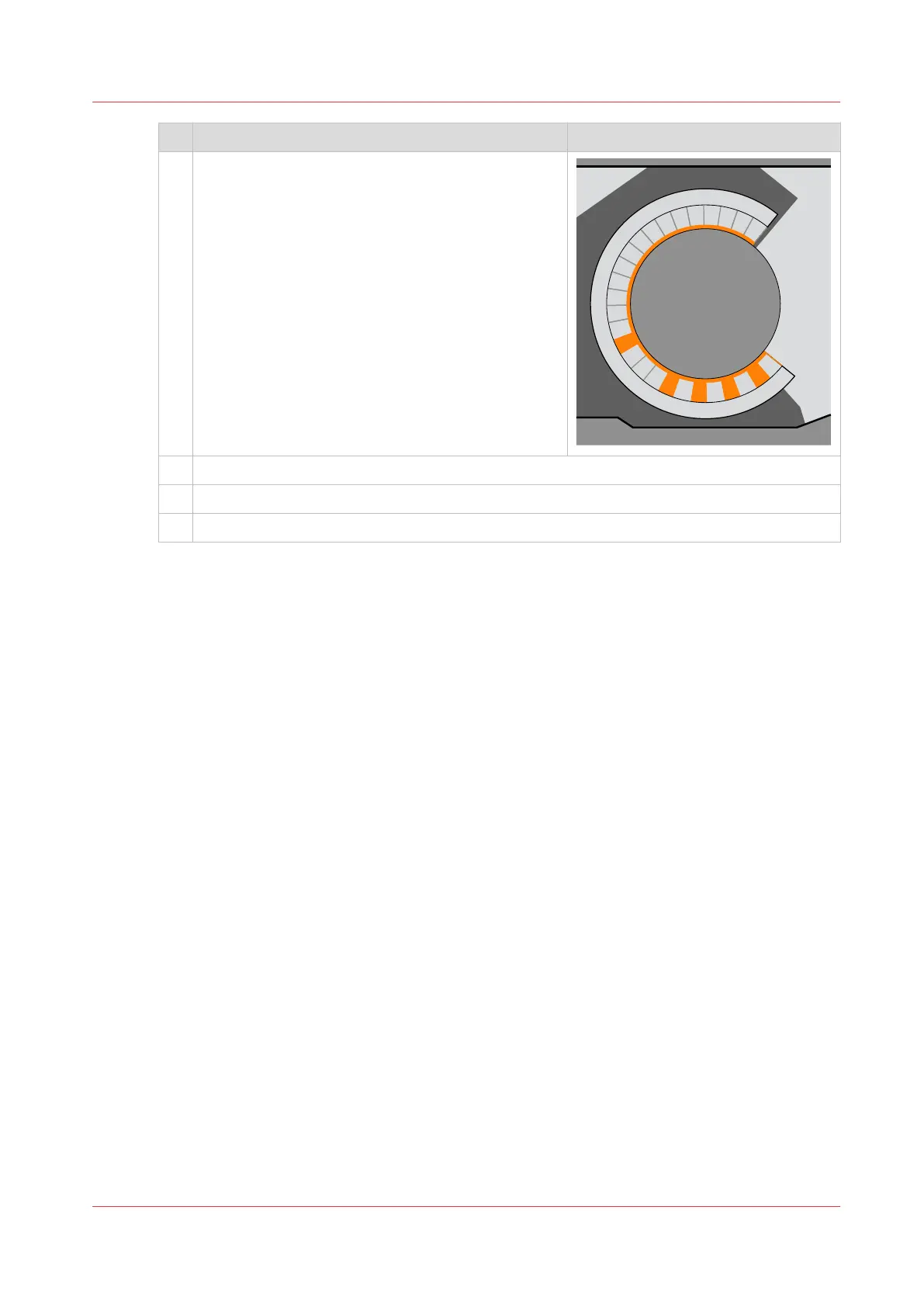Action
5 Carefully remove all sheets from the fixation drum.
In the illustration, the possible locations of sheets
that are stuck are indicated orange.
6 Close the two doors that cover the fixation drum.
7 Close the right-hand door of the fixation module.
8 Touch [Confirm] on the control panel when you have removed all sheets.
Remove sheets from the fixation drum
Chapter 14 - Problem Solving
411