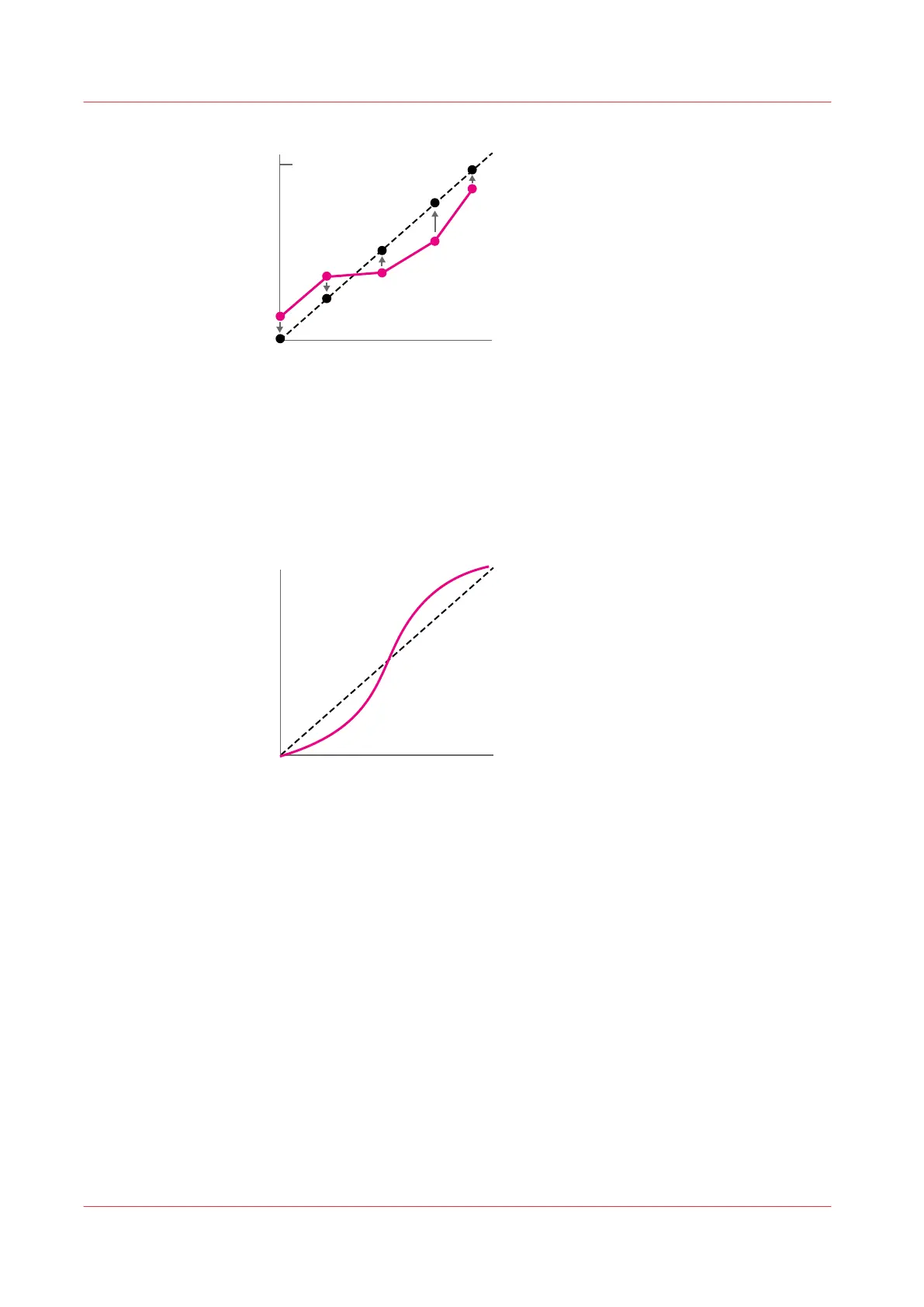Measurements
ICC
1 Patch
∆E
(0,0,0)
2 3 4 5
4. Finally, per color channel a smooth calibration curve is composed that represents the
extrapolated corrections. PRISMAsync Print Server uses these calibration curves to convert
CMYK values to new values: C=> C', M =>M', Y => Y' and K => K'.
In this example, the printer will print for low M values less magenta ink than before and will
print more magenta ink for the higher M values. The color value of the 100% solid, calculated
during the first media family calibration, will be used as maximum color value (expressed in
ΔE) for this and the next calibrations.
PRISMAsync Print Server creates different calibration curves for the front and back side of the
media. The first media family calibration calculates for both sides the maximum value. The
lowest value becomes the target value of the front and back side for all next calibrations.
5. When you restore the calibration curves at a later moment, all calibration curves are removed.
(
Restore calibration curves
on page 235) After restoring the curves, perform a media family
calibration to create the calibration curves. (
Calibrate a media family
on page 225)
Creation of calibration curves
442
Chapter 15 - References
