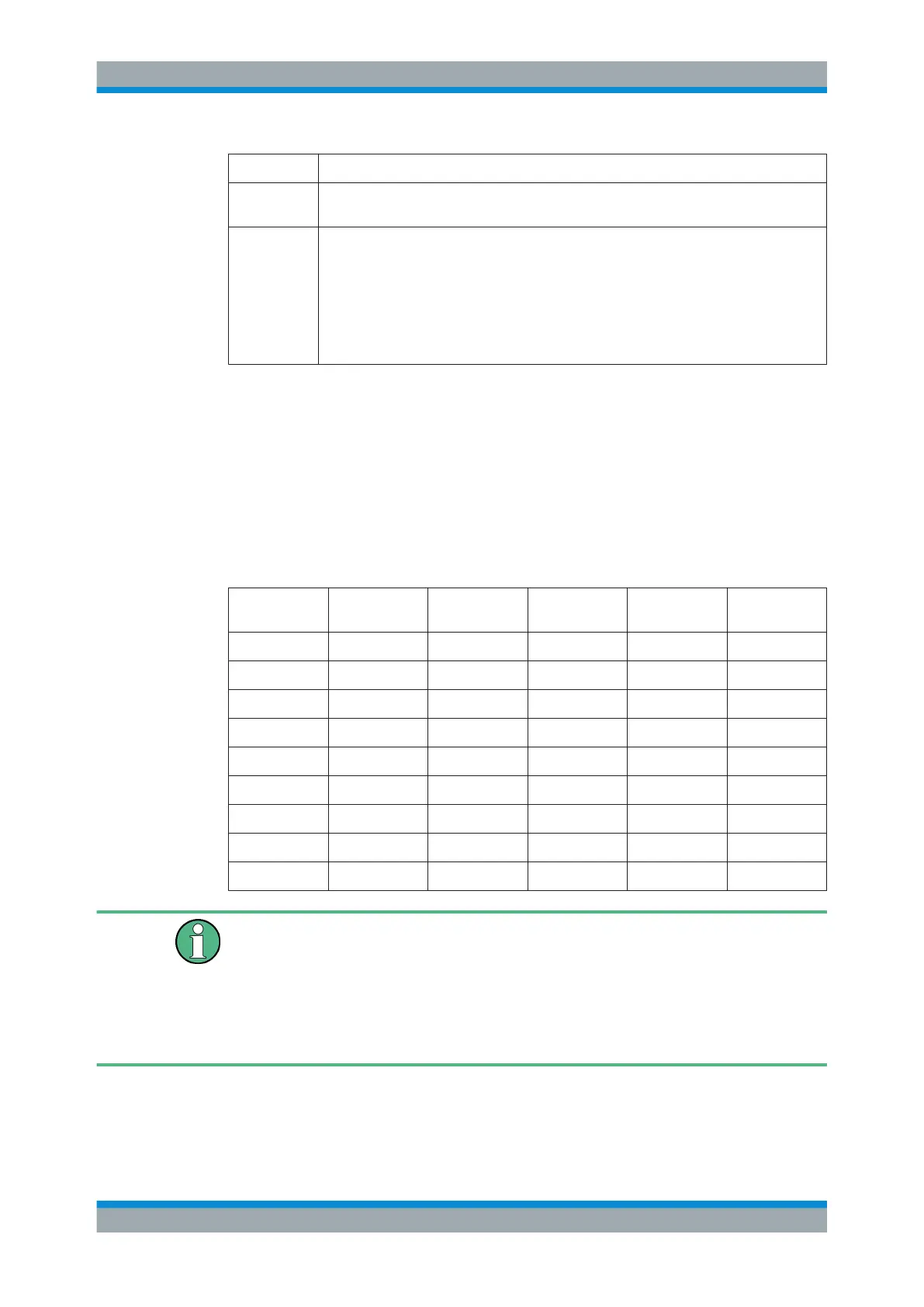Remote Control
R&S
®
ESR
1067User Manual 1175.7068.02 ─ 12
Command Known Differences
RLPOS Adapts the position of the reference level even if the tracking generator normalization is
not active.
RQS Supported bits:
1 (Units key pressed)
2 (End of Sweep)
3 (Device error)
4 (Command complete)
5 (Illegal command)
11.18.5 Model-Dependent Default Settings
If the GPIB language is switched over to an 85xx model, the GPIB address is automati-
cally switched over to 18 provided that the default address of the R&S ESR (20) is still
set. If a different value is set, this value is maintained. Upon return to SCPI, this
address remains unchanged.
The following table shows the default settings obtained after a change of the GPIB lan-
guage and for the commands IP, KST and RESET:
Model # of Trace
Points
Start Freq. Stop Freq. Ref Level Input Coupling
8566A/B 1001 2 GHz 22 GHz 0 dBm AC
8568A/B 1001 0 Hz 1.5 GHz 0 dBm AC
8560E 601 0 Hz 2.9 GHz 0 dBm AC
8561E 601 0 Hz 6.5 GHz 0 dBm AC
8562E 601 0 Hz 13.2 GHz 0 dBm AC
8563E 601 0 Hz 26.5 GHz 0 dBm AC
8564E 601 0 Hz 40 GHz 0 dBm AC
8565E 601 0 Hz 50 GHz 0 dBm AC
8594E 401 0 Hz 3 GHz 0 dBm AC
Stop frequency
The stop frequency given in the table may be limited to the corresponding frequency
range of the R&S ESR.
Command LF sets the stop frequency for 8566A/B to a maximum value of 2 GHz.
Test points (trace points)
The number of trace points is switched over only upon transition to the REMOTE state.
GPIB Commands of HP Models 856xE, 8566A/B, 8568A/B and 8594E
