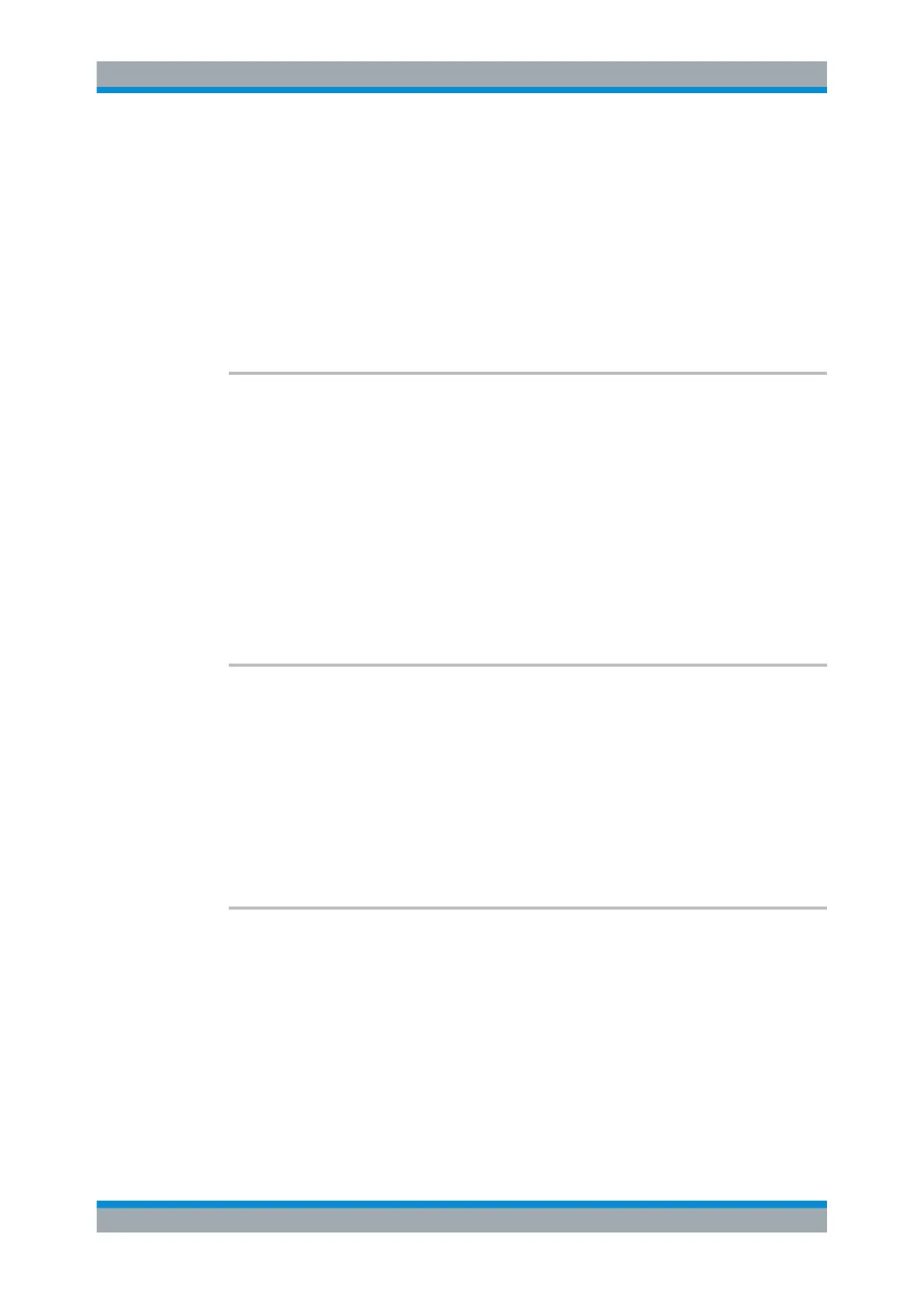Remote Control
R&S
®
ESR
931User Manual 1175.7068.02 ─ 12
11.9.4 Controlling In- and Ouputs
DIAGnostic<n>:SERVice:NSOurce.................................................................................. 931
INPut:PRESelection:STATe............................................................................................. 931
INPut<ip>:UPORt:STATe.................................................................................................931
INPut<ip>:UPORt[:VALue]...............................................................................................932
OUTPut:IF[:SOURce]..................................................................................................... 932
OUTPut:TRIGger........................................................................................................... 932
OUTPut:UPORt:STATe................................................................................................... 933
OUTPut:UPORt[:VALue]................................................................................................. 933
DIAGnostic<n>:SERVice:NSOurce <State>
This command switches the 28 V supply of the noise source on the front panel on or
off.
Suffix:
<n>
.
irrelevant
Parameters:
<State> ON | OFF
*RST: OFF
Example:
DIAG:SERV:NSO ON
Manual operation: See "Noise Source" on page 384
INPut:PRESelection:STATe <State>
This command turns the preselector on and off.
Parameters:
<State> ON | OFF
*RST: ON
Example:
INP:PRES:STAT OFF
Turns off the preselector.
Manual operation: See "Preselector (On Off)" on page 384
INPut<ip>:UPORt:STATe <State>
This command toggles the control lines of the user ports for the AUX PORT connector.
This 9-pole SUB-D male connector is located on the rear panel of the R&S ESR.
See the R&S ESR Getting Started manual for details.
Suffix:
<ip>
.
1 | 2
irrelevant
Parameters:
<State>
System Configuration
