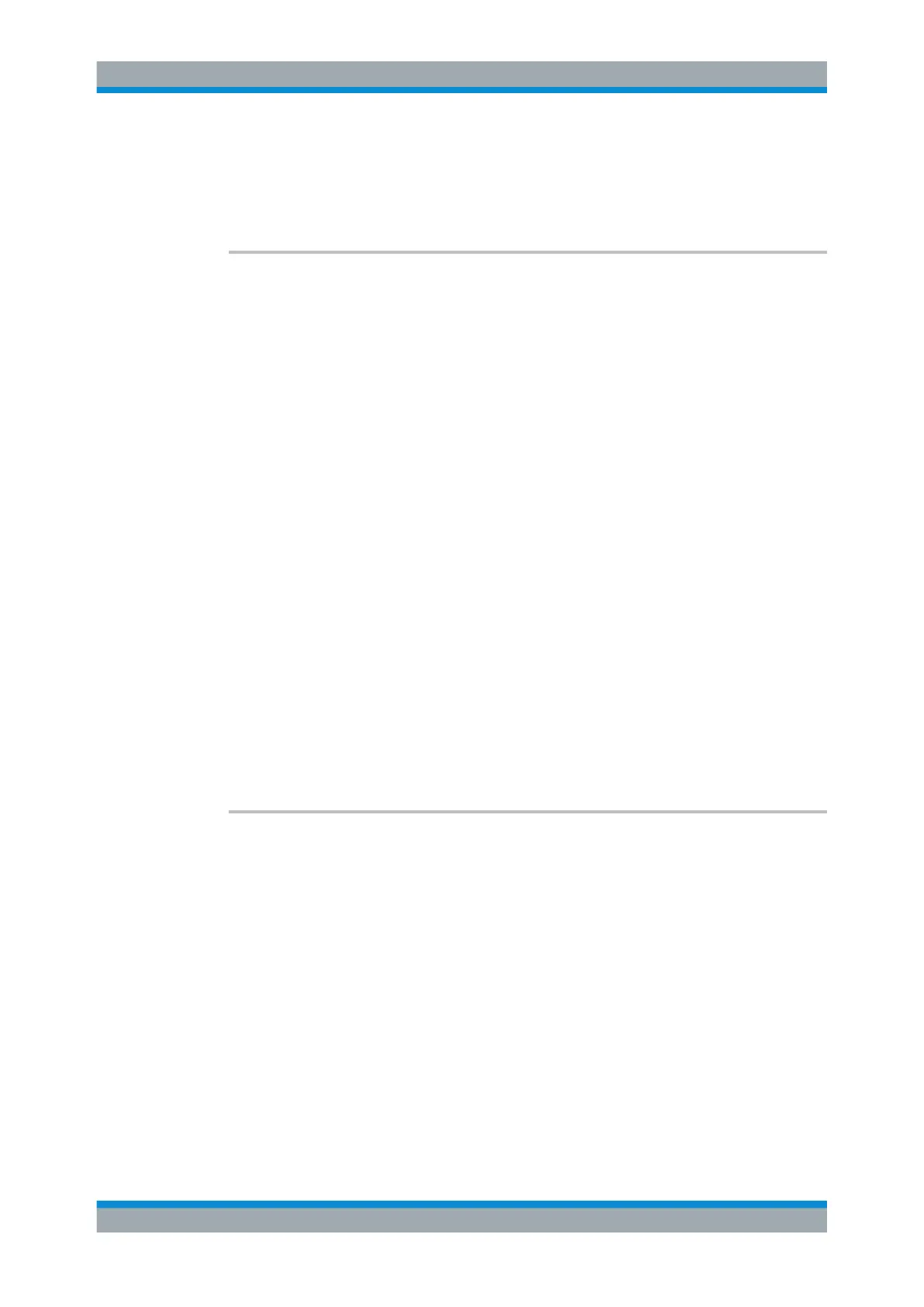Remote Control
R&S
®
ESR
867User Manual 1175.7068.02 ─ 12
●
CALCulate<n>:DELTamarker<m>:X:RELative? on page 702
●
CALCulate<n>:DELTamarker<m>:Y on page 703
CALCulate<n>:DELTamarker<m>:MREF.......................................................................... 867
CALCulate<n>:DELTamarker<m>:MREF <RefMarkerNo>
This command defines the reference marker for a delta marker other than marker 1.
The reference may be another marker or the fixed reference.
Suffix:
<n>
.
Selects the measurement window.
<m> Selects the marker.
Parameters:
<RefMarkerNo> 1 ... 16
Selects markers 1 to 16 as the reference.
FIXed
Selects the fixed reference as the reference.
Example:
CALC:DELT3:MREF 2
Specifies that the values of delta marker 3 are relative to marker
2.
Manual operation: See "Marker Wizard" on page 202
Controlling Fixed Reference Markers
CALCulate<n>:DELTamarker<m>:FUNCtion:FIXed:RPOint:MAXimum[:PEAK].....................867
CALCulate<n>:DELTamarker<m>:FUNCtion:FIXed:RPOint:X............................................. 868
CALCulate<n>:DELTamarker<m>:FUNCtion:FIXed:RPOint:Y............................................. 868
CALCulate<n>:DELTamarker<m>:FUNCtion:FIXed:RPOint:Y:OFFSet.................................868
CALCulate<n>:DELTamarker<m>:FUNCtion:FIXed[:STATe]............................................... 869
CALCulate<n>:DELTamarker<m>:FUNCtion:FIXed:RPOint:MAXimum[:PEAK]
This command moves the fixed reference marker to the peak power.
When measuring the phase noise, the command defines a new reference point level
for delta marker 2.
Suffix:
<n>
.
Selects the measurement window.
<m> Selects the marker.
Example:
CALC:DELT:FUNC:FIX:RPO:MAX
Sets the reference point level for delta markers to the peak of
the selected trace.
Usage: Event
Manual operation: See "Peak Search" on page 418
Remote Commands in Spectrum Analyzer Mode
