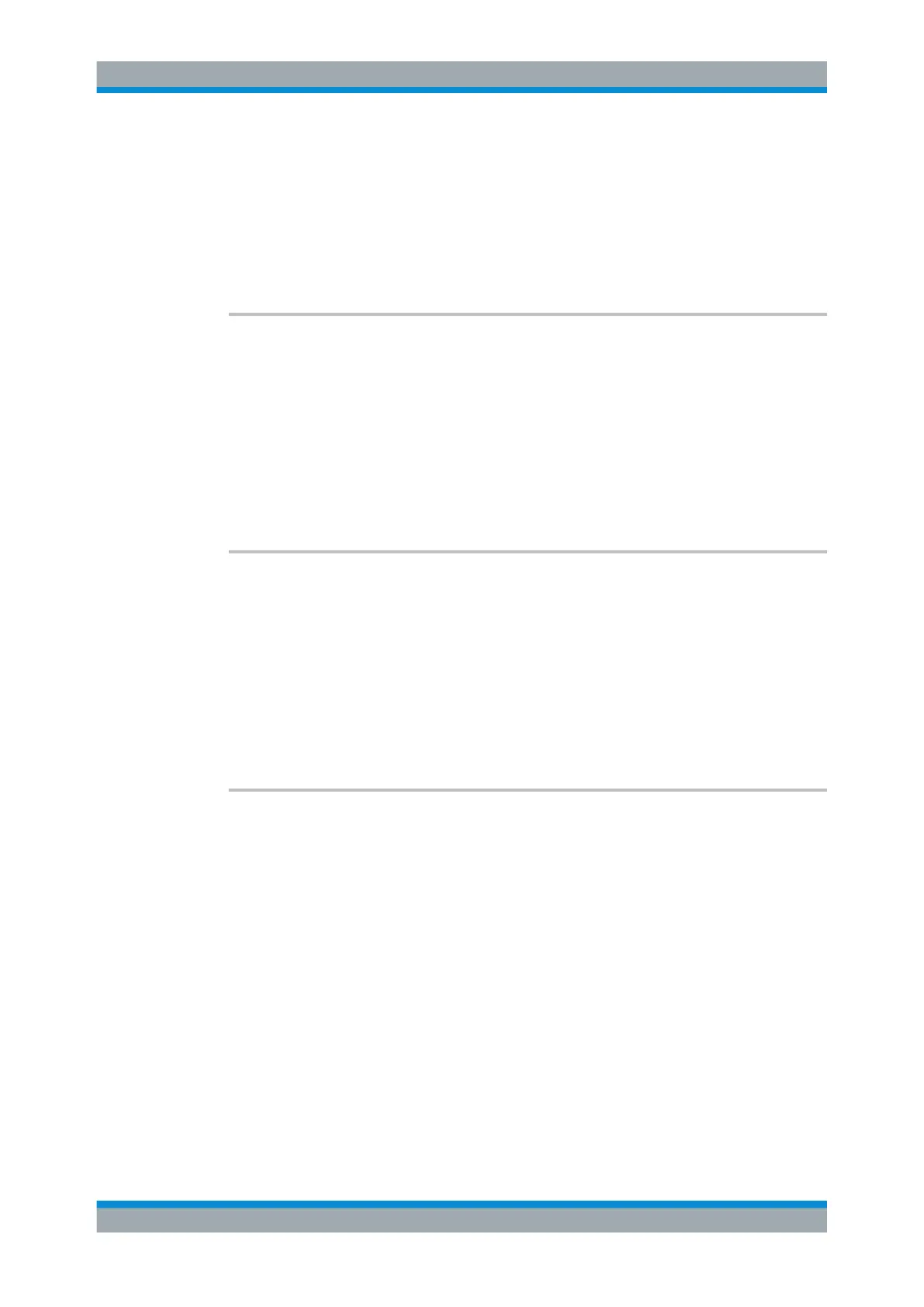Remote Control
R&S
®
ESR
640User Manual 1175.7068.02 ─ 12
11.4.1.3 Scan Control
ABORt ......................................................................................................................... 640
HOLD........................................................................................................................... 640
INITiate<n>:CONMeas................................................................................................... 640
INITiate<n>:CONTinuous................................................................................................641
INITiate<n>[:IMMediate]..................................................................................................641
ABORt
This command stops a measurement and resets the trigger system.
Example:
ABOR;INIT:IMM
Aborts the measurement and restarts it.
Usage: SCPI confirmed
Manual operation: See "Stop Scan" on page 159
See "Stop Final Measurement" on page 162
See "Meas Start/Stop" on page 267
HOLD
This command interrupts a running scan measurement.
To resume the scan, use INITiate<n>[:IMMediate].
Example:
HOLD
Interrupts the scan.
Manual operation: See "Hold Scan" on page 159
See "Continue at Rec Frequency" on page 159
See "Hold Final Measurement" on page 161
INITiate<n>:CONMeas
This command resumes a scan that was interrupted by a transducer stop at the current
reciever frequency.
If the scan was interrupted by the HOLD command, you have to resume it with
INITiate<n>[:IMMediate] on page 641.
Example:
INIT2:CONT OFF
Selects single scan mode.
SWE:COUN 20
Forms an average over 20 scans.
INIT2;*WAI
Starts the measurement and waits for the end of the 20 scans.
INIT2:CONM;*WAI
Continues the measurement (next 20 sequences) and waits for
the end.
Usage: Event
Remote Commands in Receiver Mode
