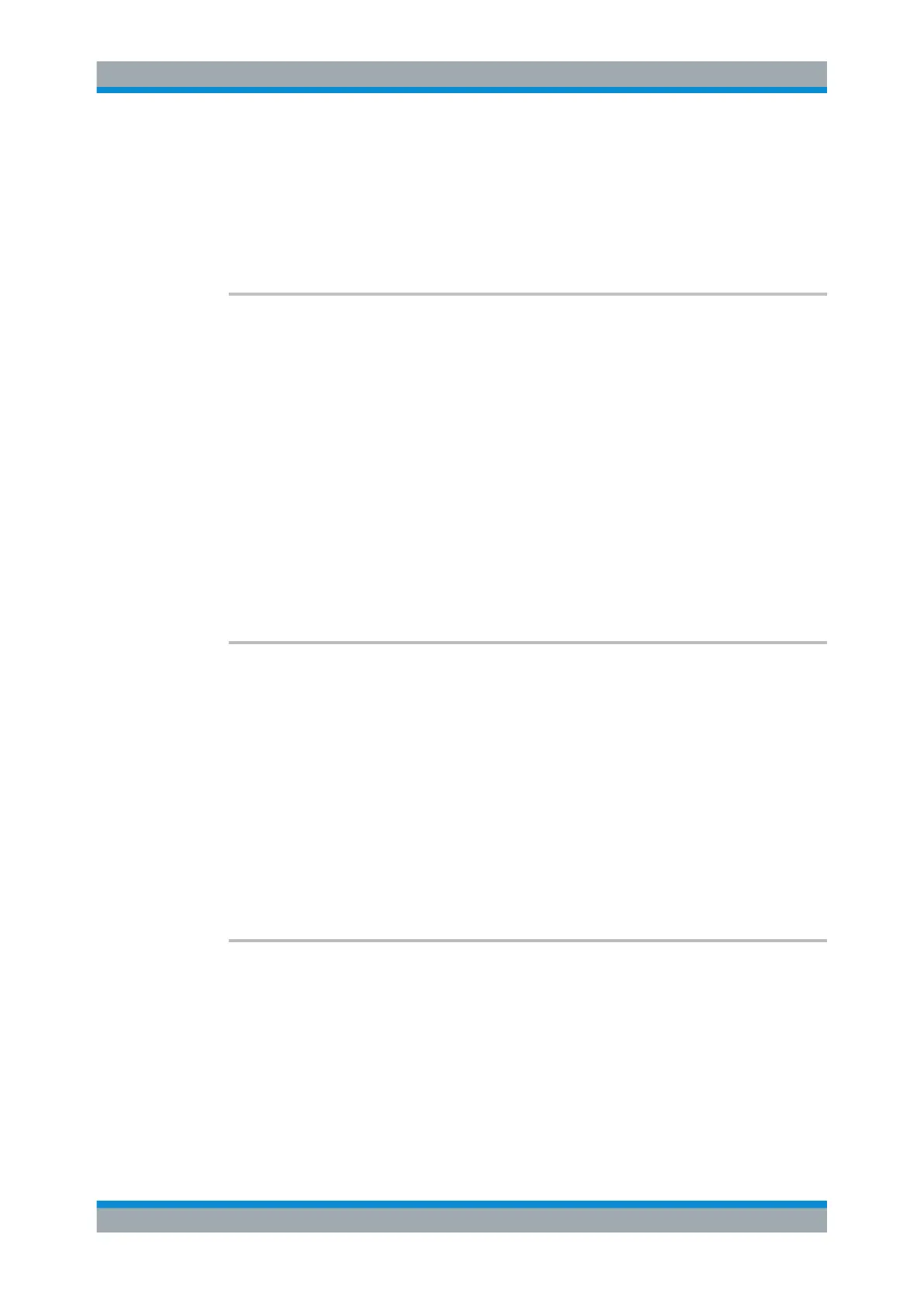Remote Control
R&S
®
ESR
974User Manual 1175.7068.02 ─ 12
11.13.2.2 Adding and Removing Datasets
HCOPy:TREPort:APPend............................................................................................... 974
HCOPy:TREPort:NEW................................................................................................... 974
HCOPy:TREPort:TEST:REMove......................................................................................974
HCOPy:TREPort:TEST:REMove:SELected.......................................................................975
HCOPy:TREPort:APPend
This command adds the current measurement results to the test report.
The saved data depends on the items you have selected with HCOPy:TREPort:
ITEM:SELect on page 966.
Example:
Perform a measurement, then:
HCOP:TREP:NEW
Creates a new test report with the results of the first measure-
ment.
Perform another measurement, then:
HCOP:TREP:APP
Adds the results of the second measurement to the test report.
Usage: Event
Manual operation: See "Adding and Removing Datasets" on page 551
HCOPy:TREPort:NEW
This command creates a new test report.
Creating a test report deletes all previously saved datasets. The current measurement
results are added as the first dataset to the new report.
The R&S ESR saves the data selected with HCOPy:TREPort:ITEM:SELect
on page 966.
Example:
HCOP:TREP:NEW
Creates a test report.
Usage: Event
Manual operation: See "Adding and Removing Datasets" on page 551
HCOPy:TREPort:TEST:REMove <Dataset>
This command deletes one of the datasets that are currently part of a test report.
Parameters:
<Dataset> Index number of the dataset as shown in the "Test Report Con-
tent Selection" dialog box.
If the index number is greater than the number of available data-
sets, the command returns an error.
Working with Test Reports