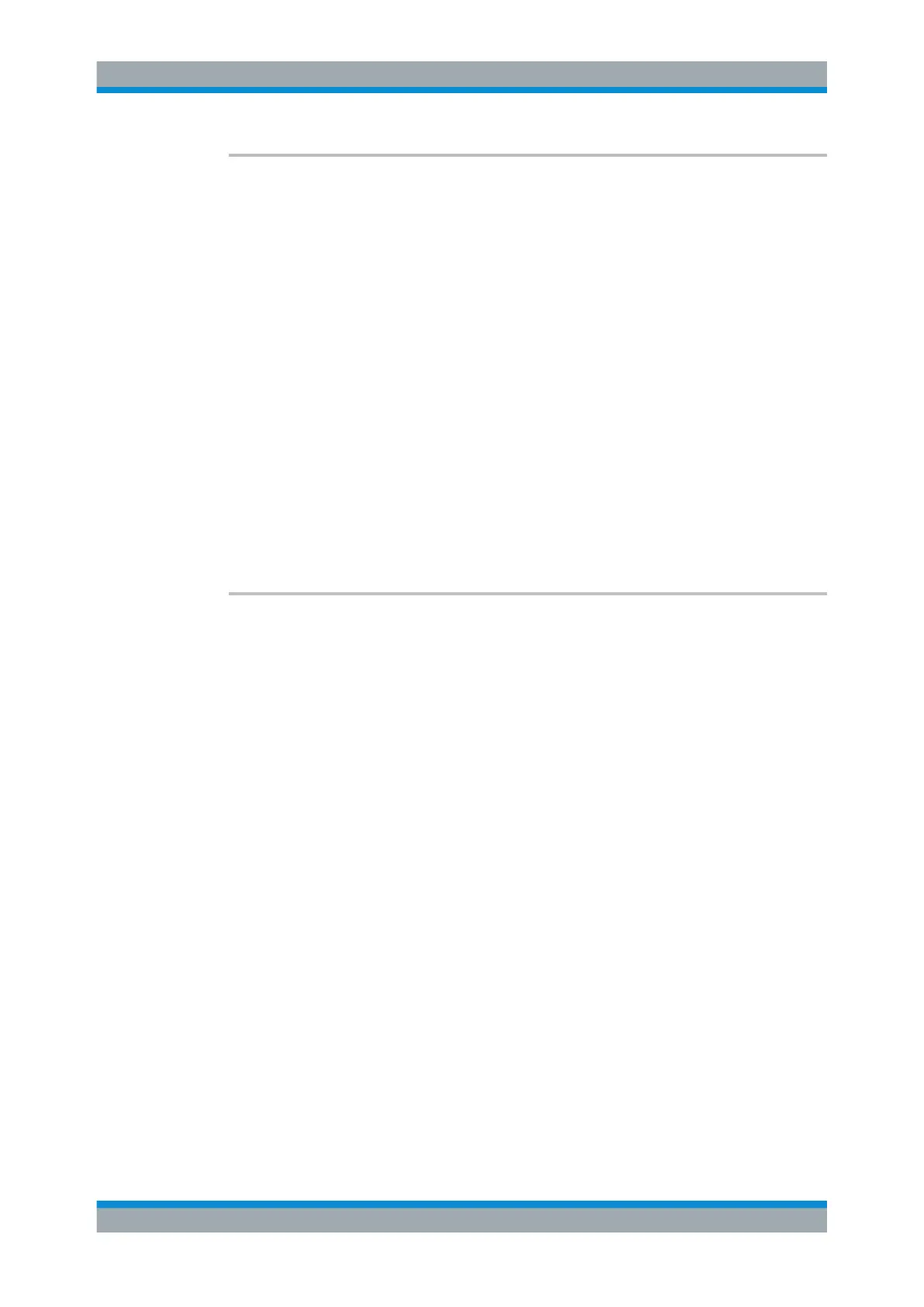Remote Control
R&S
®
ESR
674User Manual 1175.7068.02 ─ 12
TRACe<n>:FEED:CONTrol<t> <Occasion>
This command turns block data transmission during a scan on and off.
The availability of data is reported in the STATus:OPERation-Register.
The block size depends on scan time and the upper limit defined by TRACe<n>:
POINts on page 674.
Suffix:
<n>
.
irrelevant
<t> Selects a trace.
Parameters:
<Occasion> ALWays
Block data transmission is on.
NEVer
Block data transmission is off.
*RST: NEVer
Example:
TRAC:FEED:CONT ALW
Switches to single sweep mode.
TRACe<n>:POINts LIMit, <Points>
This command defines the maximum number of measurement pointsthat are transfer-
red in one block after using TRAC? SCAN.
The total amount of bytes which is transferred depends on the number of active traces.
Suffix:
<n>
.
irrelevant
Parameters:
<Points> Range: 1 to 10000
*RST: 1000
Example:
TRAC:POIN LIM, 8000
Transfers a maximum of 8000 measurement values per trace
with a single query.
11.4.6.2 Scan Table
[SENSe:]SCAN<range>:BANDwidth:RESolution............................................................... 675
[SENSe:]SCAN<range>:INPut:ATTenuation...................................................................... 675
[SENSe:]SCAN<range>:INPut:ATTenuation:AUTO............................................................ 675
[SENSe:]SCAN<range>:INPut:GAIN:AUTO...................................................................... 676
[SENSe:]SCAN<range>:INPut:GAIN[:STATE]................................................................... 676
[SENSe:]SCAN<range>:INPut:TYPE............................................................................... 676
[SENSe:]SCAN:RANGes[:COUNt]................................................................................... 676
[SENSe:]SCAN<range>:STARt........................................................................................677
[SENSe:]SCAN<range>:STEP........................................................................................ 677
Remote Commands in Receiver Mode
