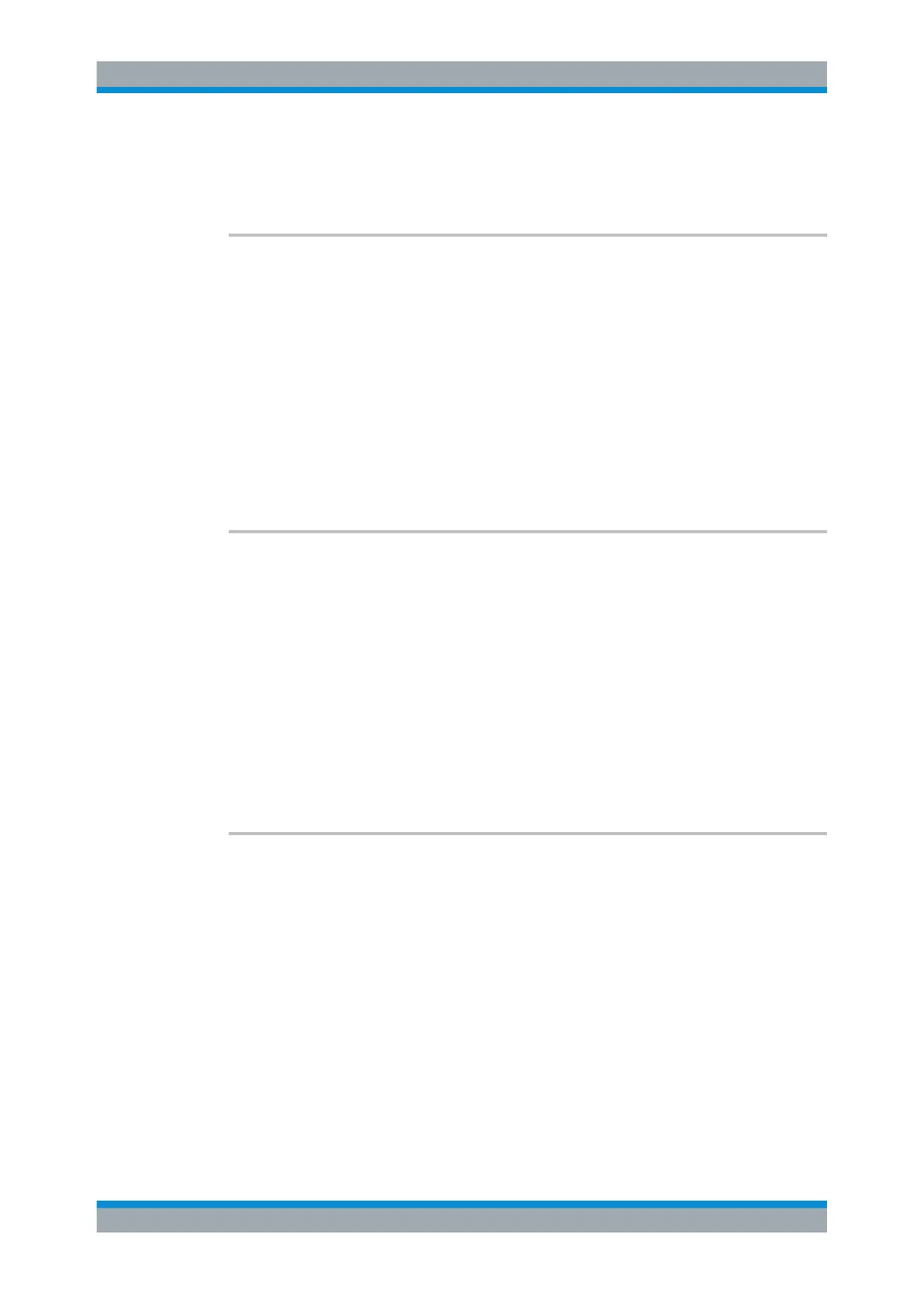Remote Control
R&S
®
ESR
675User Manual 1175.7068.02 ─ 12
[SENSe:]SCAN<range>:STOP........................................................................................ 677
[SENSe:]SCAN<range>:TIME......................................................................................... 678
[[SENSe:]SWEep:SPACing............................................................................................. 678
[SENSe:]SCAN<range>:BANDwidth:RESolution <Bandwidth>
This command defines the measurement bandwidth for a particular scan range.
Suffix:
<range>
.
1...10
Selects the scan range.
Parameters:
<Bandwidth> Range: 10 Hz to 10 MHz
*RST: 9 kHz
Example:
SCAN4:BAND:RES 1MHz
Defines a measurement bandwidth of 1 MHz for the 4th scan
range.
[SENSe:]SCAN<range>:INPut:ATTenuation <Attenuation>
This command defines the attenuation level for a particular scan range.
Suffix:
<range>
.
1...10
Selects the scan range.
Parameters:
<Attenuation> dBmin to dBmax
Range: Att(min) to Att(max)
*RST: 10 dB
Example:
SCAN4:INP:ATT 30dB
Defines an attenuation level of 30 dB for the 4th scan range.
[SENSe:]SCAN<range>:INPut:ATTenuation:AUTO <State>
This command turns auto ranging in a particular scan range on and off.
Suffix:
<range>
.
1...10
Selects the scan range.
Parameters:
<State> ON | OFF
*RST: OFF
Example:
SCAN4:INP:ATT:AUTO OFF
Turns off auto ranging in the 4th scan range.
Remote Commands in Receiver Mode
