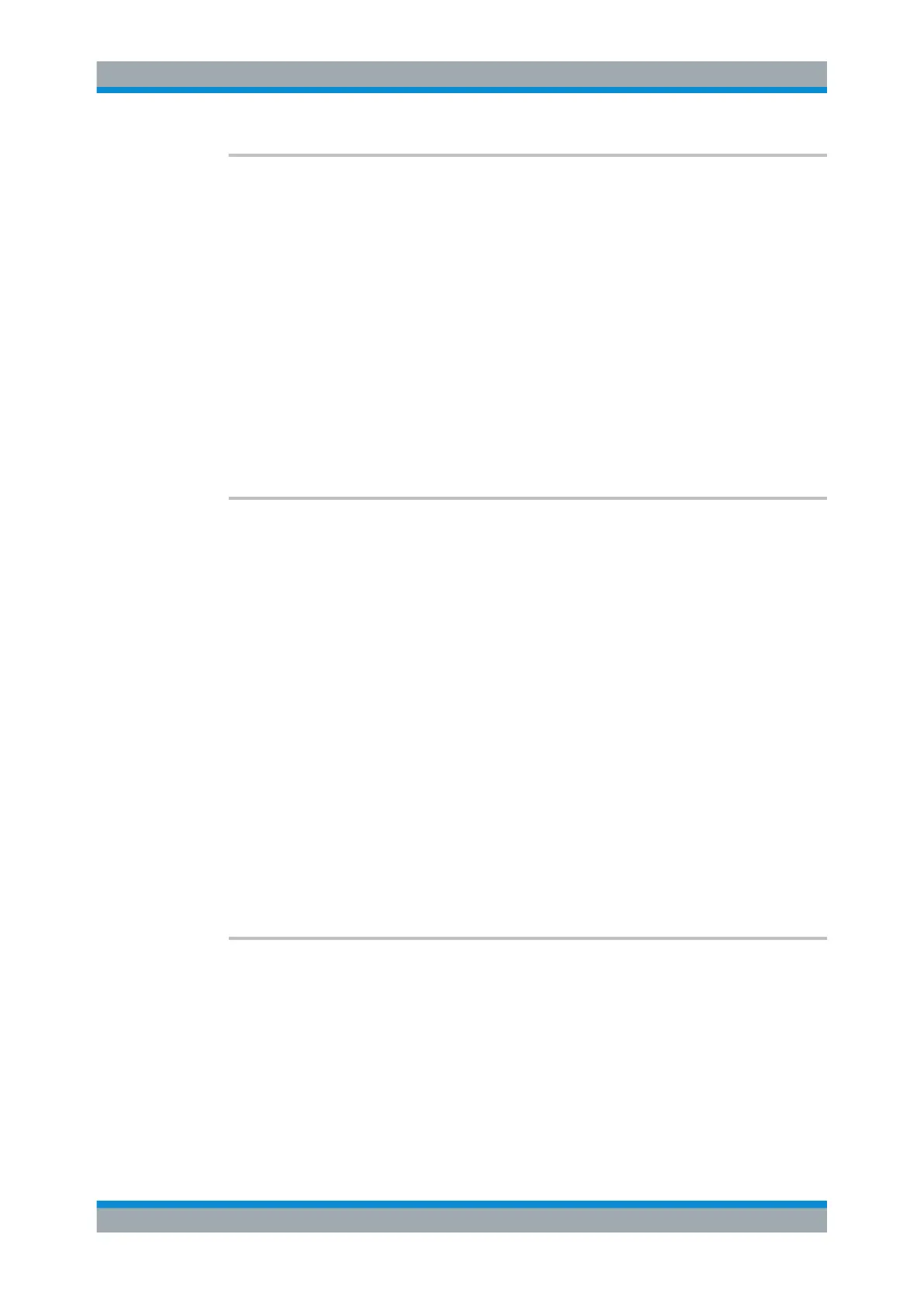Remote Control
R&S
®
ESR
704User Manual 1175.7068.02 ─ 12
CALCulate<n>:DLINe<k> <Position>
This command defines the (vertical) position of a display line.
Suffix:
<n>
.
Selects the measurement window.
<k> 1 | 2
Selects the display line.
Parameters:
<Position> The value range is variable.
The unit depends on CALCulate<n>:UNIT:POWer.
*RST: (state is OFF)
Example:
CALC:DLIN -20dBm
Manual operation: See "Display Line 1 / Display Line 2" on page 212
CALCulate<n>:DLINe<k>:STATe <State>
This command turns a display line on and off.
Suffix:
<n>
.
Selects the measurement window.
<k> 1 | 2
Selects the display line.
Parameters:
<State> ON | OFF
*RST: OFF
Example:
CALC:DLIN2:STAT OFF
Manual operation: See "Display Line 1 / Display Line 2" on page 212
11.4.8.2 Using Frequency Lines
CALCulate<n>:FLINe<k>................................................................................................704
CALCulate<n>:FLINe<k>:STATe......................................................................................705
CALCulate:TFLine:STATe............................................................................................... 705
CALCulate<n>:FLINe<k> <Frequency>
This command defines the position of a frequency line.
Suffix:
<n>
.
Selects the measurement window.
<k> 1 | 2
Selects the frequency line.
Remote Commands in Receiver Mode
