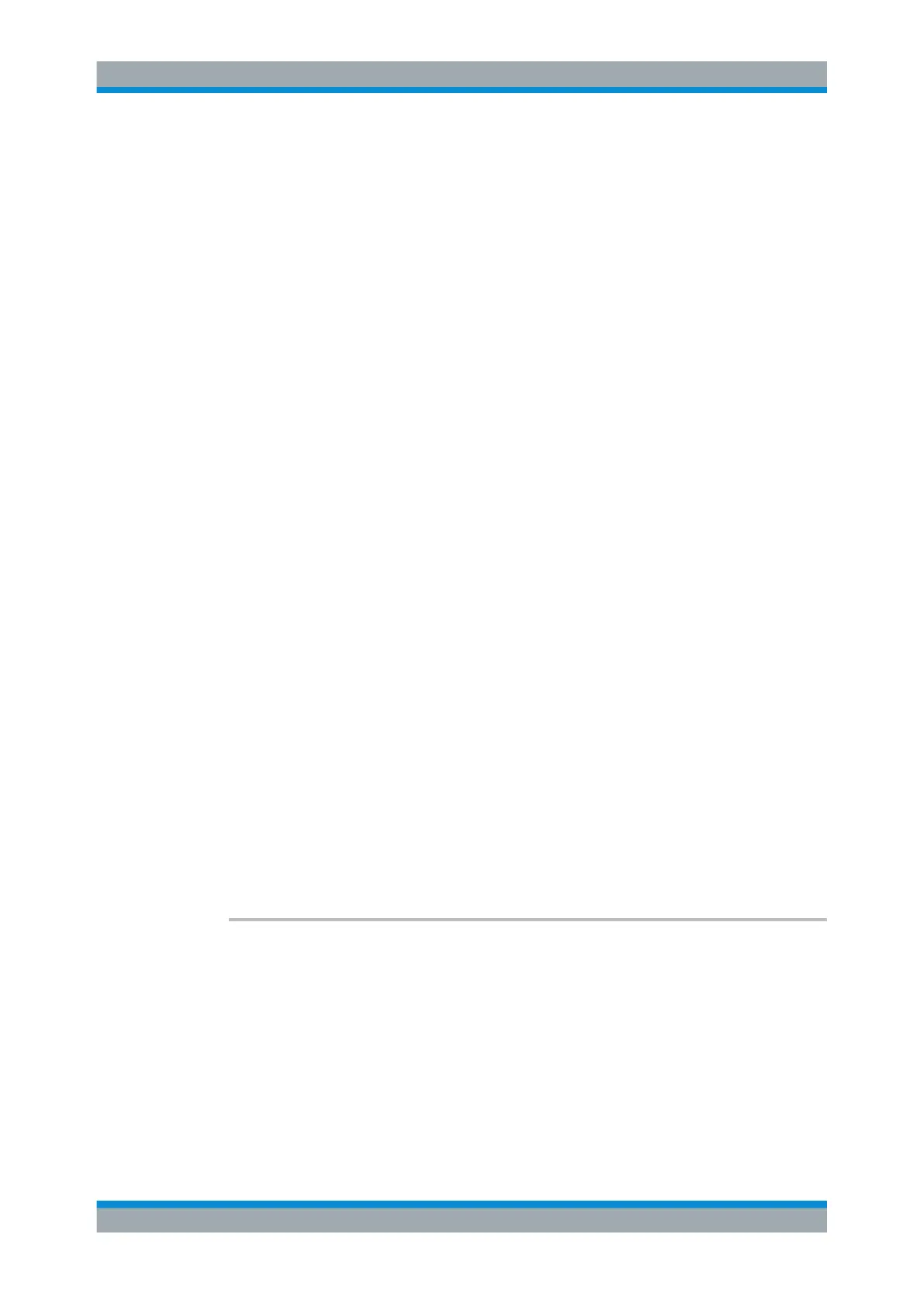Remote Control
R&S
®
ESR
653User Manual 1175.7068.02 ─ 12
Note that, depending on the size of the history buffer, the process of exporting the data
can take a while.
Parameters:
<File> string containing the file name of the destination file
Example:
MMEM:STOR:SGR
Copies the spectrogram data to a file.
Manual operation: See "ASCII Trace Export" on page 199
Using Markers
Commands useful to work with markers in the spectrogram described elsewhere:
●
CALCulate<n>:MARKer<m>:MAXimum:LEFT on page 691
●
CALCulate<n>:MARKer<m>:MAXimum:NEXT on page 692
●
CALCulate<n>:MARKer<m>:MAXimum[:PEAK] on page 692
●
CALCulate<n>:MARKer<m>:MAXimum:RIGHt on page 693
●
CALCulate<n>:MARKer<m>:MINimum:LEFT on page 693
●
CALCulate<n>:MARKer<m>:MINimum:NEXT on page 693
●
CALCulate<n>:MARKer<m>:MINimum[:PEAK] on page 694
●
CALCulate<n>:MARKer<m>:MINimum:RIGHt on page 694
Command exclusive to position markers in the spectrogram:
CALCulate<n>:MARKer<m>:SGRam:FRAMe................................................................... 653
CALCulate<n>:MARKer<m>:SGRam:SARea....................................................................654
CALCulate<n>:MARKer<m>:SGRam:XY:MAXimum[:PEAK]...............................................654
CALCulate<n>:MARKer<m>:SGRam:XY:MINimum[:PEAK]................................................655
CALCulate<n>:MARKer<m>:SGRam:Y:MAXimum:ABOVe.................................................655
CALCulate<n>:MARKer<m>:SGRam:Y:MAXimum:BELow................................................. 656
CALCulate<n>:MARKer<m>:SGRam:Y:MAXimum:NEXT...................................................656
CALCulate<n>:MARKer<m>:SGRam:Y:MAXimum[:PEAK].................................................657
CALCulate<n>:MARKer<m>:SGRam:Y:MINimum:ABOVe..................................................657
CALCulate<n>:MARKer<m>:SGRam:Y:MINimum:BELow.................................................. 657
CALCulate<n>:MARKer<m>:SGRam:Y:MINimum:NEXT....................................................658
CALCulate<n>:MARKer<m>:SGRam:Y:MINimum[:PEAK]..................................................658
CALCulate<n>:MARKer<m>:SGRam:FRAMe <Frame> | <Time>
This command positions the marker on a particular frame.
The command is available for the spectrogram.
Suffix:
<n>
.
1...4
Selects the measurement window.
Remote Commands in Receiver Mode
