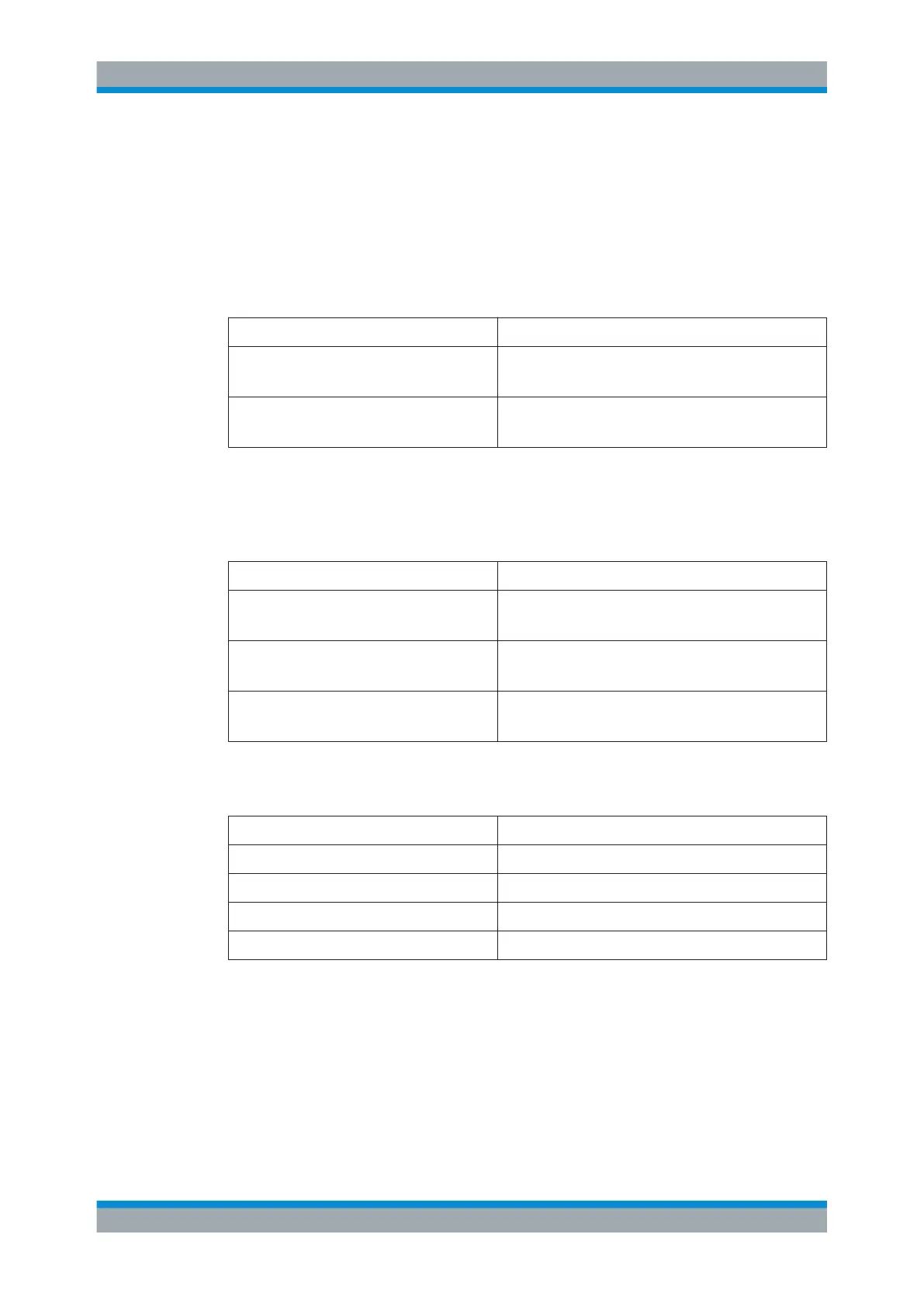Spectrum Measurements
R&S
®
ESR
415User Manual 1175.7068.02 ─ 12
The detected signals and their order are different depending on the peak excursion
setting and the peak search method (whether the next lower maximum or the next rela-
tive maximum is searched). The following results are obtained. All tests start with the
marker set to signal 1 by pressing the Peak softkey.
●
40 dB peak excursion
Result: With both methods apart from signal 1 no signal is detected, as the signal
level does not decrease by more than 30 dB to either side of any signal.
Next lower maximum Next relative maximum
Next Mode abs: signal 1
(no further signal detected)
Next Mode <: signal 1
(no further signal detected)
Next Mode >: signal 1
(no further signal detected)
●
20 dB peak excursion
Result: With both methods apart from signal 1 signal 2 is detected, as the signal
level decreases at least by 29.85 dB to either side of this signal, which is now
greater than the peak excursion.
Next lower maximum Next relative maximum
Next Mode abs: signal 2 Next Mode <: signal 1
(no further signal detected)
Next Mode abs: signal 2
(no further signal detected)
Next Mode >: signal 2
Next Mode >: signal 2
(no further signal detected)
●
6 dB peak excursion
Result: With both methods all signals are detected.
Next lower maximum Next relative maximum
Next Mode abs: signal 2 Next Mode <: signal 3
Next Mode abs: signal 3 Next Mode >: signal 1
Next Mode abs: signal 4 Next Mode >: signal 2
Next Mode >: signal 4
6.3.3.3 Performing Peak Searches with Markers – PEAK SEARCH Key
The PEAK SEARCH key is used to perform a peak search with the currently active
marker. If no marker is active, marker 1 is activated in normal mode and set as the
peak.
If the selected diagram does not support markers, this key is ignored.
Analysis
