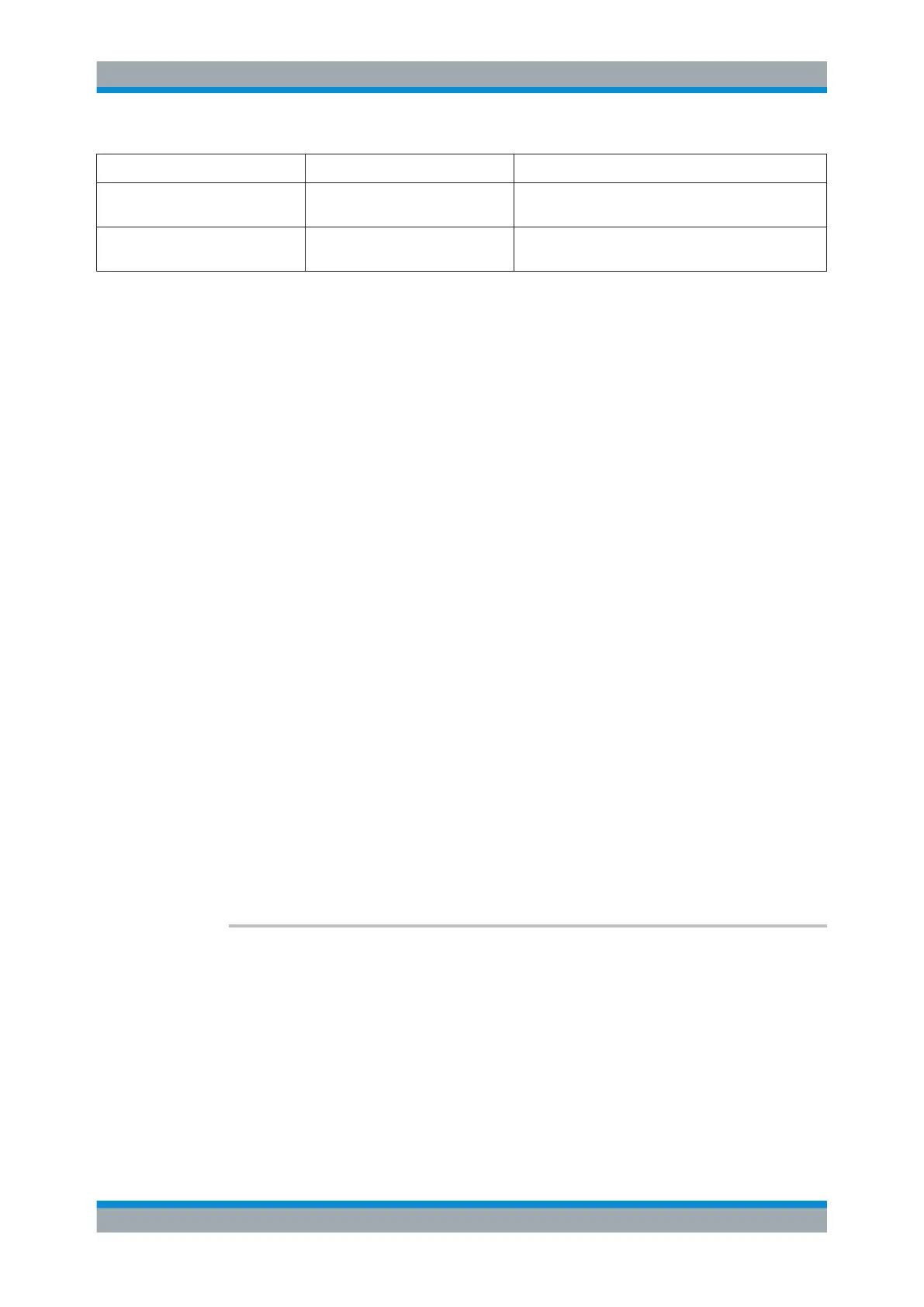Remote Control
R&S
®
ESR
977User Manual 1175.7068.02 ─ 12
Legacy command Replaced by Comment
HCOPy:TREPort:ITEM:
TDSTamp:STATe
HCOPy:TREPort:ITEM:SELect
Items now selected by the command parameter.
HCOPy:TREPort:ITEM:
TRANsducer:STATe
HCOPy:TREPort:ITEM:SELect
Items now selected by the command parameter.
11.14 Display Configuration
● Controlling Display Elements................................................................................ 977
● Selecting Items to Store and Restore................................................................... 984
11.14.1 Controlling Display Elements
DISPlay:ANNotation:FREQuency.....................................................................................977
DISPlay:CMAP<item>:DEFault........................................................................................978
DISPlay:CMAP<item>:HSL............................................................................................. 978
DISPlay:CMAP<item>:PDEFined.....................................................................................978
DISPlay:FORMat........................................................................................................... 979
DISPlay:LOGO.............................................................................................................. 979
DISPlay:PSAVe:HOLDoff................................................................................................ 979
DISPlay:PSAVe[:STATe]..................................................................................................980
DISPlay:SBAR[:STATe]...................................................................................................980
DISPlay:SKEYs[:STATe]................................................................................................. 980
DISPlay:TBAR[STATe]....................................................................................................980
DISPlay:THEMe:CATalog?..............................................................................................981
DISPlay:THEMe:SELect................................................................................................. 981
DISPlay:TOUChscreen:STATe.........................................................................................981
DISPlay[:WINDow<n>][:SUBWindow<m>]:SIZE................................................................981
DISPlay[:WINDow<n>][:SUBWindow<m>]:SELect.............................................................982
DISPlay[:WINDow<n>]:TEXT:STATe.................................................................................983
DISPlay[:WINDow<n>]:TEXT[:DATA]............................................................................... 983
DISPlay[:WINDow<n>]:TIME...........................................................................................983
DISPlay[:WINDow<n>]:TIME:FORMat..............................................................................984
INITiate<n>:DISPlay.......................................................................................................984
DISPlay:ANNotation:FREQuency <State>
This command switches the x-axis annotation on or off.
Parameters:
<State> ON | OFF
*RST: ON
Example:
DISP:ANN:FREQ OFF
Usage: SCPI confirmed
Manual operation: See "Annotation (On/Off)" on page 521
Display Configuration
