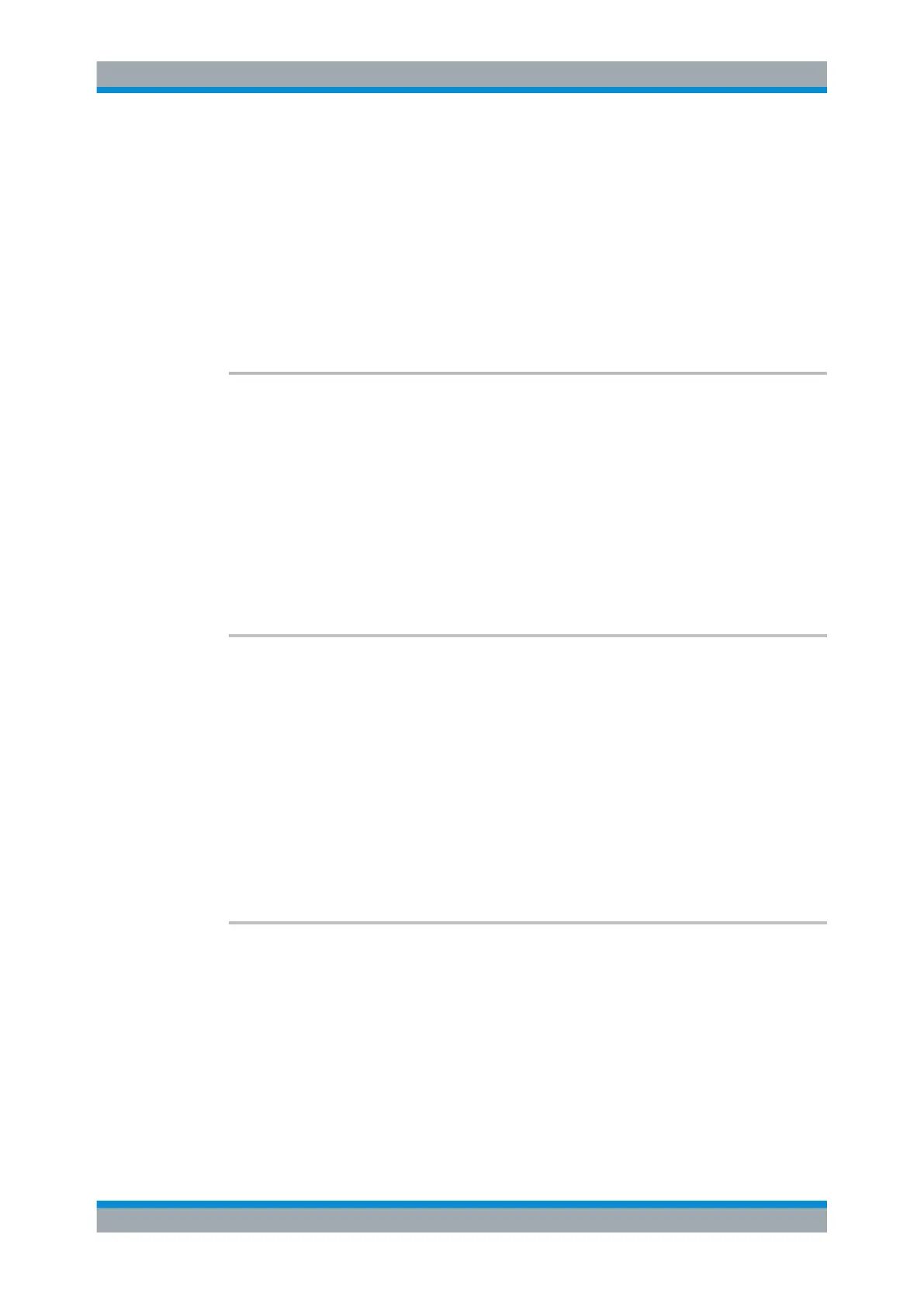Remote Control
R&S
®
ESR
983User Manual 1175.7068.02 ─ 12
<m> 1...2
1: graphic
2: table
For applications that do not have subwindows, the suffix <m> is
irrelevant.
Example:
DISP:WIND1:SEL
Sets the window 1 active.
DISP:WIND1:SUBW2:SEL
Sets the focus on the table of window 1.
DISPlay[:WINDow<n>]:TEXT:STATe <State>
This command turns the display of the comment (screen title) on and off.
Suffix:
<n>
.
Selects the measurement window.
Parameters:
<State> ON | OFF
*RST: OFF
Example:
DISP:TEXT:STAT ON
Switches on the title.
DISPlay[:WINDow<n>]:TEXT[:DATA] <Comment>
This command defines a comment (max. 20 characters) which can be displayed in one
of the measurement windows.
Suffix:
<n>
.
Selects the measurement window.
Parameters:
<Comment> *RST: (empty)
Example:
DISP:WIND:TEXT 'Noise Measurement'
Defines the screen title.
Manual operation: See "Screen Title (On/Off)" on page 520
DISPlay[:WINDow<n>]:TIME <State>
This command turns the display of date and time on and off.
Suffix:
<n>
.
irrelevant
Parameters:
<State> ON | OFF
*RST: OFF
Example:
DISP:TIME ON
Display Configuration