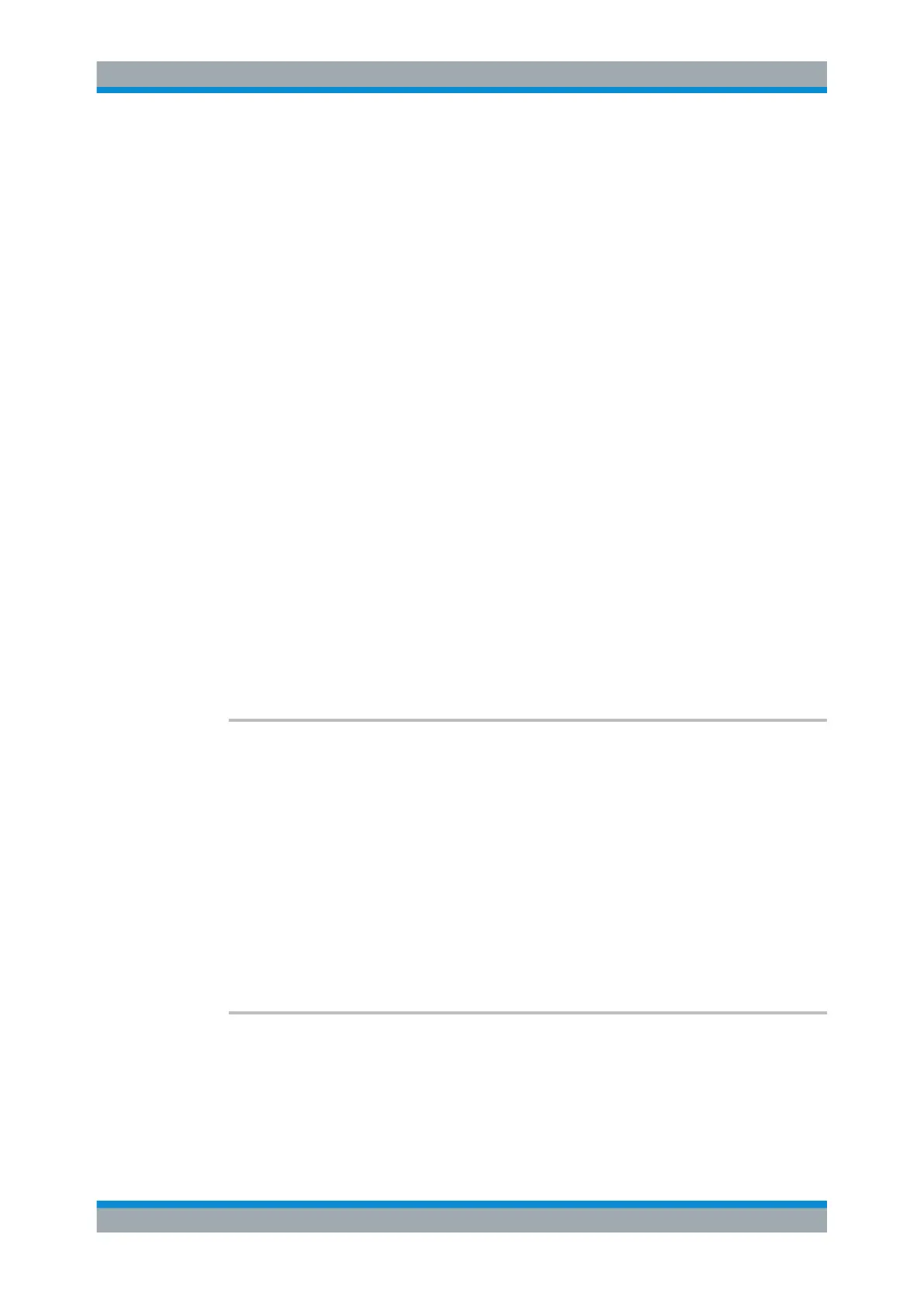Remote Control
R&S
®
ESR
684User Manual 1175.7068.02 ─ 12
WRITe
Clear write trace mode.
Example:
INIT:CONT OFF
Switching to single sweep mode.
SWE:COUN 16
Sets the number of measurements to 16.
DISP:TRAC3:MODE MAXH
Switches on the calculation of the maximum peak for trace 3.
INIT;*WAI
Starts the measurement and waits for the end of the 16 sweeps.
Manual operation: See "Clear Write" on page 171
See "Max Hold" on page 171
See "Min Hold" on page 172
See "View" on page 172
See "Trace 1 to 6" on page 196
See "Trace 1 - 6" on page 199
See "Average" on page 390
11.4.6.6 LISN Settings
[SENSe:]FMEasurement:LISN:FILTer:HPAS[:STATe]......................................................... 684
[SENSe:]FMEasurement:LISN:PHASe............................................................................. 684
[SENSe:]FMEasurement:LISN[:TYPE]..............................................................................685
INPut:LISN:FILTer:HPAS[:STATe].....................................................................................685
INPut:LISN:PHASe.........................................................................................................686
INPut:LISN[:TYPE].........................................................................................................686
[SENSe:]FMEasurement:LISN:FILTer:HPAS[:STATe] <State>
This command turns the 150 kHz highpass filter of the ENV216 network for the final
measurement on and off.
The command is available for the R&S ENV216 network.
Parameters:
<State> ON | OFF
*RST: ON
Example:
FME:LISN:FILT:HPAS ON
Turns on the highpass filter.
Manual operation: See "150 kHz Highpass Filter" on page 198
[SENSe:]FMEasurement:LISN:PHASe <Phase>, [<Phase>]
This command selects the phase of the network used for the final measurement.
Parameters:
<Phase> L1
Remote Commands in Receiver Mode
