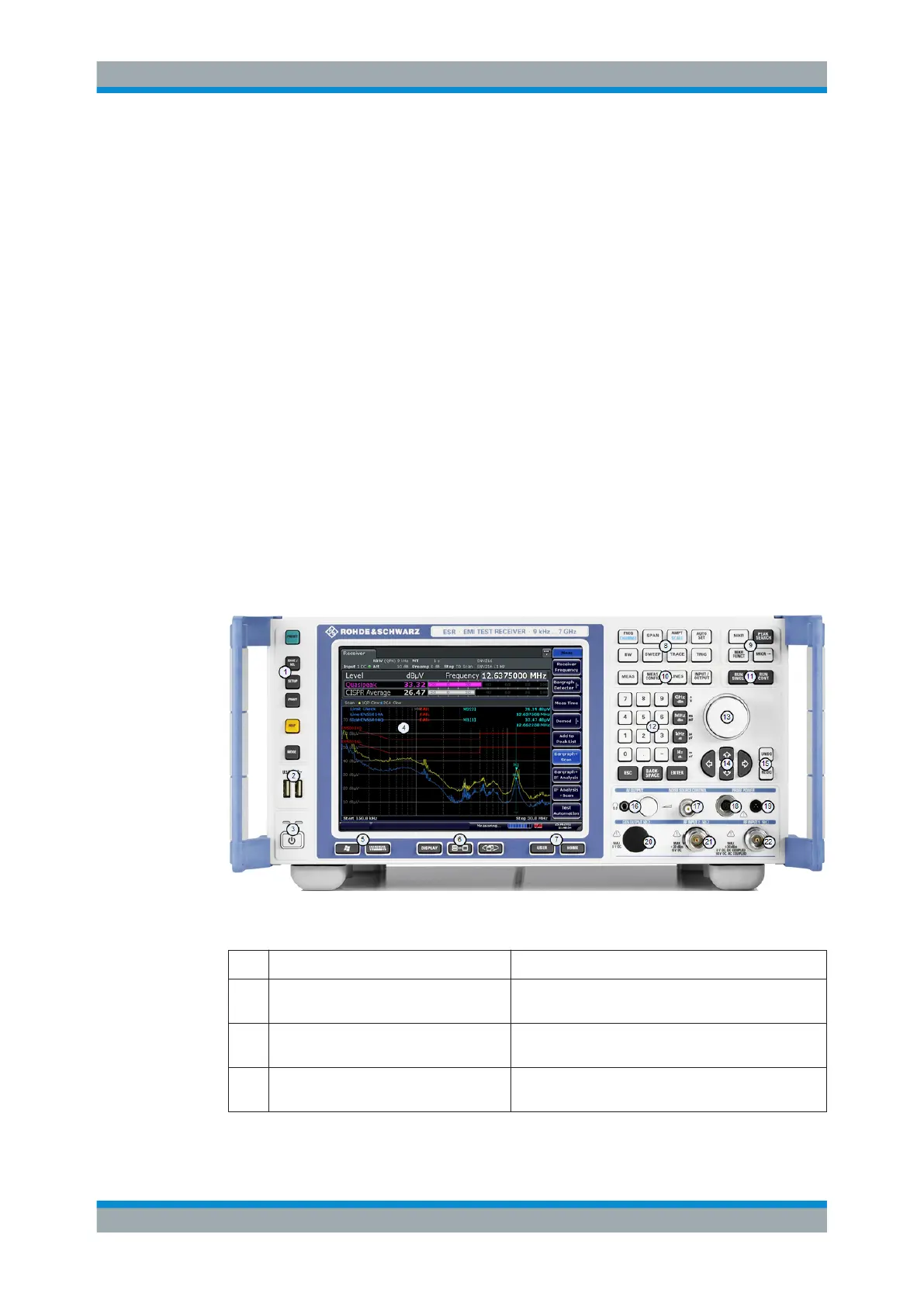Quick Start
R&S
®
ESR
27User Manual 1175.7068.02 ─ 12
3 Quick Start
Note: the following chapters are identical to those in the printed R&S ESR Quick Start
Guide.
● Front and Rear Panel View.....................................................................................27
● Preparing for Use....................................................................................................39
● Firmware Update and Installation of Firmware Options..........................................60
● Basic Operations.....................................................................................................63
● Basic Measurement Examples................................................................................91
● Brief Introduction to Remote Control.....................................................................119
3.1 Front and Rear Panel View
3.1.1 Front Panel View
The front panel of the R&S ESR is shown in Figure 3-1. Each element (function keys
and connectors) is described in more detail in the subsequent sections.
Figure 3-1: Front panel of the R&S
ESR
No. Description See
1 General device functions e.g. Change
mode, Setup, Default Settings, Help.
Chapter 3.1.1.1, "Function Keys on the Front Panel",
on page 28
2 USB connector for external devices, e.g.
keyboard, mouse
Chapter 3.1.1.3, "Connectors on the Front Panel",
on page 33
3 ON/OFF switch Chapter 3.2.1.7, "Switching the Instrument On and Off",
on page 44
Front and Rear Panel View
