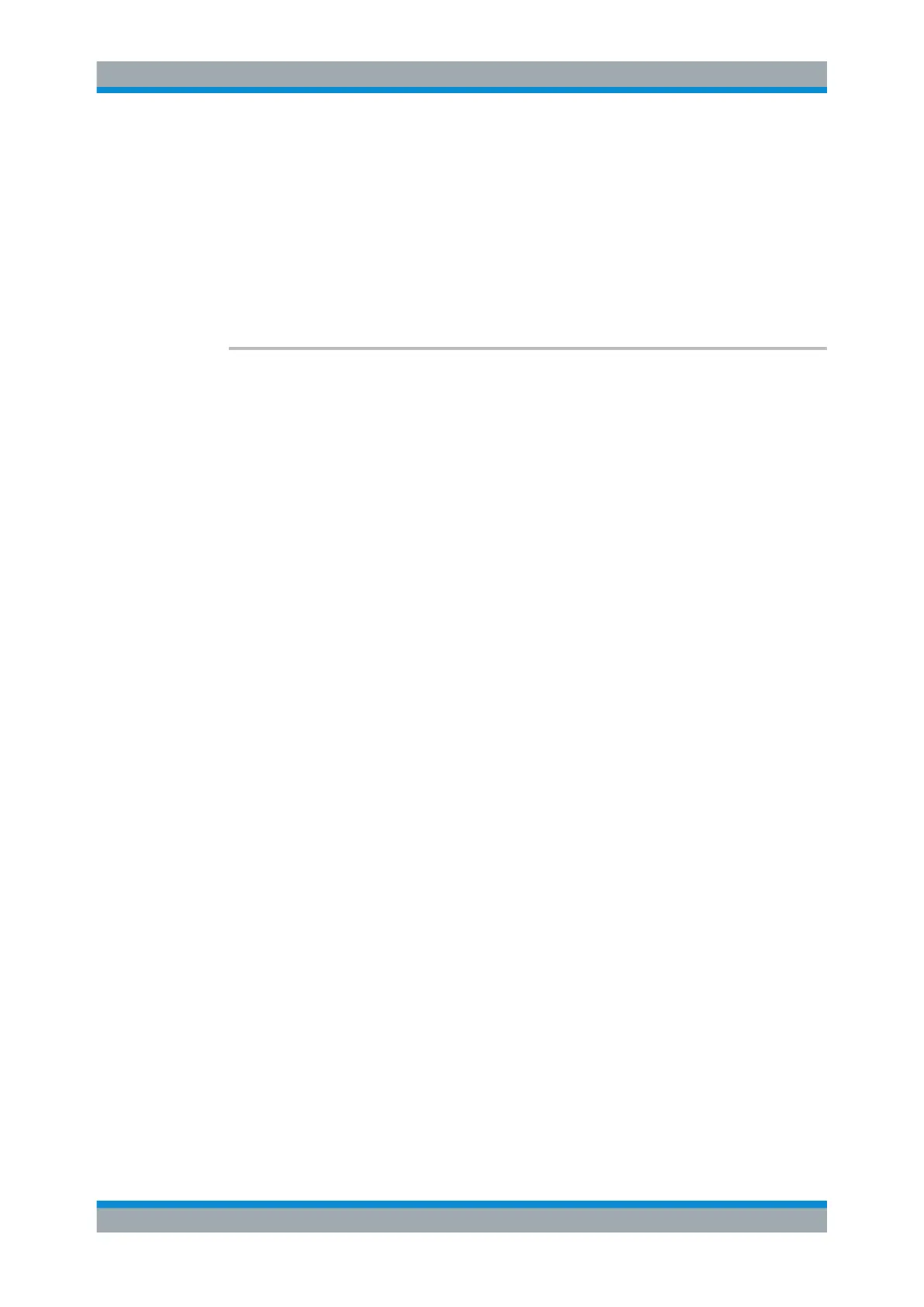Remote Control
R&S
®
ESR
866User Manual 1175.7068.02 ─ 12
Parameters:
<State> ON | OFF
*RST: OFF
Example:
CALC:THR:STAT ON
Switches on the threshold line.
Manual operation: See "Threshold" on page 206
See "Search Lim Off" on page 207
DISPlay:MTABle <DisplayMode>
This command turns the marker table on and off.
Parameters:
<DisplayMode> ON
Marker table is displayed.
OFF
Marker table is not displayed.
AUTO
Marker table is only displayed if 2 or more markers are active.
*RST: AUTO
Example: To activate the table display:
DISP:MTAB ON
To query the current state of the marker table display:
DISP:MTAB?
Manual operation: See "Marker Table" on page 203
Using Delta Markers
Commands useful to control delta markers described elsewhere:
●
CALCulate<n>:DELTamarker<m>:AOFF on page 697
●
CALCulate<n>:DELTamarker<m>:LINK on page 697
●
CALCulate<n>:DELTamarker<m>:MAXimum:LEFT on page 698
●
CALCulate<n>:DELTamarker<m>:MAXimum:NEXT on page 698
●
CALCulate<n>:DELTamarker<m>:MAXimum[:PEAK] on page 699
●
CALCulate<n>:DELTamarker<m>:MAXimum:RIGHt on page 699
●
CALCulate<n>:DELTamarker<m>:MINimum:LEFT on page 699
●
CALCulate<n>:DELTamarker<m>:MINimum:NEXT on page 700
●
CALCulate<n>:DELTamarker<m>:MINimum[:PEAK] on page 700
●
CALCulate<n>:DELTamarker<m>:MINimum:RIGHt on page 700
●
CALCulate<n>:DELTamarker<m>:MODE on page 701
●
CALCulate<n>:DELTamarker<m>[:STATe] on page 701
●
CALCulate<n>:DELTamarker<m>:TRACe on page 701
●
CALCulate<n>:DELTamarker<m>:X on page 702
Remote Commands in Spectrum Analyzer Mode
